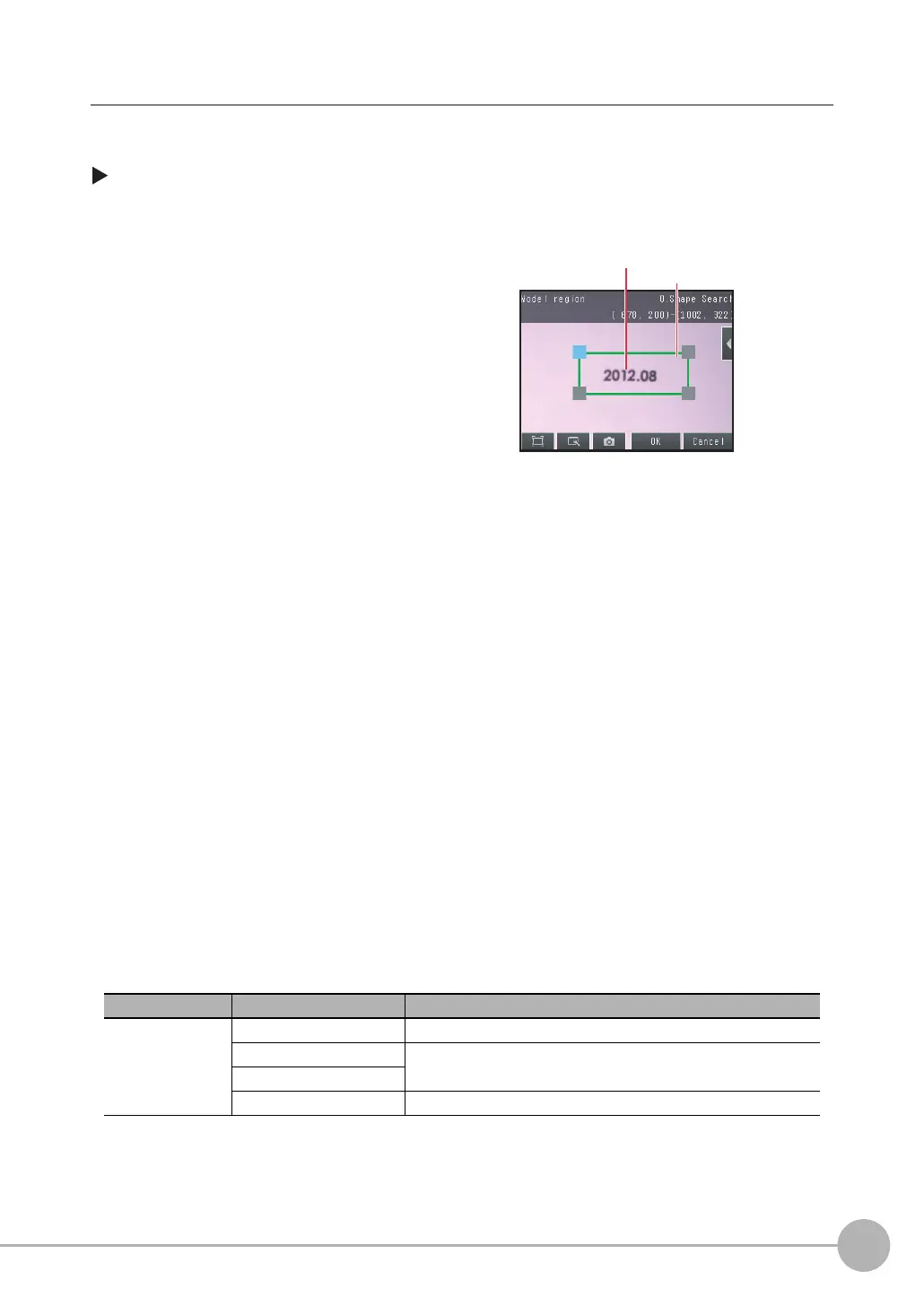Inspecting with the Shape Search II Inspection Item
FQ2-S/CH User’s Manual
249
4
Setting Up Inspections
Step 2 Teaching
Teaching means to store the region and partial image as reference data for the measurement.
[Inspect] − [Inspection] − [Add item.] − [Shape Search II] − [Settings] Tab Page
The following data is stored as the measurement reference.
1 Press [Teach].
2 Place the object that is to be used as the measurement reference in front of the camera.
3 Move the rectangle to the location to be measured.
4 Press [OK].
5 Press [TEACH] on the lower right of the display.
The basic settings will be registered when teaching has been completed.
6 Press [Back] to end teaching.
Item Parameter Description
Reference data
Model image This is the partial image that is stored as the reference.
Reference position X
These are coordinates of the model image that are stored as ref-
erence.
Reference position Y
Reference Angle
The angle of the registered model.
Drag a corner to
size the rectangle.
Drag the rectangle
to move it.
