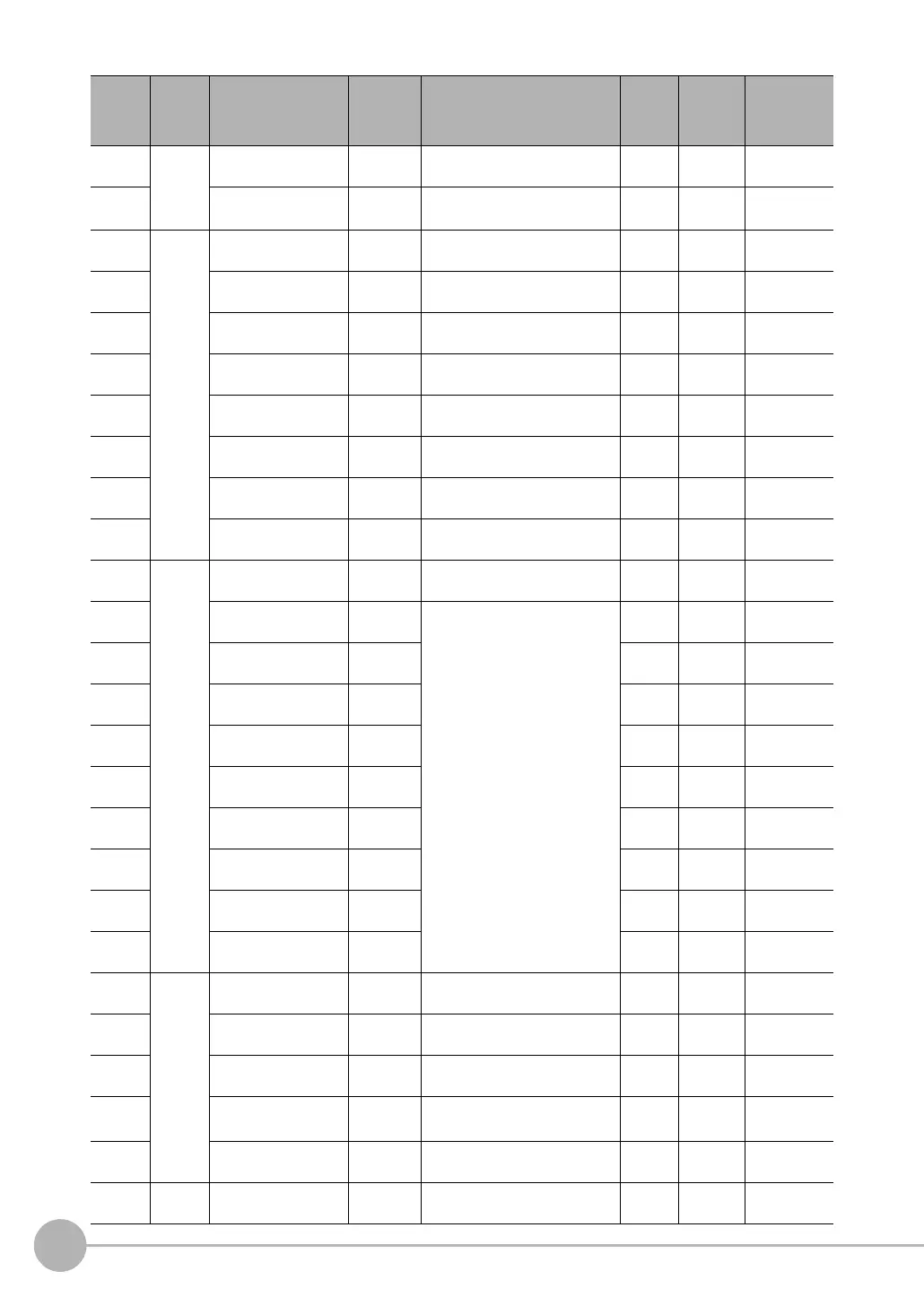External Reference Parameters
544
FQ2-S/CH User’s Manual
152 Mea-
sure-
ment
condi-
tions
External reference
label number
Set / Get 0 to 99 0 --- ---
156 Extraction condition,
detection count
Set / Get 1 to 100 100 --- ---
160+N
×
10
(N=0 to 3)
Set color Registered color usage
flag N
Set / Get 0: Not used
1: Used
1 --- ---
161+N
×
10
(N=0 to 3)
Registered color exclu-
sion flag N
Set / Get 0: OR
1: NOT
0 --- ---
162+N
×
10
(N=0 to 3)
Registered color maxi-
mum hue N
Set / Get 0 to 359 359 --- ---
163+N
×
10
(N=0 to 3)
Registered color mini-
mum hue N
Set / Get 0 to 359 0 --- ---
164+N
×
10
(N=0 to 3)
Registered color maxi-
mum saturation N
Set / Get 0 to 255 255 --- ---
165+N
×
10
(N=0 to 3)
Registered color mini-
mum saturation N
Set / Get 0 to 255 0 --- ---
166+N
×
10
(N=0 to 3)
Registered color maxi-
mum brightness N
Set / Get 0 to 255 255 --- ---
167+N
×
10
(N=0 to 3)
Registered color mini-
mum brightness N
Set / Get 0 to 255 0 --- ---
300 Logging
condi-
tions
Number of data log
records
Set / Get 1 to 100 100 --- ---
310 Data logging switch for
entire unit
Set / Get
0: Data logging OFF
1: Data logging ON
1 --- ---
311 Data logging switch for
judgement
Set / Get 1 --- ---
312 Data logging switch for
number of labels
Set / Get 1 --- ---
313 Data logging switch for
area
Set / Get 1 --- ---
314 Data logging switch for
gravity X
Set / Get 1 --- ---
315 Data logging switch for
gravity Y
Set / Get 1 --- ---
317 Data logging switch for
Reference average
Set / Get 0 --- ---
319 Data logging switch for
total label area
Set / Get 1 --- ---
326 Data logging switch for
master angle
Set / Get 1 --- ---
503 Mea-
sure-
ment
condition
Extraction condition,
Upper limit (Area)
Set / Get 0.0000 to 999,999,999.9999
999,999,999
.9999
--- ---
504 Extraction condition,
Lower limit (Area)
Set / Get 0.0000 to 999,999,999.9999 0 --- ---
513 Extraction condition,
Upper limit (gravity X)
Set / Get
−
999,999,999.9999 to 999,999,999.9999
999999999.
9999
--- ---
514 Extraction condition,
Lower limit (gravity X)
Set / Get
−
999,999,999.9999 to 999,999,999.9999
−
999,999,999
.9999
--- ---
523 Extraction condition,
Upper limit (gravity Y)
Set / Get
−
999,999,999.9999 to 999,999,999.9999
999999999.
9999
--- ---
524 Extraction condition,
Lower limit (gravity Y)
Set / Get
−
999,999,999.9999 to 999,999,999.9999
999,999,999.
9999
--- ---
External
refer-
ence
number
Category Data name Set / Get Data range Default Expres-
sion text
string
Logged data/
Judgement
parameter
