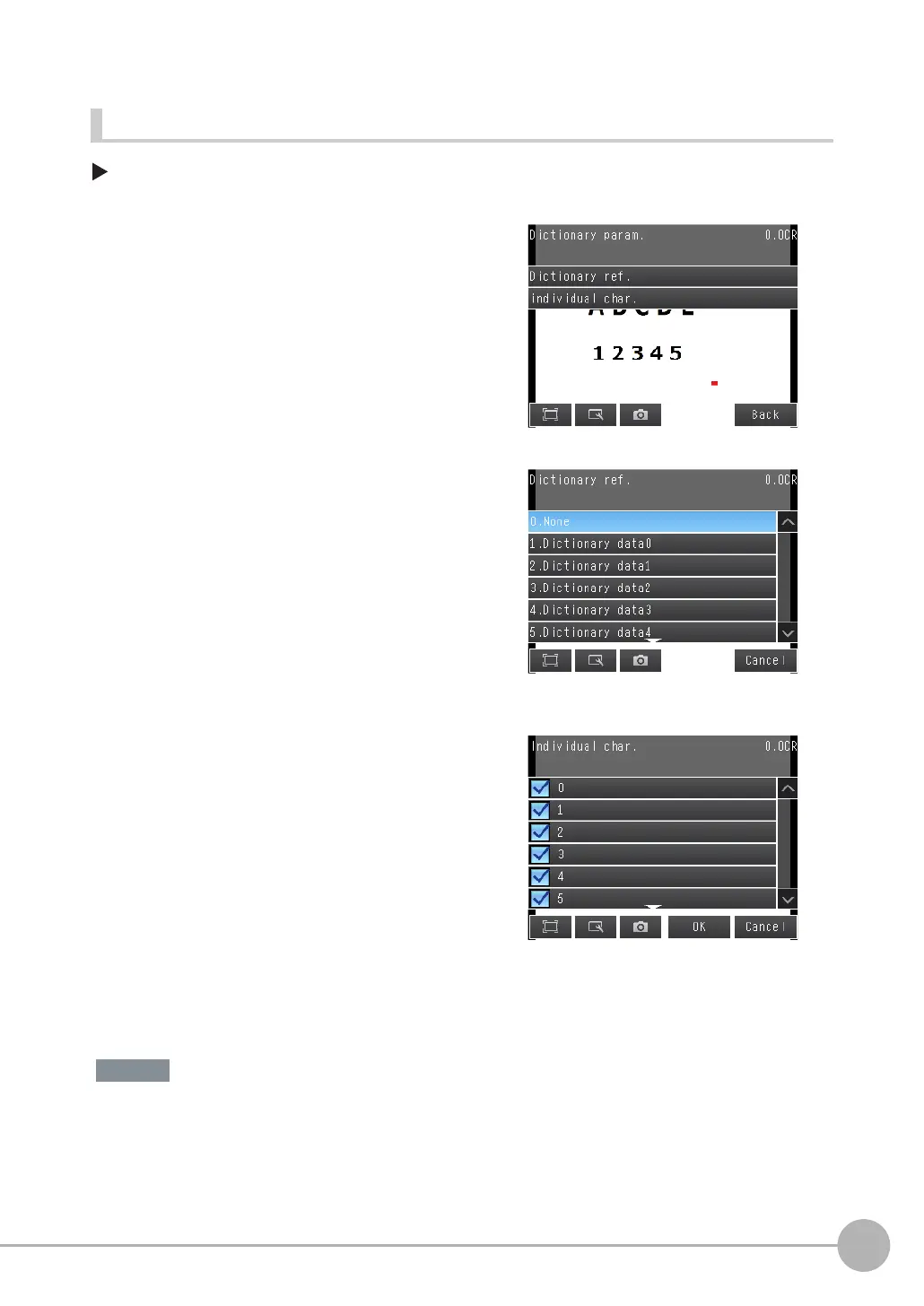Reading with OCR
FQ2-S/CH User’s Manual
175
4
Setting Up Inspections
Setting Dictionary Parameters
[Inspect] − [Inspection] − [Add item.] − [OCR] − [Details] Tab Page
To apply the model dictionary settings, be sure to perform [Dictionary ref.] and [Individual char.].
1 Touch [Dictionary param.].
2 Touch [Dictionary ref.] and select the dictionary
to use.
3 Touch [Individual char.] and select the figure
numerical, alphabet, or symbol that you want to
exclude from the reading target.
4 Press [Back].
Important
