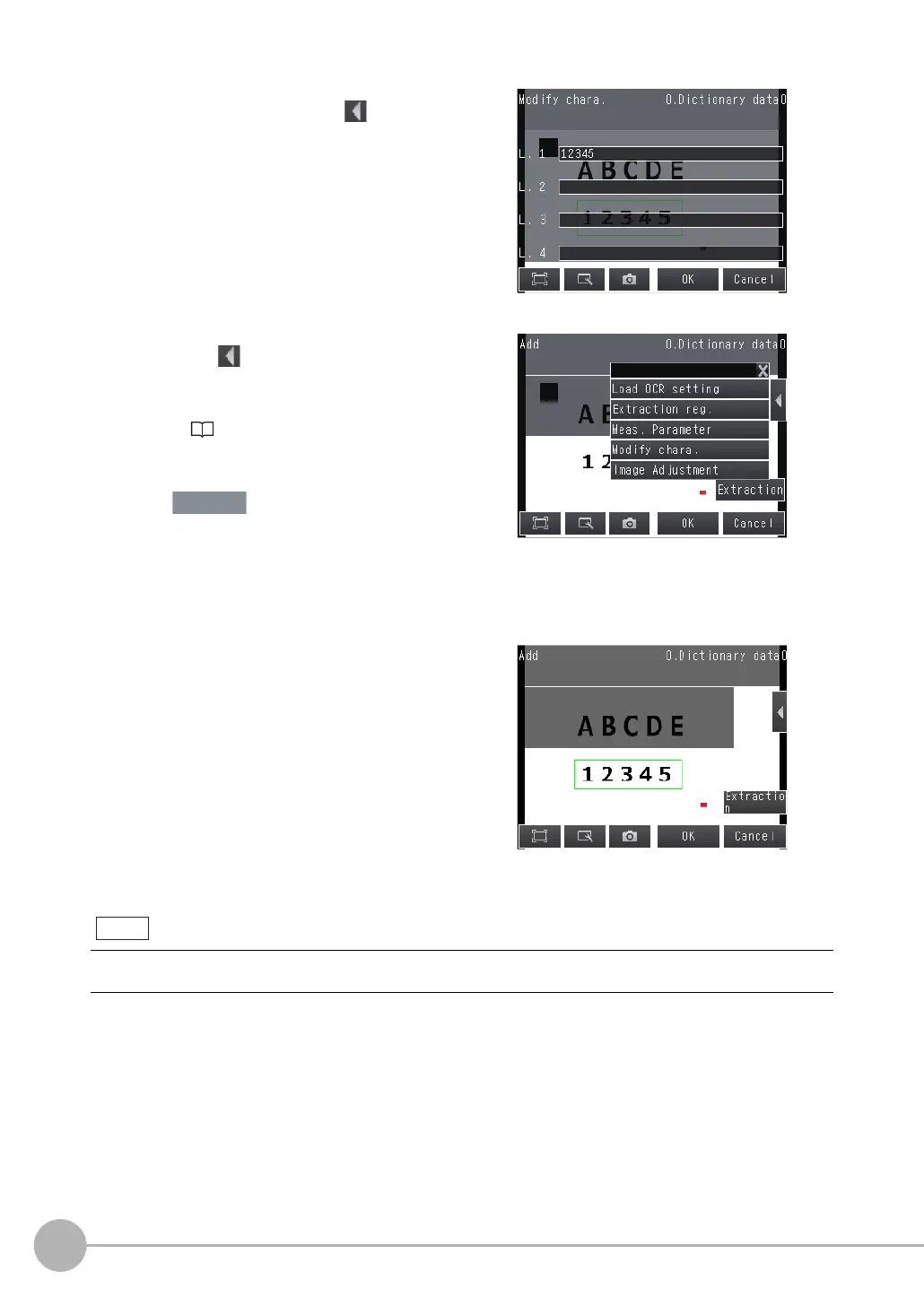Reading with OCR
172
FQ2-S/CH User’s Manual
9 To extract characters based on a specified
character format, press − [Modify chara.]
on the right of the display.
10 To edit the measurement parameters,
press − [Meas. Parameter] at the right of
the screen.
Setting the Measurement Parameters: p. 156
The model dictionary [Printing type] settings must
match the inspection item [OCR] settings.
11 Press [Extraction].
The current filter item, or position correction item will be reflected in the extracted image.
To not reflect in this image. If this reflection is not necessary, touch - [Image Adjustment], and then select OFF.
Note
