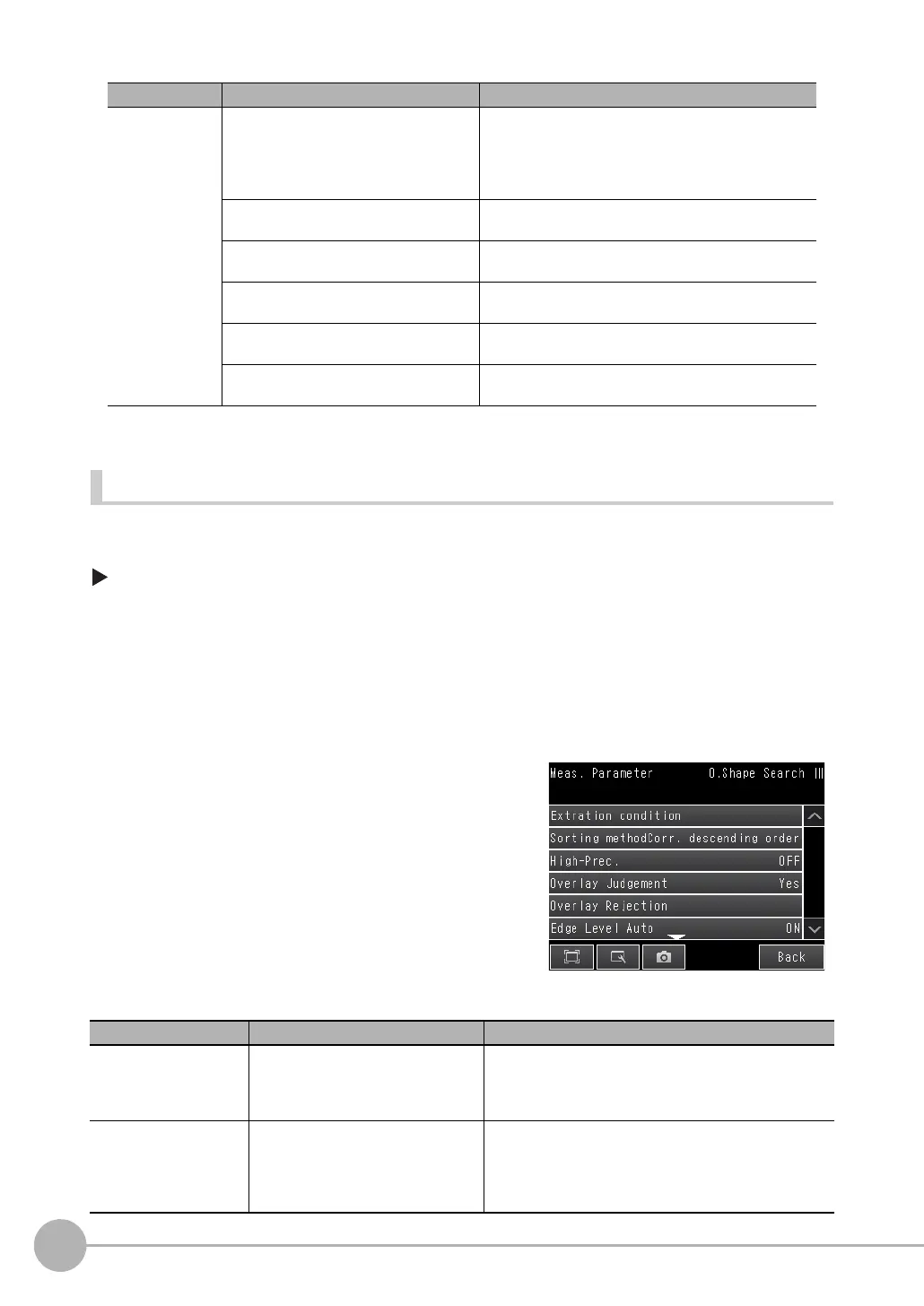Inspecting with the Shape Search III Inspection Item
236
FQ2-S/CH User’s Manual
Exclude the Overlapping Detected Result
[Inspect] − [Inspection] − [Shape Search III] − [Modify] − [Details] Tab Page −
[Meas. Parameter]
Selection item Setting Description
Sorting method
Corr. ascending order
(ascending order of correlation value)
Sorts the results in order from the smallest correlation
to the largest.Candidate level has priority when Candi-
date level is lower than lower value of Judgment condi-
tion. Measurement value will be zero if the correlating
value is lower than Candidate level.
Corr. descending order (Default)
(descending order of correlation value)
Sorts the results in order from the largest correlation to
the smallest.
Pos.X ascending order
(ascending order of position X)
Sorts the results in order from the smallest measure-
ment X position to the largest.
Pos.X descending order
(descending order of position X)
Sorts the results in order from the largest measurement
X position to the smallest.
Pos.Y ascending order
(ascending order of position Y)
Sorts the results in order from the smallest measure-
ment Y position to the largest.
Pos.Y descending order
(descending order of position Y)
Sorts the results in order from the largest measurement
Y position to the smallest.
1 Touch [Overlay judgment], and then select [Yes].
2 Set Overlay rejection.
Extraction condition Setting Description
Overlay Judgement
Yes
No (Default)
When you find the overlapped result, set the Overlay judg-
ment to Yes.
Overlay Rejection 0 to 100
(Default: 100)
This parameter is acceptable when the Overlay judgment
is Yes. Set the overlay level to remove, If you want to
remove small overlay, increase this parameter.
