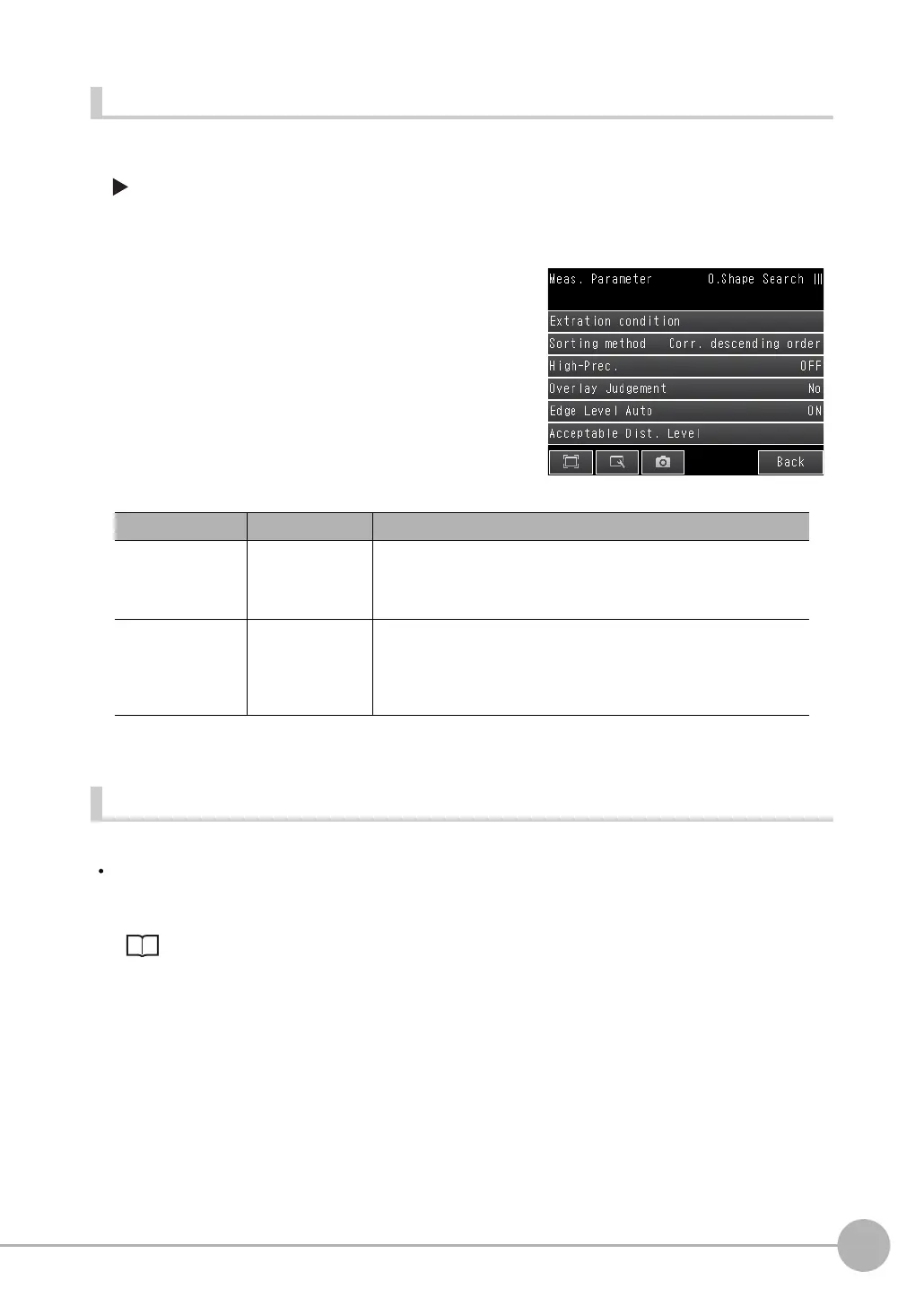Inspecting with the Shape Search III Inspection Item
FQ2-S/CH User’s Manual
239
4
Setting Up Inspections
When the Edge cannot be detected correctly
If you cannot detect the Edge correctly, adjust the Edge parameters.
[Inspect] − [Inspection] − [Shape Search III] − [Modify] − [Details] Tab Page −
[Measure parameter]
When the variability of good work pieces is large.
Increase the Candidate level
If the mis-detection occurs, i.e. detects same shape with workpiece, the targets can be detected too much.
Adjust the correlating value of target or increase the Candidate level.
Select the Results to Output: p. 221
1 Touch [Edge level auto], and then select [OFF].
2 Set [Edge level].
Parameter Setting Description
Edge level auto ON (Default)
OFF
This setting will be enabled to set automatically by selecting ON. If edge
recognition results are not good with this setting, set to OFF.
Edge level 0 to 1024
(Default: 30)
This setting will be enabled if [Edge level auto] is OFF.
Set the lower limit to recognize the [Edge level]. Edges higher than set
value are recognized.
Decrease the setting value when it is difficult to find edges.
Increase the setting value when the effect of noise is high.
