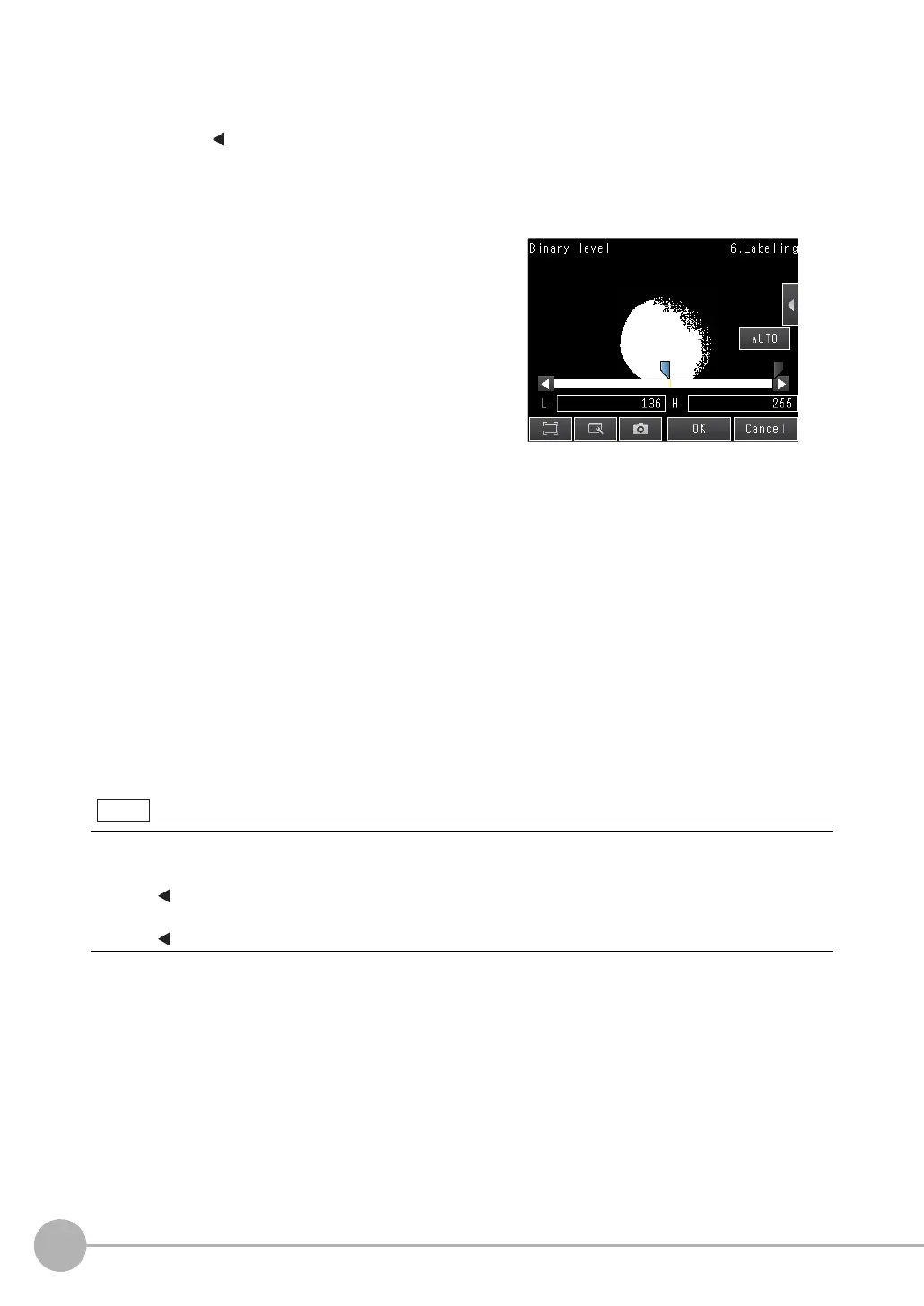Inspecting with the Labeling Inspection Item
316
FQ2-S/CH User’s Manual
• Sensors with Monochrome Cameras (or for a Color Gray Filter)
1 Press [ ] − [Binary level] on the right of the display.
2 Specify the range of brightness to detect,
and then press [OK].
Specify the range of brightness to convert to a bina-
ry image. Measurement is performed after the im-
age taken by the camera in 256-color grayscale is
converted to a binary image. Then, white pixels are
measured.
3 Press [OK].
4 Press [TEACH].
5 Press [Back] to end teaching.
Making the Extraction Results Easier to Check
• You can invert the black/white extraction results.
Press
[] − [Reverse] and select [Yes].
• You can select whether to display a binary image.
Press
[] − [Binary image display] and select [OFF] or [ON].
Note
