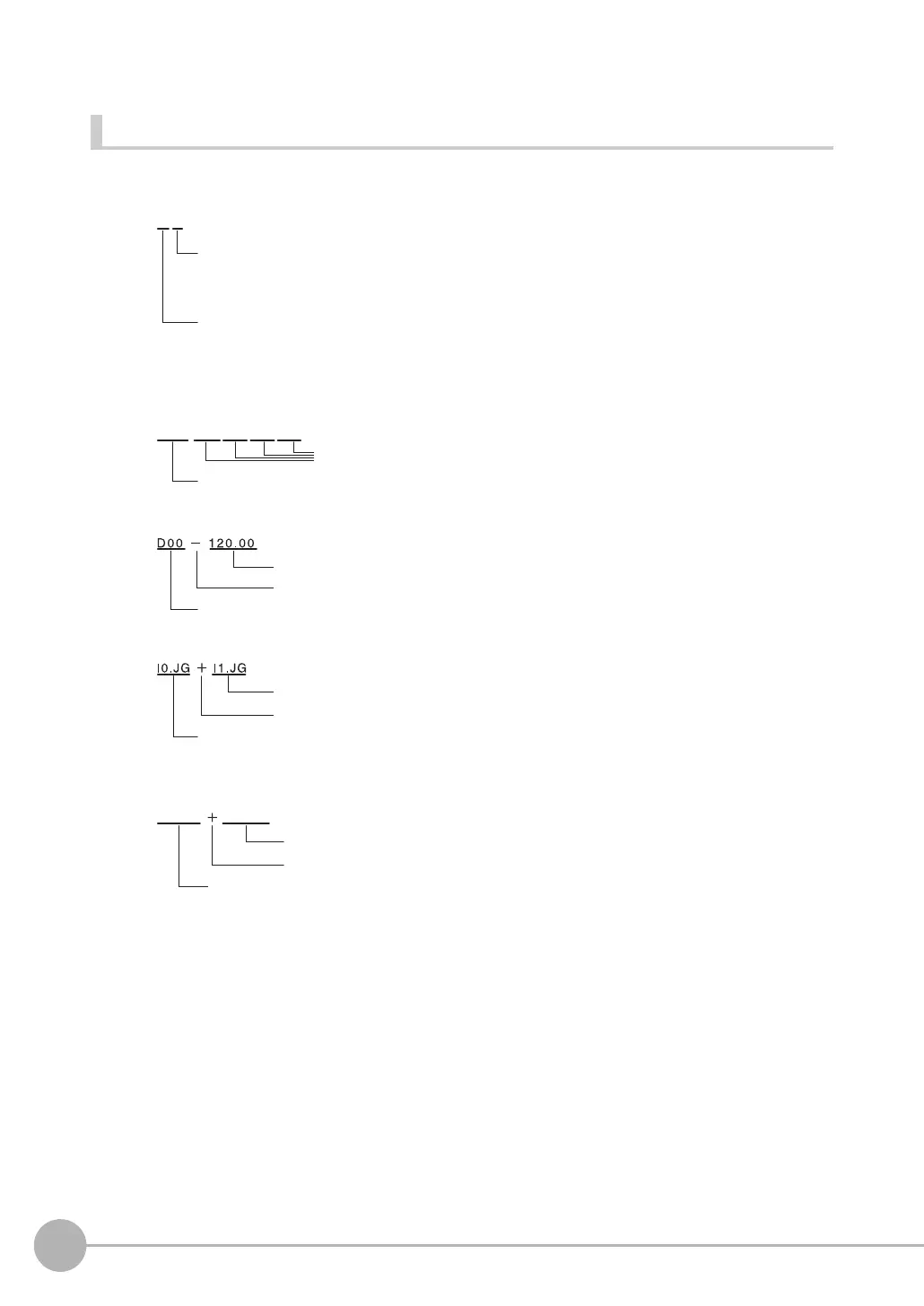Calculations and Judgments Using Inspection Item Data
328
FQ2-S/CH User’s Manual
Expression Notation
Expressions must have the following notation.
Example: Finding the distance between the centers of gravity of inspection item 1 and inspection item
2 using a function.
Example: Subtracting 120 from the calculation result of expression 0.
Example: Adding the judgement result of inspection items 0 and 1.
Example: Using an array to add the area of label 0 and the area of label 1 for inspection item 0
(labeling).
I0.X
Filter item or position compensation item: Enter “P” and the item number.
Inspection item: Enter “I” and the inspection item number.
Calculation settings data: Enter “Z0”. (Enter “Z1” for the FQ2-S4/CH.)
Text string corresponding to the item: position correction data, inspection item, or calculation settings.
For an item that has multiple measurement results such as search, shape searchⅡ, and labelling, you can use the
array symbol and enter in the format X[0] to acquire individual data values.
Enter the data number to be referenced in [].
DIST(I1.X,I1.Y,I2.X,I2.Y)
Inspection item data
Function
Constant
Mathematical operator
Result of expression 0
Judgement result for inspection item 1
Mathematical operator
Judgement result for inspection item 0
Area of label 1 for inspection item 0
I0.AR[0] I0.AR[1]
Mathematical operator
Area of label 0 for inspection item 0
