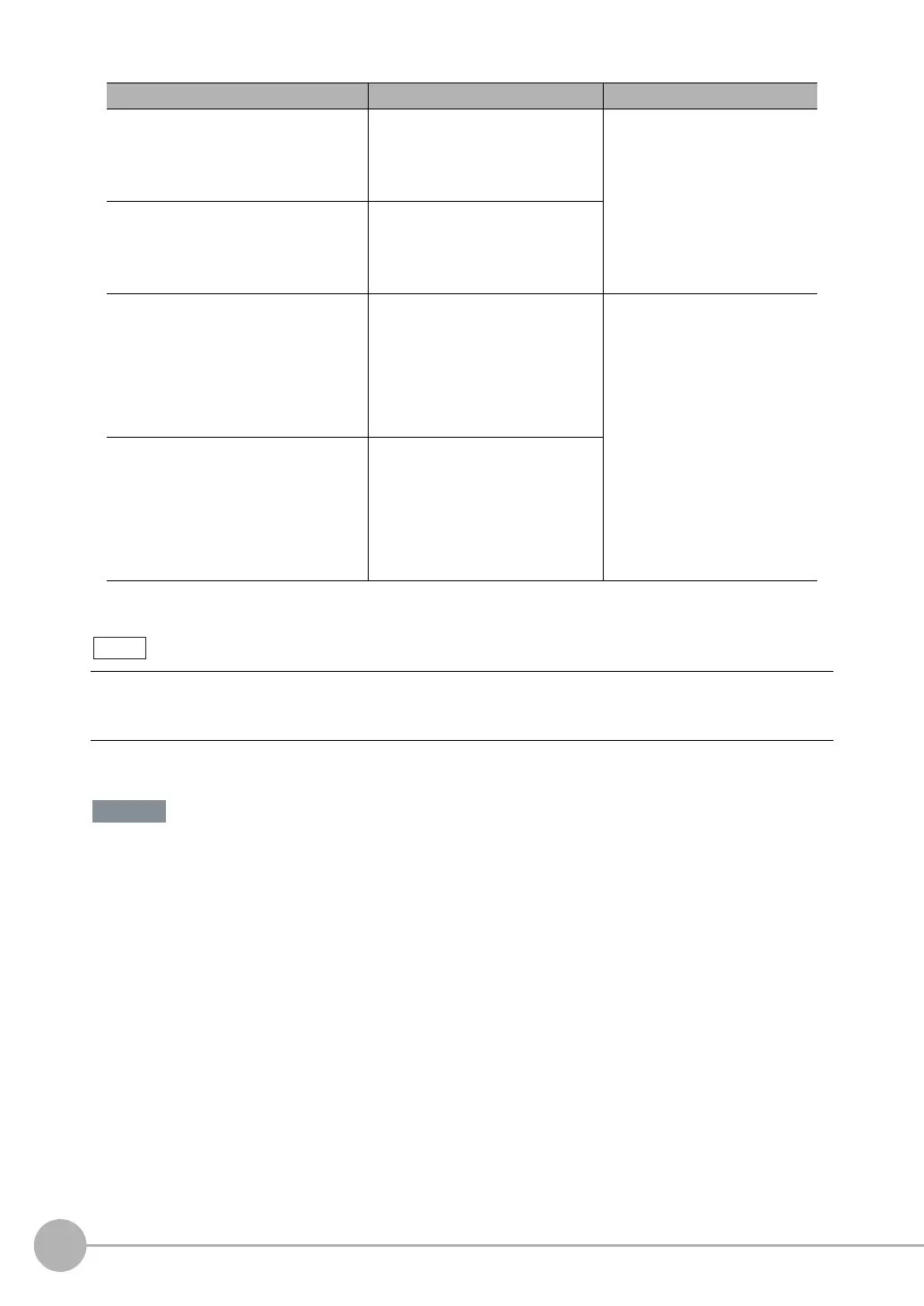Shortening the Measurement Takt Time
344
FQ2-S/CH User’s Manual
If you use partial input, perform teaching again. Partial input on the X axis is supported only by the FQ2-S3-
/FQ2-S4/FQ2-S4-M.
Parameter Setting Description
X coordinate of the partial input start point
FQ2-S-08
Range: 176 to 1,088, Default: 176
FQ2-S-
Range: 0 to 1,264, Default: 0 Specify the partial input range
along the X axis.
X coordinate of the partial input end point
FQ2-S-08
Range: 191 to 1,103, Default: 1,103
FQ2-S-
Range: 15 to 1,279, Default: 1,279
Y coordinate of the partial input start point
FQ2-S/FQ2-S-M
Range: 0 to 472, Default: 0
FQ2-S-08
Range: 98 to 918, Default: 98
FQ2-S-
Range: 0 to 1,016, Default: 0
Specify the partial input range
along the Y axis.
Y coordinate of the partial input end point
FQ2-S/FQ2-S-M
Range: 7 to 479, Default: 479
FQ2-S-08
Range: 105 to 925, Default: 925
FQ2-S
Range: 7 to 1,023, Default: 1,023
• The minimum input widths are 16 for the X axis and 8 for the Y axis.
• The values of the monitor display positions are displayed for the coordinates in the measurement results.
• The coordinate values will not change as a result of the partial input settings.
Note
