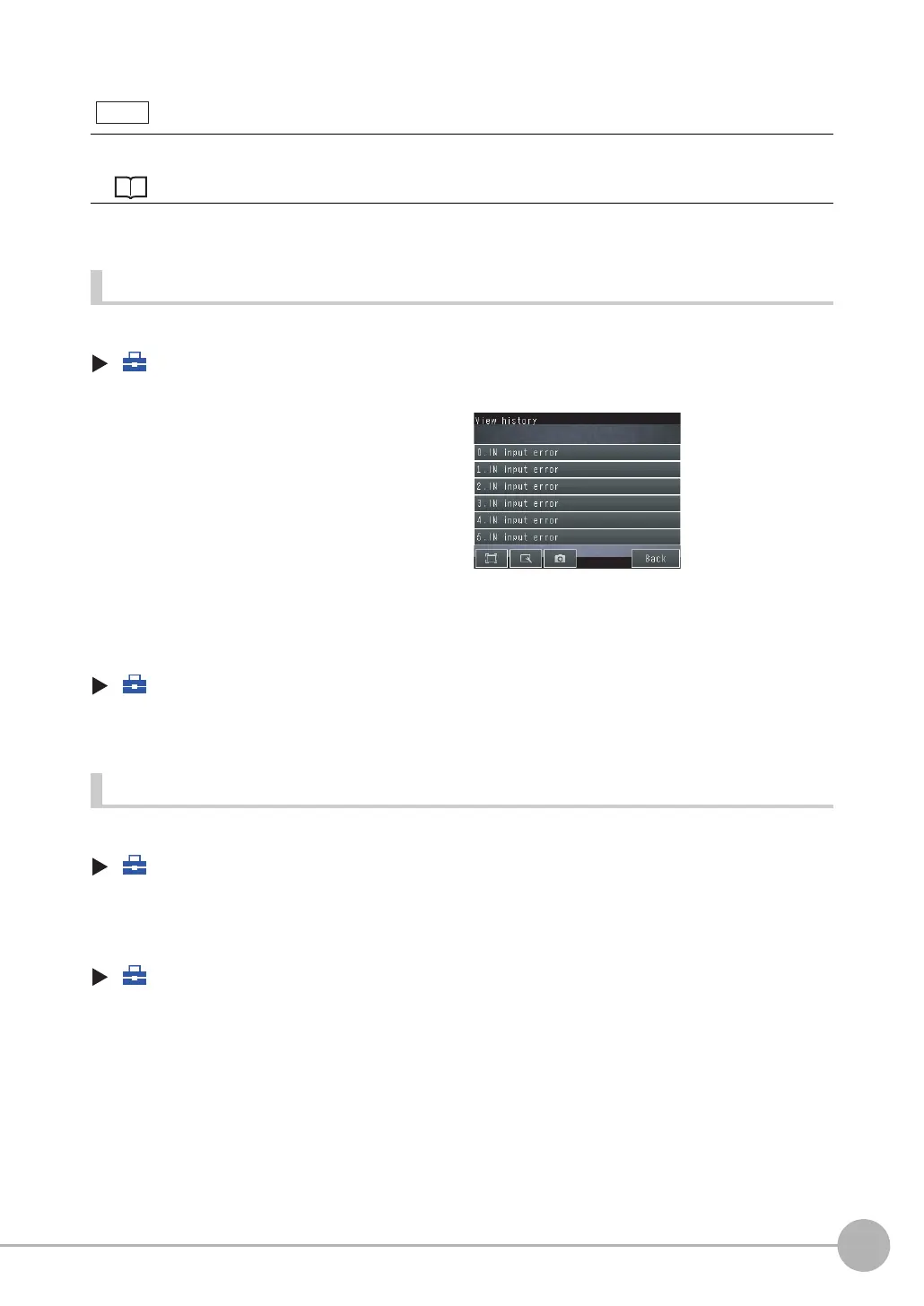Error Histories
FQ2-S/CH User’s Manual
433
8
Troubleshooting
Checking the Error Histories
• Checking the History of Errors That Have Occurred in the Sensor
(Setup Mode) − [Sensor settings] − [Error history] − [View history]
• Checking the Log of Errors That Have Occurred in the Touch Finder
(Setup Mode or Run Mode) − [TF settings] − [Error history] − [View history]
Clearing the Error Histories
• Deleting the History of Errors That Were Detected in the Sensor
(Setup Mode) − [Sensor settings] − [Error history] − [Delete history]
• Deleting the History of Errors That Were Detected in the Touch Finder
(Setup Mode or Run Mode) − [TF settings] − [Error history] − [Delete history]
You cannot check the error codes from the Touch Finder. Use the command to acquire the most recent error infor-
mation for the connection method.
FQ2-S/CH Series User's Manual for Communications Settings (Cat. No. Z338)
Errors will be displayed in order with the most recent
ones on top.
Note
