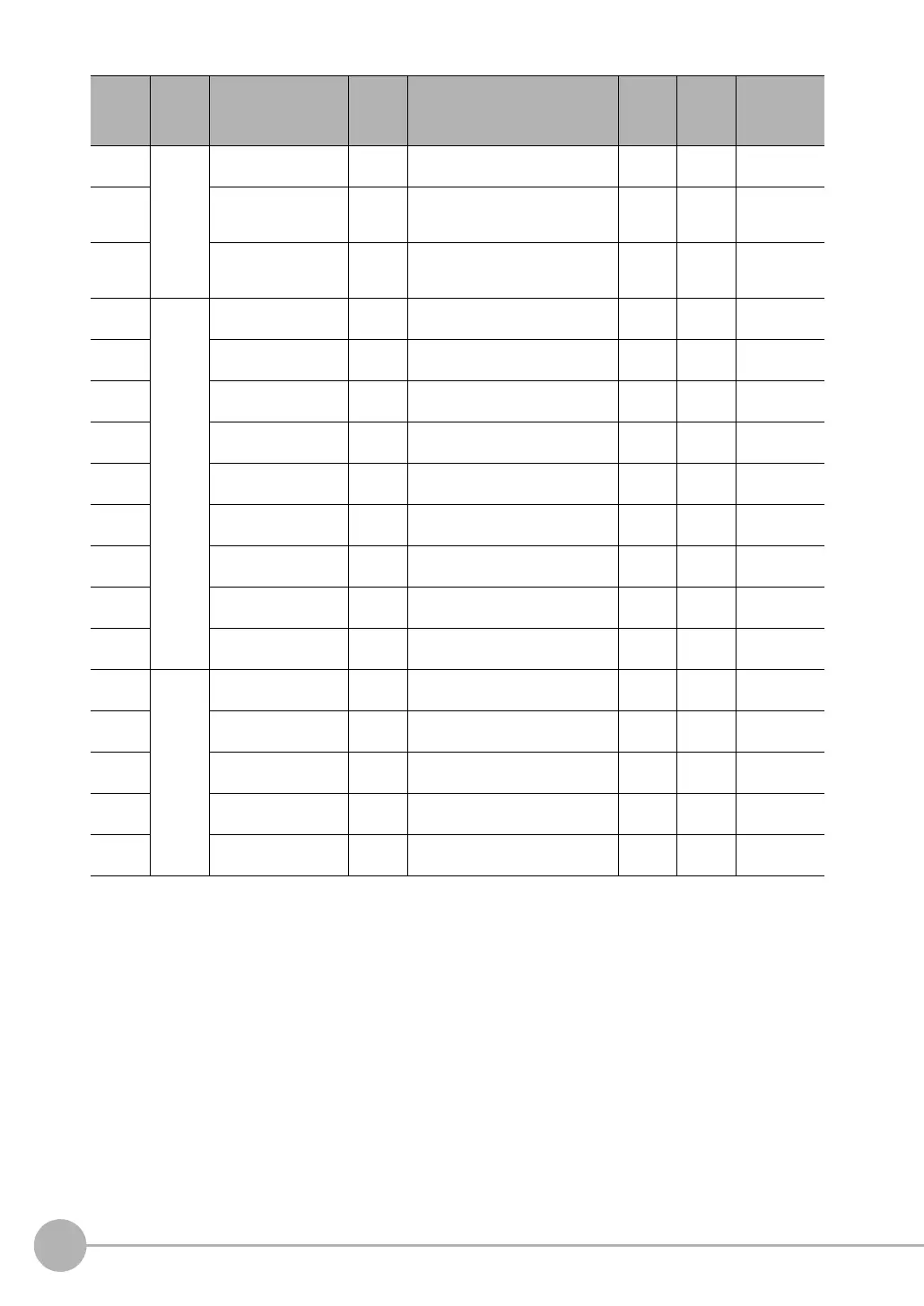External Reference Parameters
538
FQ2-S/CH User’s Manual
140 Mea-
sure-
ment
condi-
tions
Edge enhancement
level
Set / Get 0 to 442 100 --- ---
141 Color to count Set / Get (Monochrome Cameras)
0: White
1: Black
0 --- ---
142 Mode Set / Get (Monochrome Cameras)
0: Standard
1: Precise
0 --- ---
310 Logging
condi-
tions
Data logging switch for
entire unit
Set / Get 0: Data logging OFF
1: Data logging ON
1 --- ---
311 Data logging switch for
judgement
Set / Get 0: Data logging OFF
1: Data logging ON
1 --- ---
312
Data logging switch
for edge pitch
Set / Get 0: Data logging OFF
1: Data logging ON
1 --- ---
313
Data logging switch
for average pitch
Set / Get 0: Data logging OFF
1: Data logging ON
1 --- ---
314
Data logging switch
for maximum pitch
Set / Get 0: Data logging OFF
1: Data logging ON
1 --- ---
315
Data logging switch
for minimum pitch
Set / Get 0: Data logging OFF
1: Data logging ON
1 --- ---
316
Data logging switch
for average width
Set / Get 0: Data logging OFF
1: Data logging ON
1 --- ---
317
Data logging switch
for maximum width
Set / Get 0: Data logging OFF
1: Data logging ON
1 --- ---
318
Data logging switch
for minimum width
Set / Get 0: Data logging OFF
1: Data logging ON
1 --- ---
700 Display
settings
Edge pitch display Set / Get 0: Display
1: Do not display
0 --- ---
701 Average pitch display Set / Get 0: Display
1: Do not display
0 --- ---
702 Pitch display Set / Get 0: Display
1: Do not display
0 --- ---
703 Average width display Set / Get 0: Display
1: Do not display
0 --- ---
704 Width display Set / Get 0: Display
1: Do not display
0 --- ---
External
refer-
ence
number
Category Data name Set / Get Data range Default Expres-
sion text
string
Logged data/
Judgement
parameter
