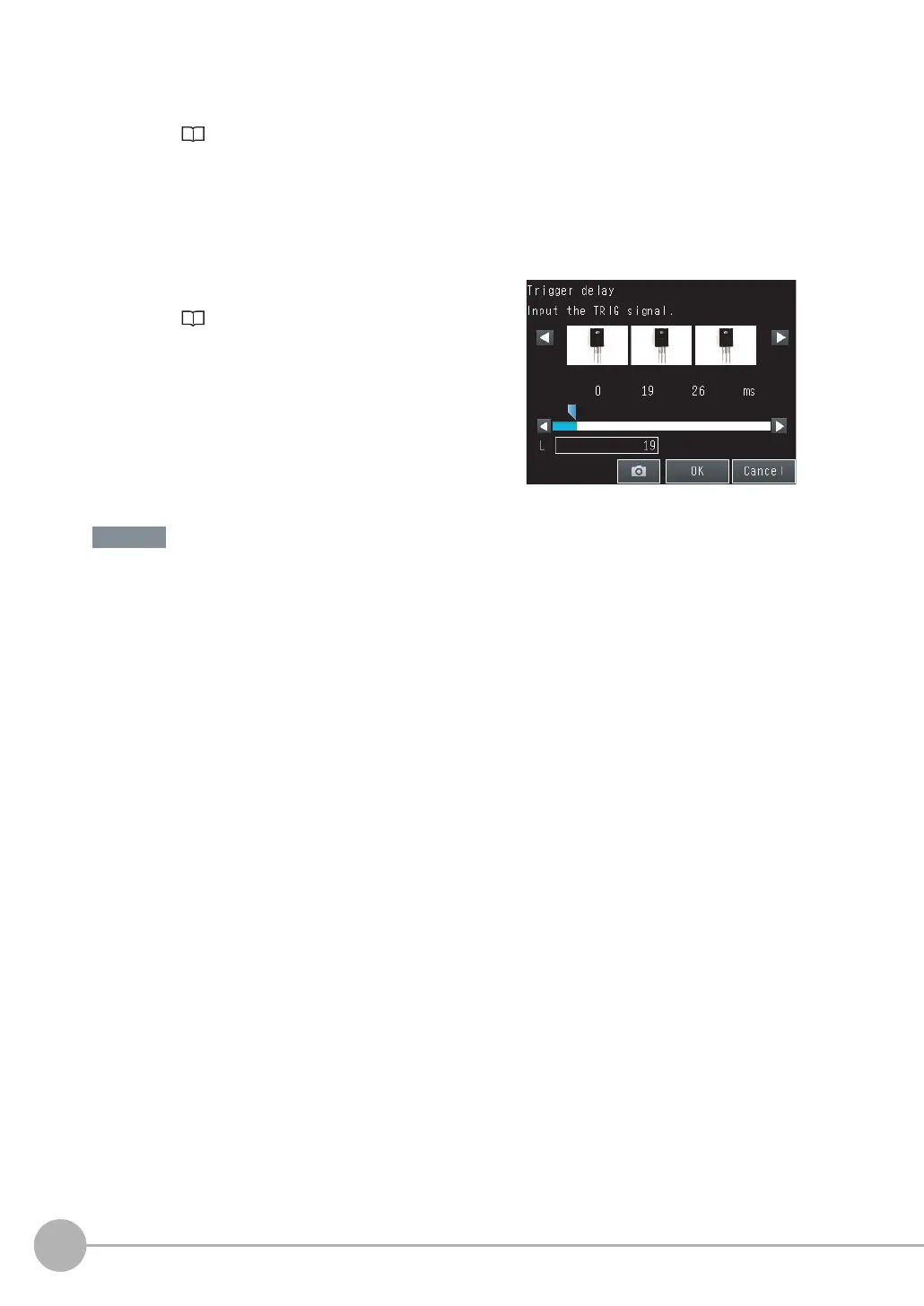Adjusting the Timing of Taking Images
90
FQ2-S/CH User’s Manual
The delay time for preventing mutual interference must be longer than the shutter time.
When the lighting built into the Sensor is used, the shutter time is 4 ms max. Therefore make the delay at least 4 ms.
1 Change to the setup for to Sensor 1.
3-1 Selecting a Sensor for Configuration: p. 74
2 Press [Image] – [Trigger setup] – [Trigger delay].
3 Set the trigger input delay time for Sensor 1.
Delaying the Image Capture Timing from
the Trigger Input: p. 87
