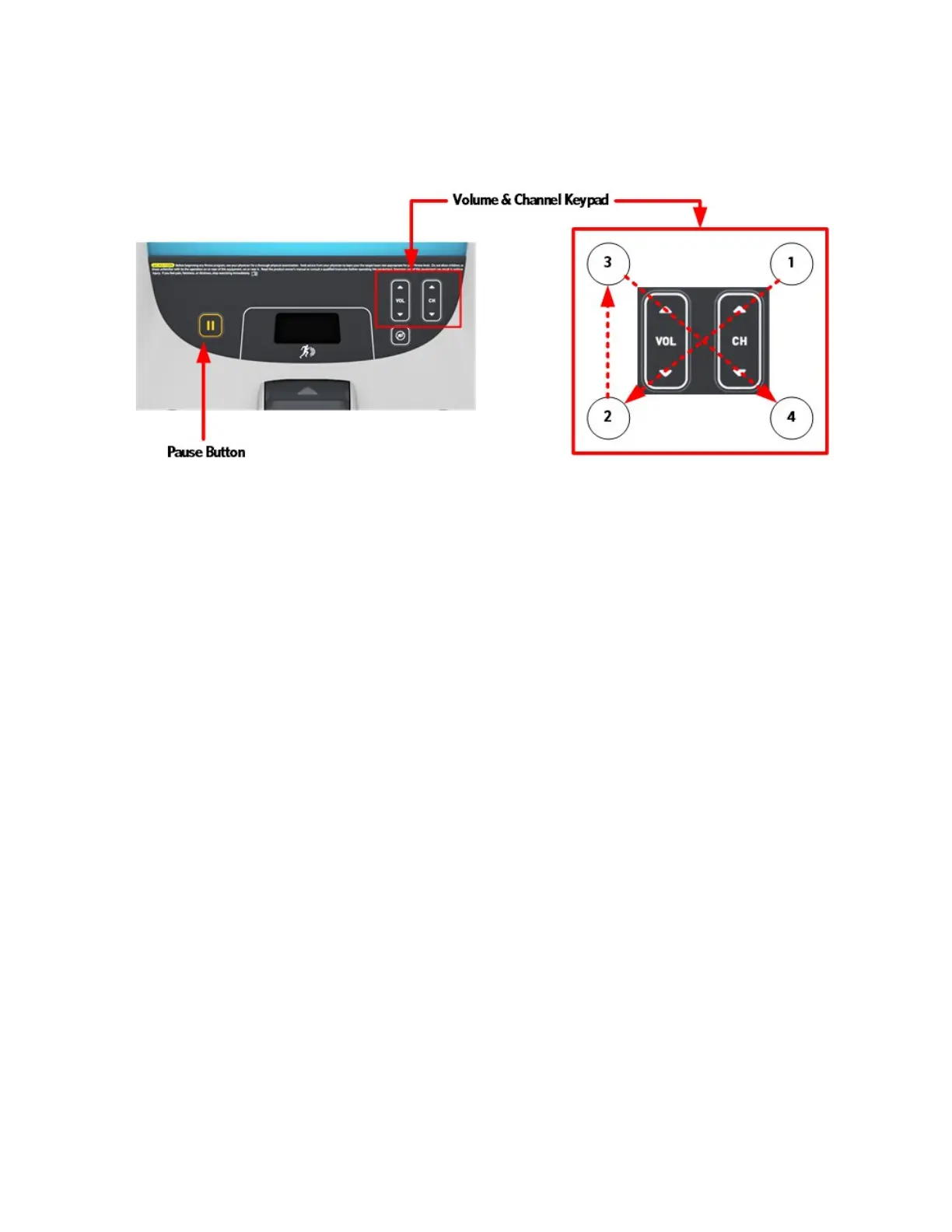© Precor Incorporated, Unauthorized Reproduction and Distribution Prohibited by Law
Figure 48: P80 Sign In Access
3 The sign-in screen will be displayed. Type in the technician access
code and then touch OK. The Settings menu will be displayed. See
Settings Table.
4 Use the System mode to configure settings in ways that benefit the
users and the facility. Changes made to these settings save to the
fitness equipment. To select a Setting touch on an item in the
Settings menu.
Poor Audio Quality – All Channels, One/Limited Units
Description
Television signal is present, but picture quality is consistently or
inconsistently poor across all available channels.
Possible Causes
1 Loose or damaged coaxial cable at or near head end.
2 Poor television signal from head end.
3 Poor television signal to club.
4 All machines were configured using incorrect region setting.
