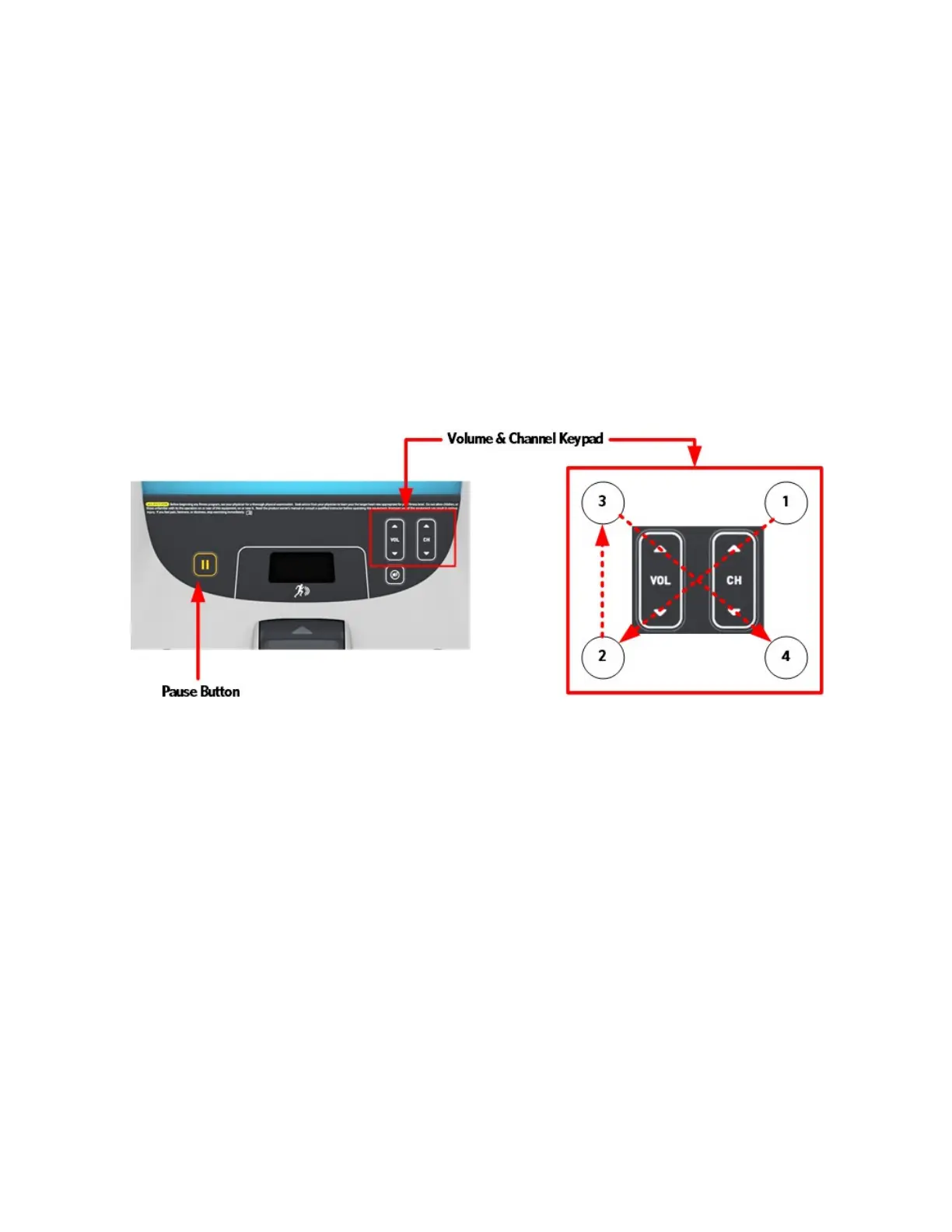© Precor Incorporated, Unauthorized Reproduction and Distribution Prohibited by Law
1 The Welcome screen will be the first screen you see when you
approach the P80 console. Press the Pause key and continue holding
it down while you double press (prior to 1.1 version software
release) or single press (1.1 version or after software release) in
sequential order an X configuration on the Volume and Channel key
pad (Channel Up, Volume Down, Volume Up, Channel Down).
Release the Pause key when done pressing the arrows. Note: The
keypad X configuration sequence should be not faster than 1 second
between each key stroke. Any speed faster than 1 second may result
in an unsuccessful access to the sign-in screen.
Figure 29: P80 Sign In Access
2 The sign-in screen will be displayed. Type in the technician access
code and then touch OK. The Settings menu will be displayed. See
Settings Table.
3 Use the System mode to configure settings in ways that benefit the
users and the facility. Changes made to these settings save to the
fitness equipment. To select a Setting touch on an item in the
Settings menu.
4 The Settings screen will be displayed. Select Systems Settings from
the Settings menu.
5 From the Systems Settings menu select Manage Settings.
