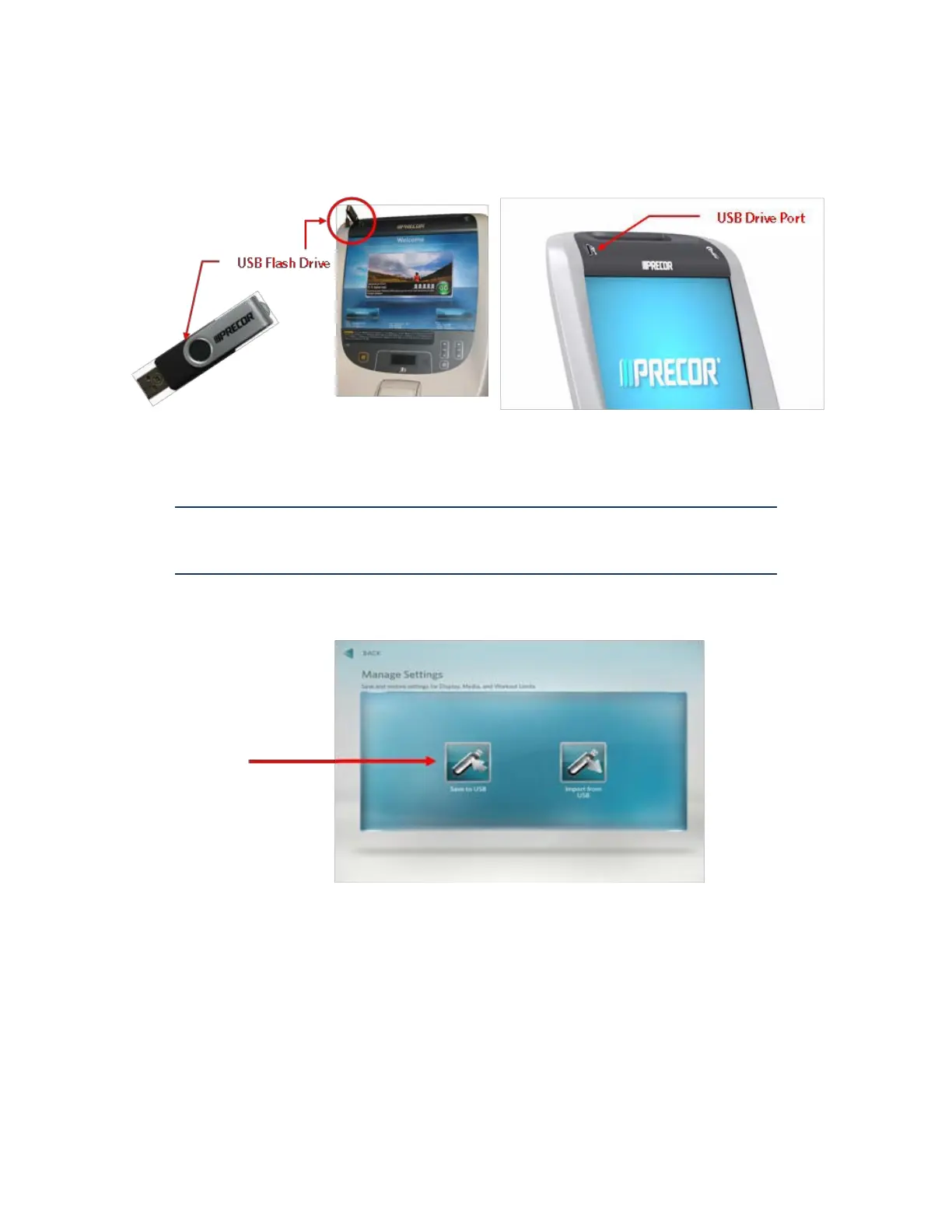© Precor Incorporated, Unauthorized Reproduction and Distribution Prohibited by Law
Figure 31: P80 USB Flash Drive Port
8 When the gray inactive Save to USB Flash Drive Icon becomes active
and lights up, select Save to USB.
Note: Depending on the type of Flash Drive device used, it may take up to a
minute for the USB Flash Drive Icons to become active (light up) after the USB
Flash Drive device has been inserted into the P80 console.
Figure 32: Cloning Procedure- Save To USB
9 You will see a scrolling in process bar and then Settings exported
successfully to the USB drive displayed.
10 Touch OK to return the Settings menus.
