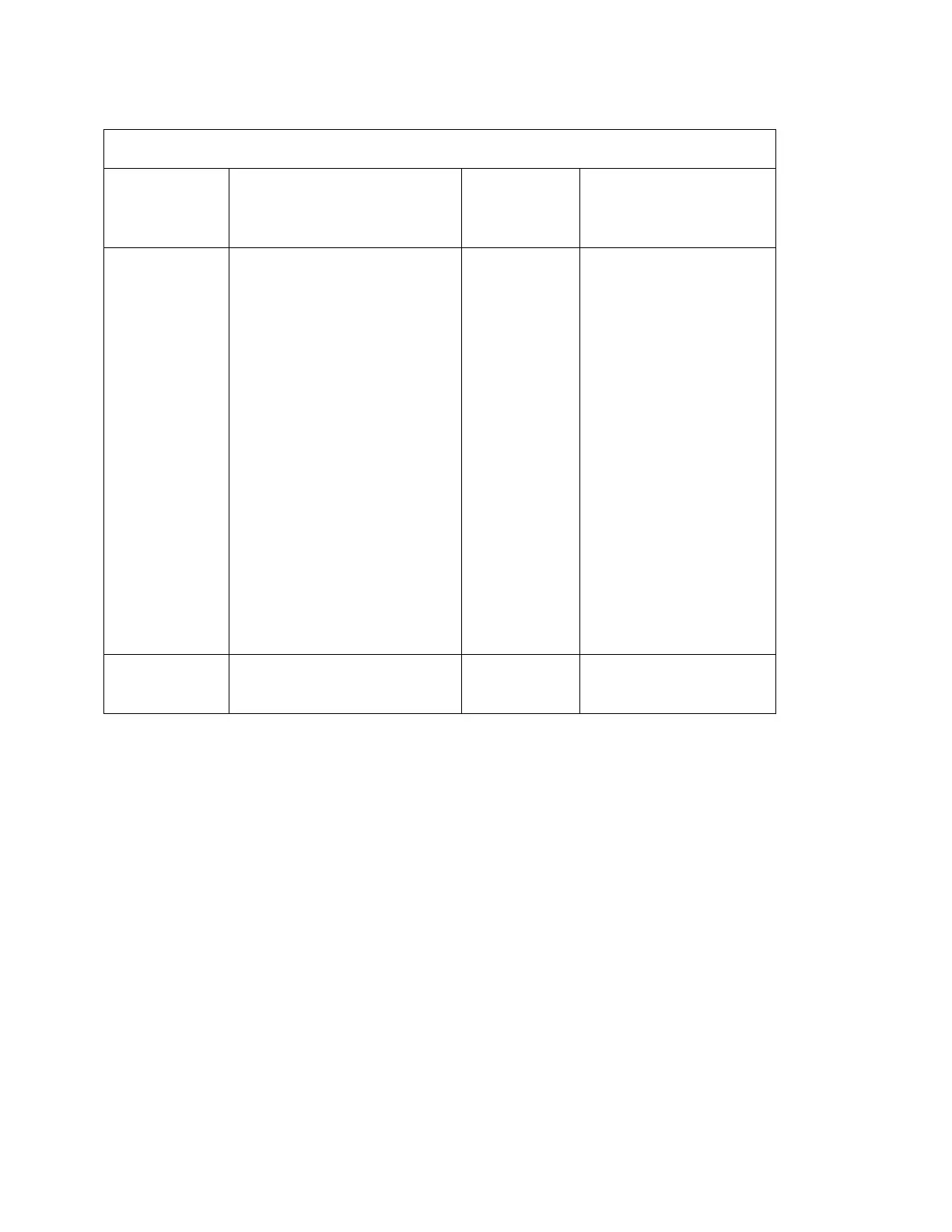© Precor Incorporated, Unauthorized Reproduction and Distribution Prohibited by Law
Precor Customer Service
before changing these
Available
Updates
Or
No Available
Updates
(Default)
The default is No Available
Updates. When Software
Downloads is enabled and a
USB flash drive is installed
that contains a valid software
package, Available Updates
will be displayed.
Touch
Available
Updates
Touch next to any of the
available updates.
Touch View to see the
details of the update.
Touch BACK to
updates list.
Touch Install to load the
update into the console.
See Procedure,
Updating P80 Softwa
Current User
The log indicates current
Touch
Touch BACK to
P80 About
1 Refer to Procedure, P80 About (on page 54) to access the About
menus.
2 About settings provide basic information including equipment models
and serial numbers. Most of these settings are for informational
purposes only and cannot be modified. See About Table. To select a
About item, touch on an item in the About menu.
3 Touch BACK to Settings
