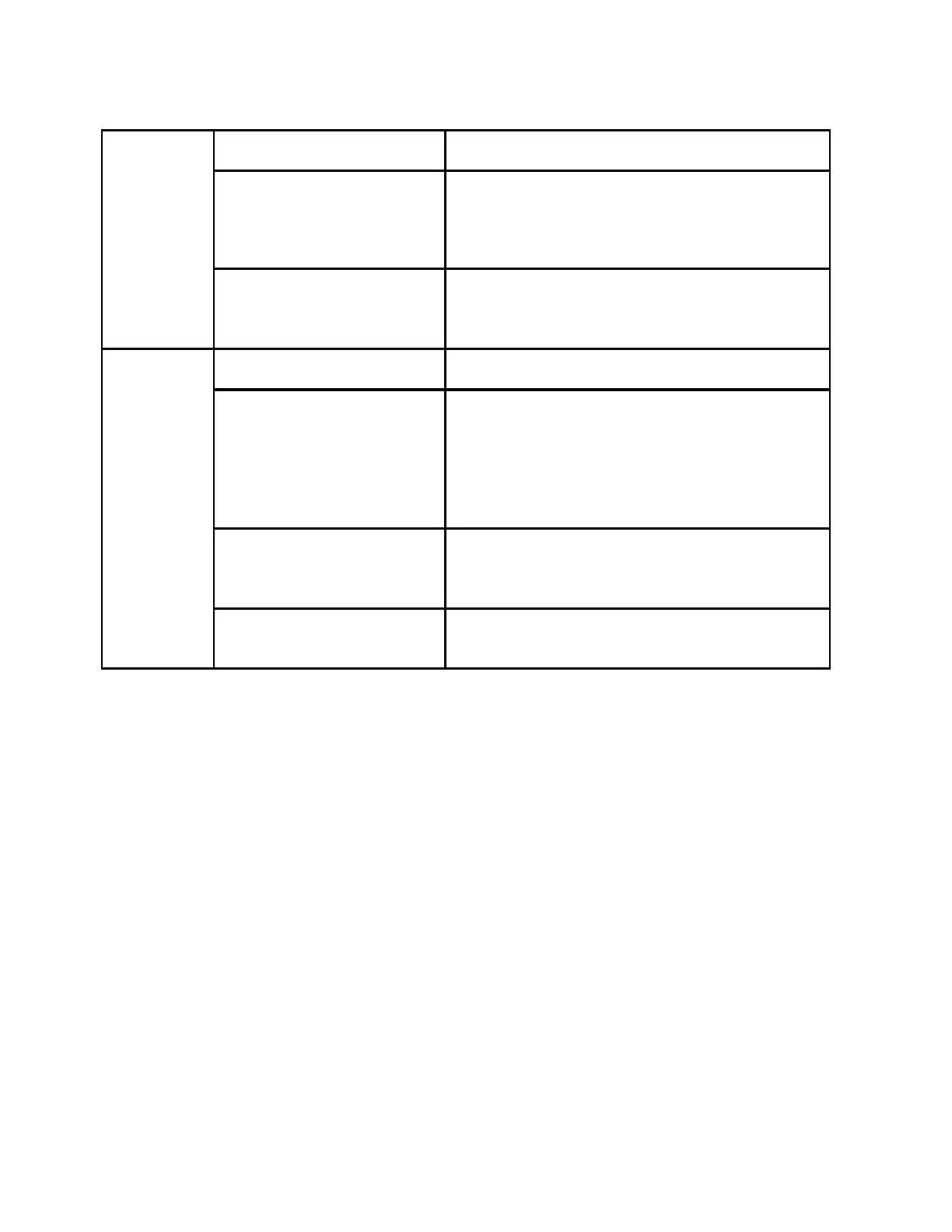© Precor Incorporated, Unauthorized Reproduction and Distribution Prohibited by Law
Set Hidden
Programs
Use the , keys to select
the either Show Programs or
Hide Programs.
A list of available default settings
will be displayed, including:
SHOW PROGRAMS
Press the OK key to save
selection and exit to Club
SET CUSTOM PROGRAMS will be displayed.
Set Custom
Programs
Pressing the , keys
changes the active column.
Pressing the corresponding
, resistance keys
changes the resistance
When this function is initiated, the currently
stored custom program (#1 or #2) is displayed in
the matrix. The first column is active; all the
LEDs in that column blink. The resistance value
for that column is displayed in the message bar.
Press the OK key to save
program and exit to Club
Press the PAUSE key exit
Documenting P30 Software Problems
When a problem is found with the software in the upper or lower PCA,
record the information listed below.
When a problem occurs, record the following information:
♦
Model and serial number
♦
Software version number
♦
Program number running when the problem occurred
A description of:
