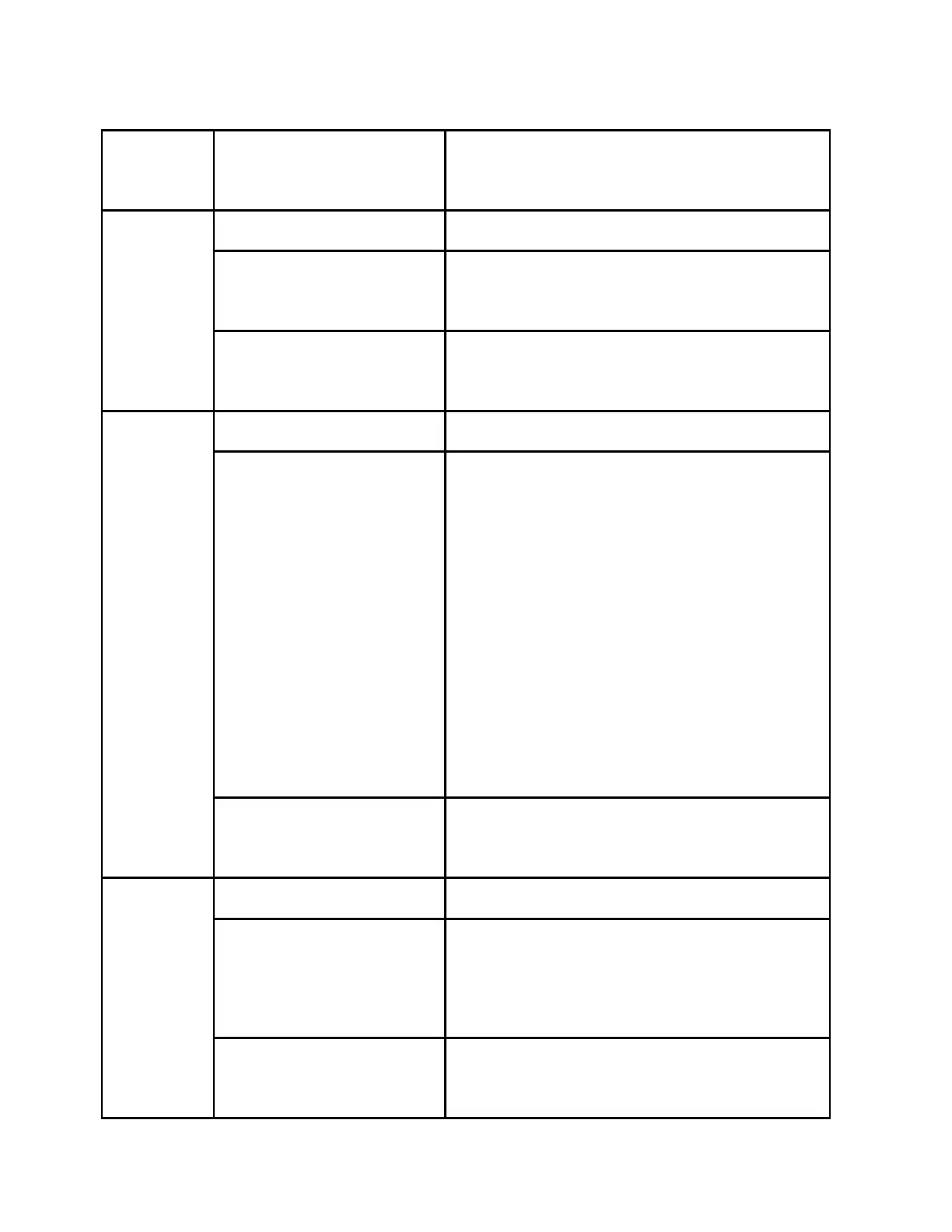© Precor Incorporated, Unauthorized Reproduction and Distribution Prohibited by Law
Press the OK key to save
selection and exit to Club
SET COOL DOWN TIME will be displayed.
Set Cool
Down Time
Use the , keys to select
the cool down time.
As the , keys are pressed, the displayed
value increments or decrements between 0 and 5
Press the OK key to save
selection and exit to Club
SET METRIC DEFAULTS will be displayed.
Set Metric
Defaults
Use the , keys to select
the default settings that will
be displayed during a
workout.
A list of available default settings will be
displayed, including:
OFF
% COMPLETE
TIME IN ZONE
SEGMENT TIME REMAINING
AVERAGE SPEED
CALS/MIN
CALS/HR
WATTS
METS
TARGET HR
AVE HEART RATE
Press the OK key to save
selection and exit to Club
CROSSRAMP AUTO-LEVEL will be displayed.
Set
Crossramp
Auto-Level
Use the , keys to select
height the crossramp will
return to when after a
workout.
As the , keys are pressed, the displayed
value increments or decrements between
XRAMP 1 and 120 seconds. If an arrow key is
held down then the value changes slowly at first
and then at an increasing rate.
Press the OK key to save
selection and exit to Club
HIDDEN PROGRAMS will be displayed.
