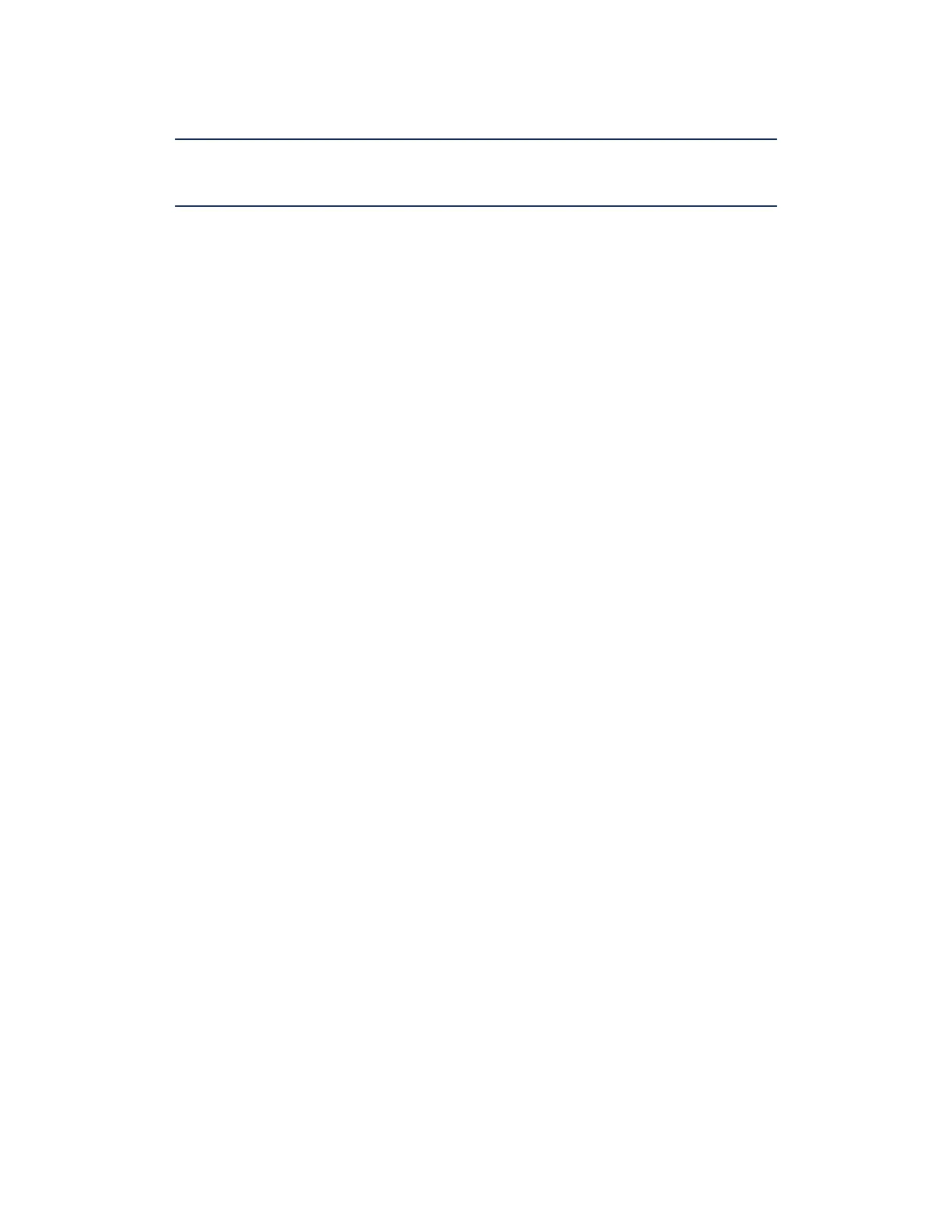© Precor Incorporated, Unauthorized Reproduction and Distribution Prohibited by Law
Note: Do not use an electric screw driver or over tighten the screws. Over
tightening may damage the console. This type of damage is not covered
under warranty.
19 Place the P30 console on the maintenance access hook.
20 Reconnect the Data cable, Auto Stop cable (Treadmill only), Stop Key
cable (Treadmill only), Ground wire and the CSAFE cable (if in use)
to the Upper PCA.
21 Reconnect the Heart Rate Cable to the Heart Rate PCA.
22 Replace the Heart Rate PCA. See Replacing the P30 HR PCA (on page 37).
23 Replace the access cover with the hardware removed in step 6.
24 Tilt the console back against the mounting plated. While tilting the
console back feed the excess cable into weldment tube making sure
that the cables will not become pinched.
25 Fasten the console to the dash mounting plate with the four screws
removed in step 4.
26 Fasten the dash transition cover using the two screws removed in
step 3.
27 Check treadmill operation as per procedure, Checking the AMT Operation
(on page 125).
Replacing the P30 Metrics PCA
1 Access the consoles upper PCA and Metric PCS as per procedure,
Replacing the Upper PCA (on page 28).
2 Disconnect the Metric cable (J1) from the Metric PCA board.
3 Remove the four screws that fasten the Metric PCA board to the
console and remove the Metric PCA and the four spacers.
4 Replace the four spacers removed in step 3 onto the console mounting
studs. The spacers must be used to insure the Metrics LED’s are
flush with the display window. If spacers are not used the Metrics
LED’s will apply excessive pressure on the Metrics board and may
cause damage to the Metrics board.
5 Install the replacement Metric PCA into the console using the four
screws removed in step 3.
6 The white wire in the Metrics cables indicate pin 1. Align the white
wire in the Metrics cables with the pin 1 markings on the Metrics
PCA.
