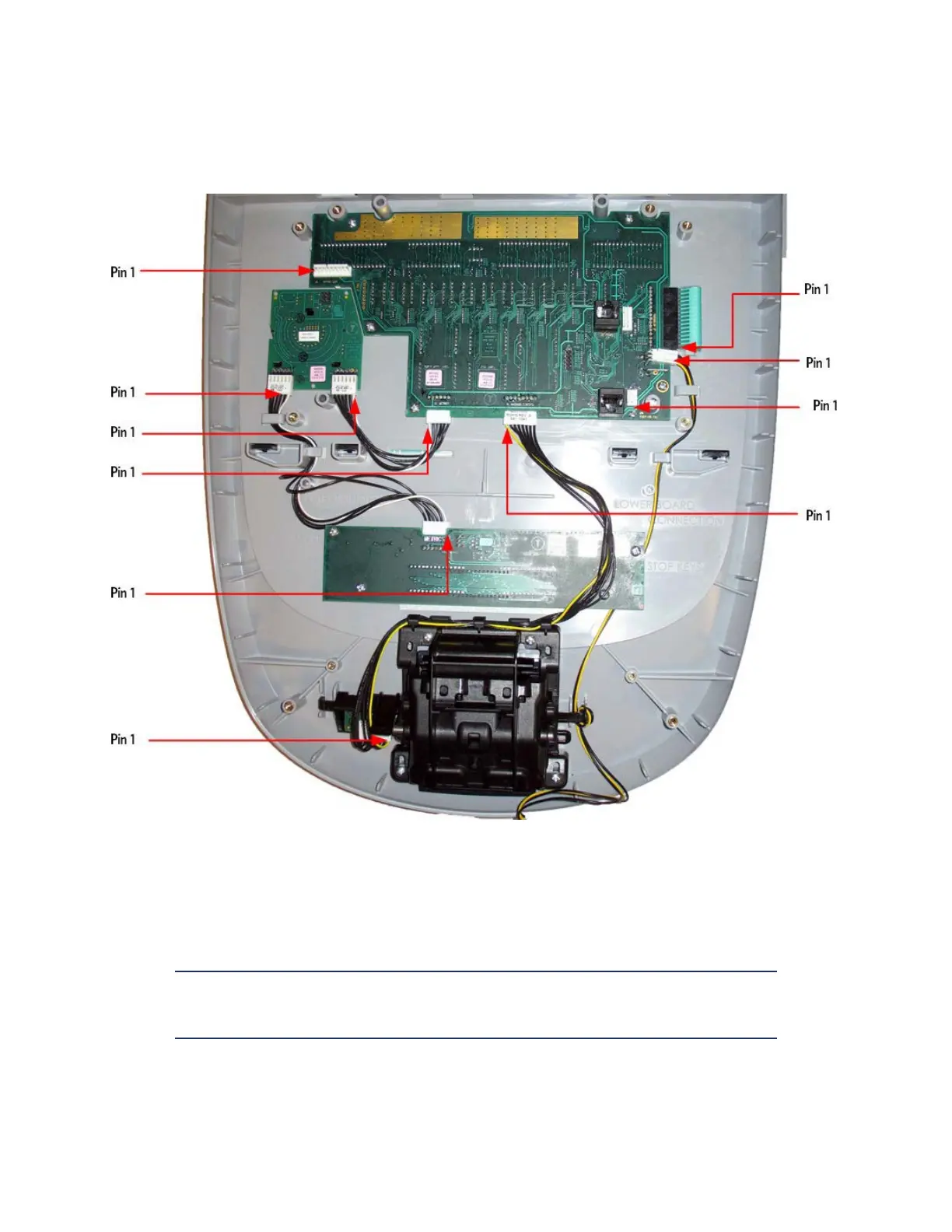© Precor Incorporated, Unauthorized Reproduction and Distribution Prohibited by Law
Figure 11: P30 PCA - Pin 1 Reference
16 Reconnect the Metric cable (J5), Metric cable (J1), Metric cable
(J2), Machine Controls cable (J4), Option Cap cable (J6, if
applicable), Keypad Metric cable and HR cable (J10) from the Upper
PCA board.
17 Replace the P30 Rear Cover removed step 12 and secure the cover with
the screws 6 screws. Torque to 10 inch pounds.
Note: Do not use an electric screw driver or over tighten the screws. Over
tightening may damage the console. This type of damage is not covered
under warranty.
18 Replace the P30 Option Cap back cover removed step 11 and secure the
cover with the screws 2 screws. Torque to 10 inch pounds.
