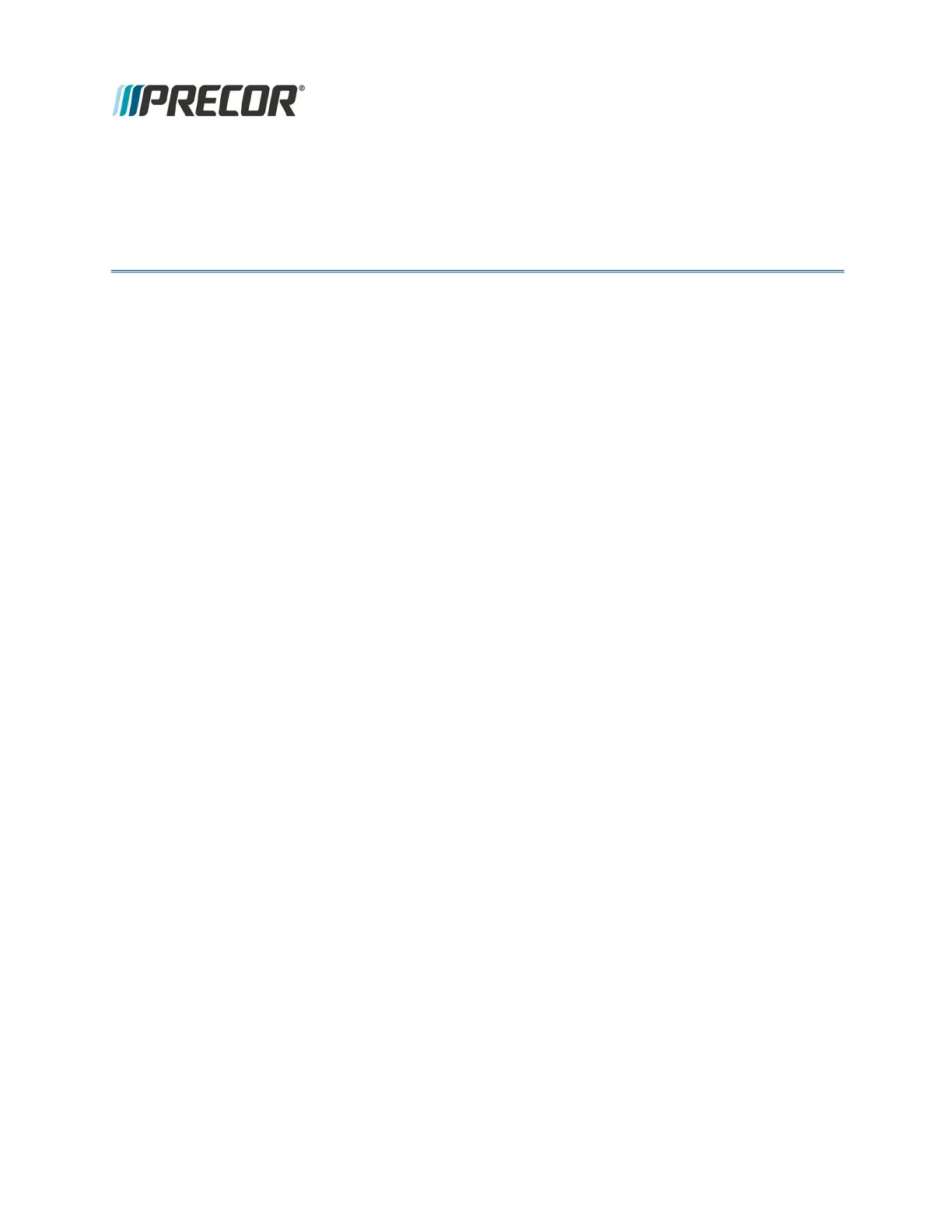© Precor Incorporated, Unauthorized Reproduction and Distribution Prohibited by Law
Inside Flat Belt Replacement • 199
Index
A
Crank Arm Replacement Procedure •
291
About P80 Table • 55
About This Document • 7
Accessing the P30 Diagnostic
Software • 13, 44, 45, 46, 47,
126, 139, 149, 150, 323, 343, 363,
371
After Each Use • 144
AMT Base Replacement Procedures • 152
D
Daily Maintenance • 144
Disconnection Cables • 97
Displaying P30 Information • 19
Documenting P30 Software Problems •
27
Drive Belt Gauge Instructions • 142,
B
Back Cover Assembly • 159
Back Cover Removal • 156
Belt Replacement & Odometer Tracking
Codes • 198
Black Screen - Full Console • 109
Black Screen - TV Only • 106
C
Cable Connections • 99
Calibrating the Incline Motor • 137,
150
Center Beam Cover Assembly • 160
Center Beam Cover Removal • 156
Checking AMT Operation • 125, 150
Checking the AMT Operation • 35, 37,
39, 40, 104, 125, 145
Console Hook and Notch • 98
Console Mounting - Install • 102
Console Mounting - Removal • 95
Cover Replacement • 127, 128, 129,
Drive Input Housing Replacement
Procedure • 325
Drive Input Pulley Belt Replacement
Procedure • 281
F
Finger Guard Replacement Procedure •
164
Flash Programming the Upper PCA • 39
Flat Belt Terminal Replacement
Procedure • 175
Front Arm and Cam Replacement
Procedure • 252
Front Arm Installation • 258
Front Arm Removal • 252
Front Cover Assembly • 161
Front Cover Removal • 154
G
General Information • 11
General System Information • 9
Green Screen • 113
