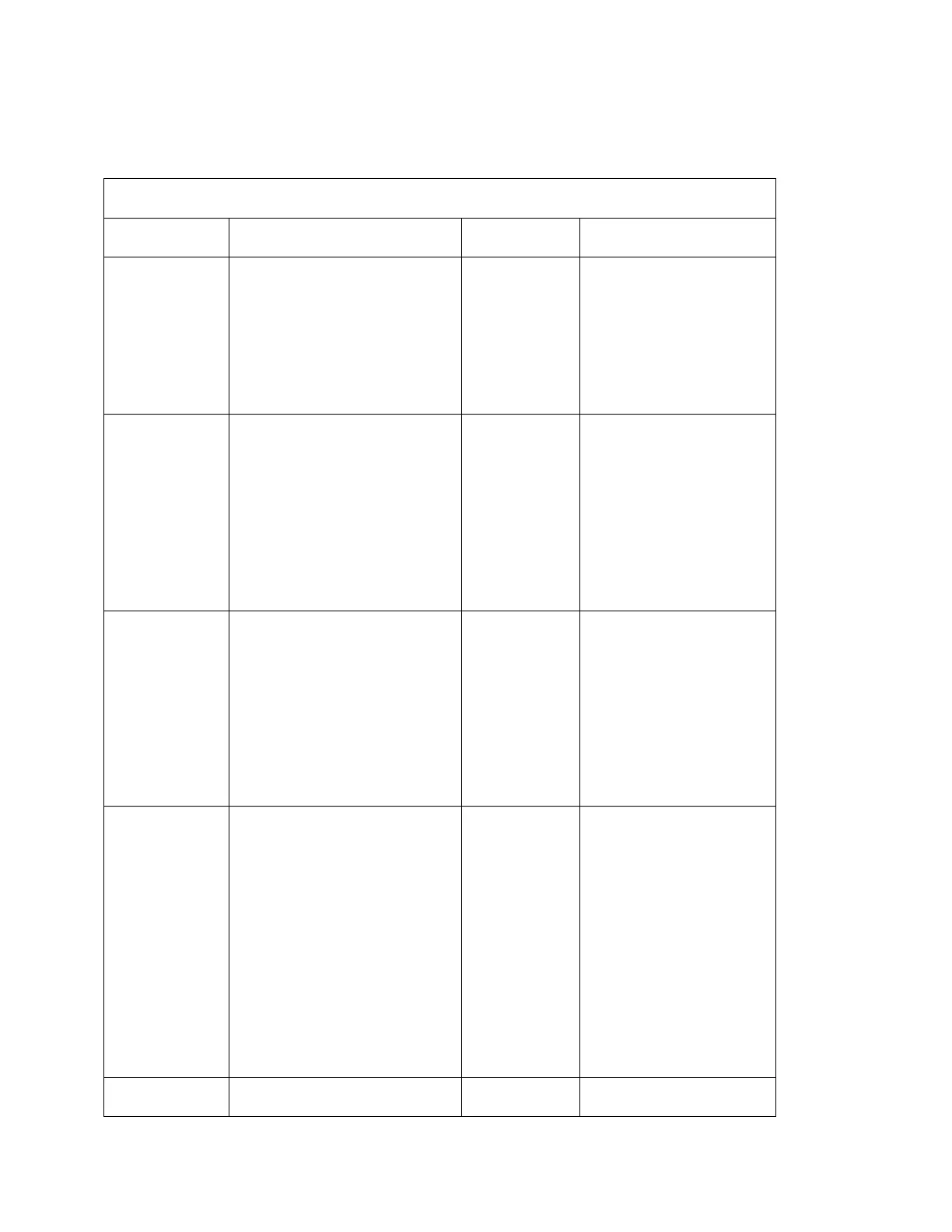© Precor Incorporated, Unauthorized Reproduction and Distribution Prohibited by Law
P80 Settings Table
About
System information settings
provide basic information
including equipment models
and serial numbers. Most of
these settings are for
informational purposes only
Touch About
See Procedure, P80
About (on page 54)
Equipment
Usage
The Equipment Usage
settings provide information
on individual usage as well
as cumulative equipment
usage. This information and
these settings are accessible
only to administrators and
registered service
Touch
Equipment
Usage
See Procedure, P80
Equipment Usage (on
page 57)
System
Settings
Use the System Settings to
test your equipment and set
parameters that benefit your
users and your facility. The
System Settings menu is
visible only to administrators
and registered service
Touch
System
Settings
See Procedure, P80
System Settings (on
page 58)
Software
Downloads
Allows software to be
automatically downloaded.
It is recommended that this
remain ON at all times.
Contact Precor Customer
Service before this setting is
disabled.
Touch
Software
Downloads
Touch radio button next
to On to Enable
Automatic Downloads.
Default is ON
Touch radio button next
to Off to Disable
