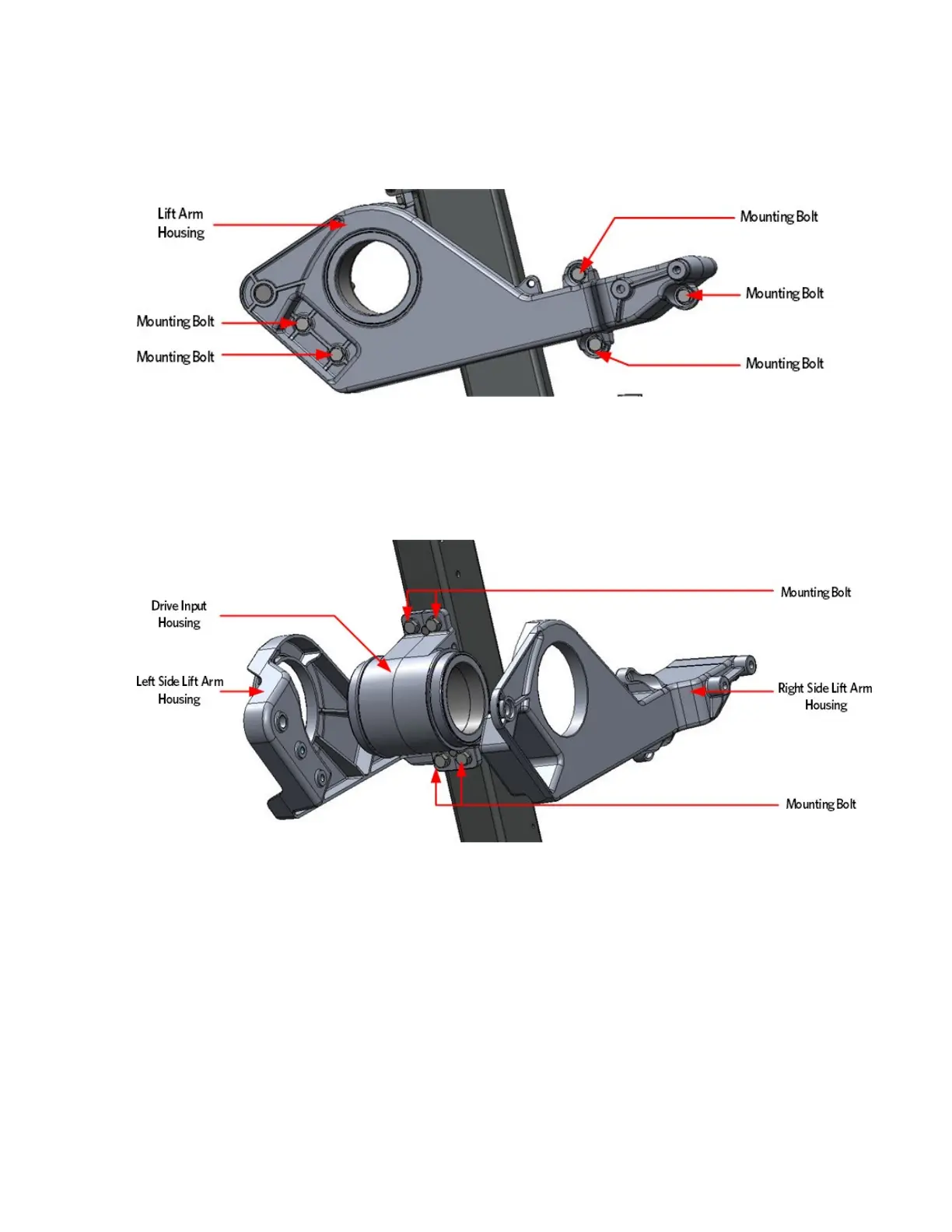© Precor Incorporated, Unauthorized Reproduction and Distribution Prohibited by Law
Figure 260: Lift Arm Mounting Bolts
22 Separate the left and right side arm housings from the input
housing.
Figure 261: Lift Arm Housing and Drive Input Housing
23 Assemble the left and right side arm housings on the drive input
housing and secure with the five mounting bolts, torque the bolts to
160 inch pounds.
24 Install the drive input assembly by aligning the bearing snap ring
opening with tab of the drive input housing.
25 Fasten the drive input assembly to the drive input housing using the
screw and square washer. Make sure that the square washer does not
contact the drive input pulley after installation, test by spinning
the drive input pulley through its full range.
