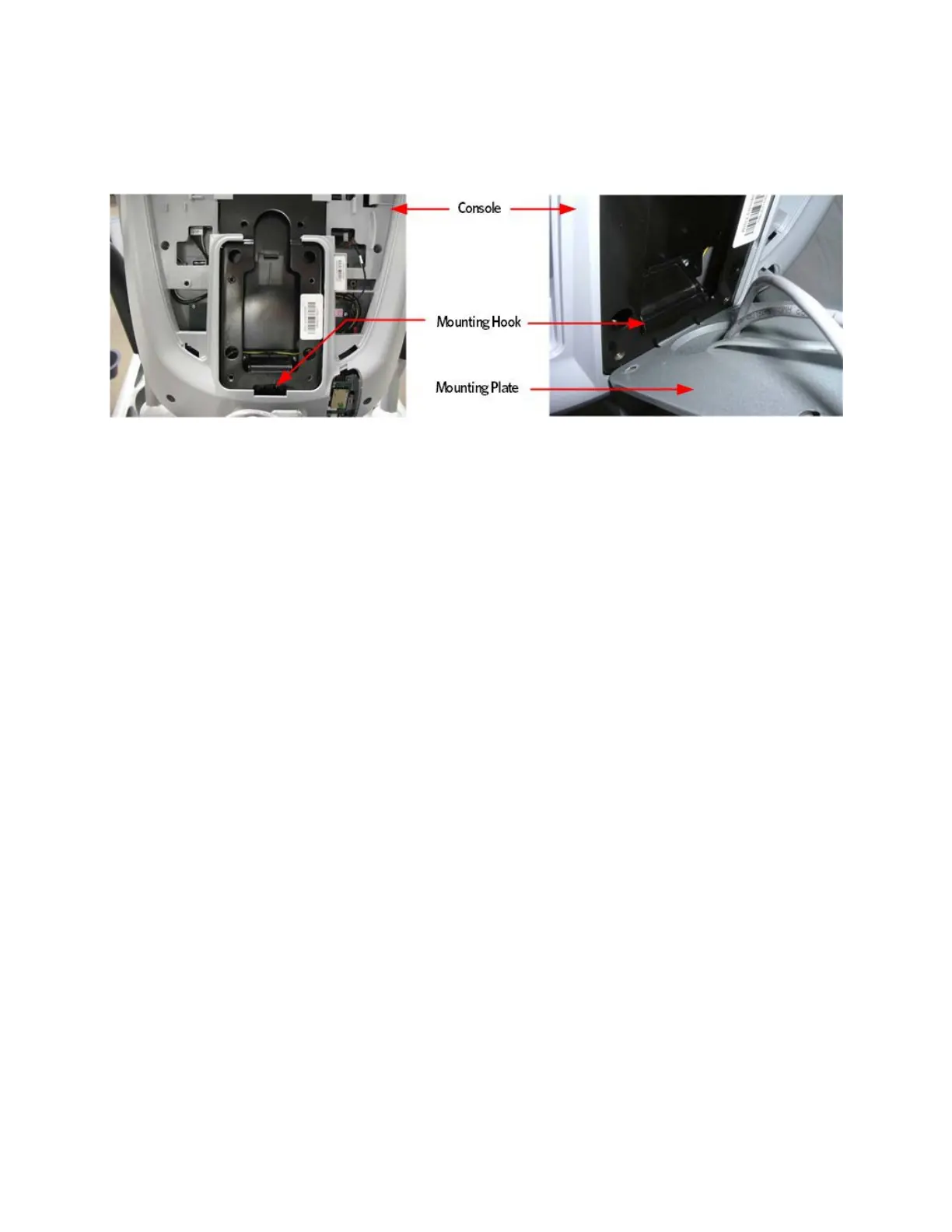© Precor Incorporated, Unauthorized Reproduction and Distribution Prohibited by Law
Figure 6: Maintenance Access Hook
7 Remove the Heart Rate PCA. See Replacing the P30 HR PCA (on page 37).
8 Disconnect the Heart Rate Cable from the Heart Rate PCA.
9 Disconnect the Data cable, Auto Stop cable (Treadmill only), Stop
Key cable (Treadmill only), Ground wire and the CSAFE cable (if in
use) from the Upper PCA. Remove the console from the maintenance
access hook and place it on a flat work surface.
