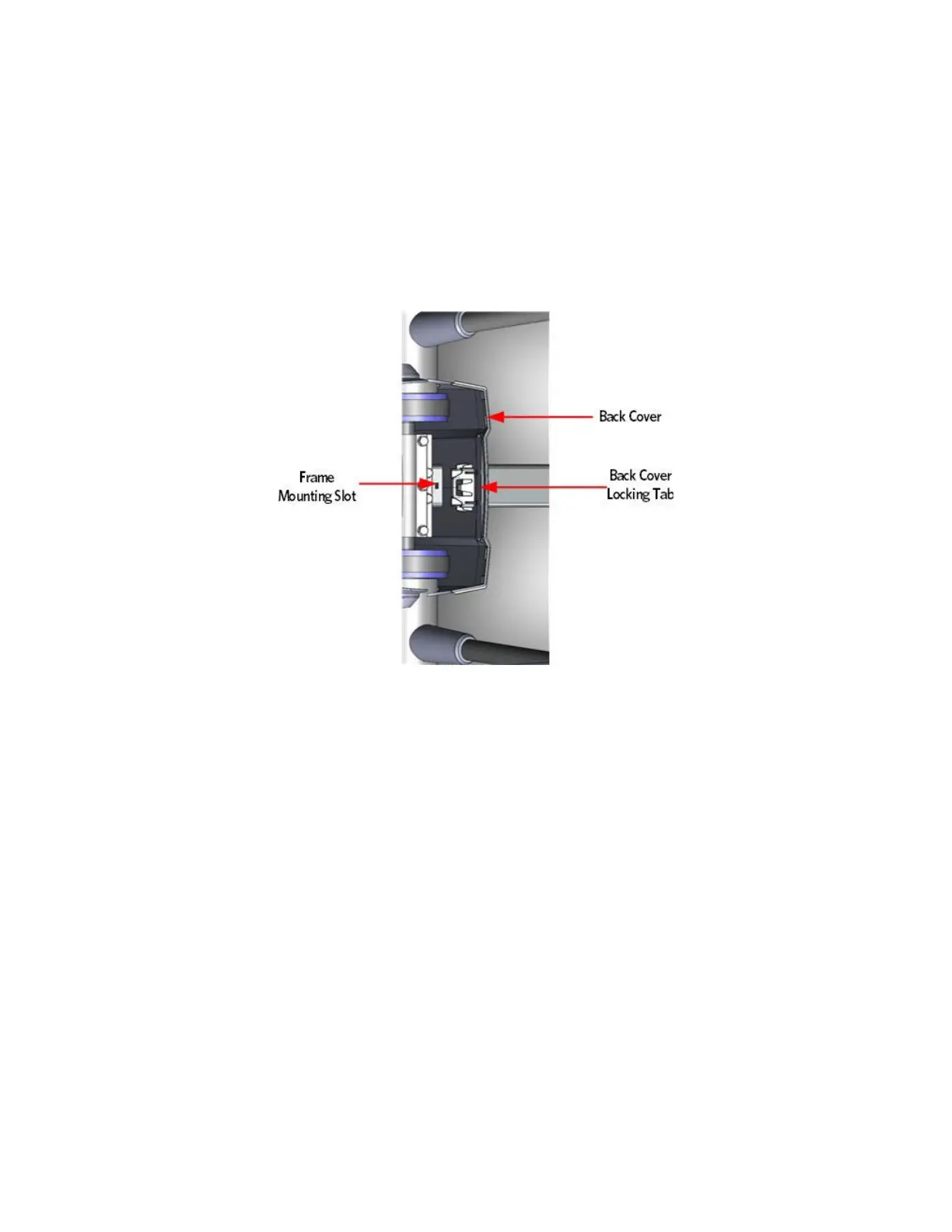© Precor Incorporated, Unauthorized Reproduction and Distribution Prohibited by Law
3 Rotate the back cover forward until the locking tab of the back
cover is aligned with cover mounting slot of the frame, push against
the top of the back cover until the locking tab and slot are
engaged.
Figure 77: Back Cover Locking Tab
Center Beam Cover Assembly
1 Set the center beam cover over the frame beam so that the front of
the center beam cover is about 3 inches away from the bottom of the
back cover.
2 Slide the center beam cover forward until the front of the center
beam cover has engaged into the back cover.
3 Push down on the back of the center beam cover until the locking tab
of the cover has engaged with mounting slot of the frame beam.
4 Replace the platform.
