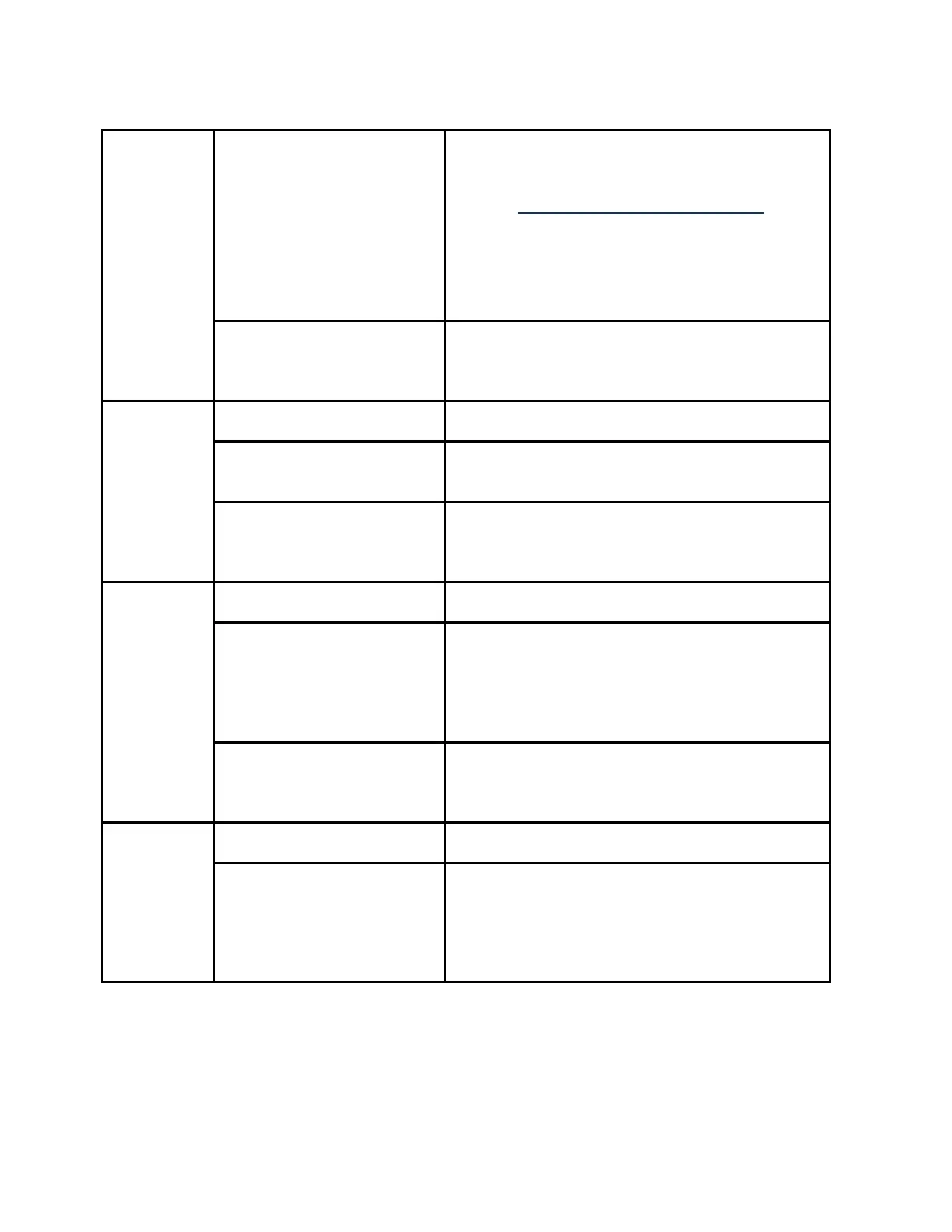© Precor Incorporated, Unauthorized Reproduction and Distribution Prohibited by Law
RUCCKIJI
ITALIANO
Note: When the default
language is changed to
anything other than English,
the submenus will remain in
English.
Press the OK key to select
desired language and exit to
UNITS will be displayed.
Set Units
Use the , keys to toggle
U.S (miles per hour) and METRIC (kilometers
per
hour) will be displayed.
Press the OK key to select
desired unit exit to Club
SET MAX WORKOUT TIME will be displayed.
Set Max
Workout
Time
Use the , keys to select
the maximum time a user
can remain in a program.
As the , keys are pressed, the displayed
value increments or decrements between 1 and
240 minutes, and NO LIMIT. If an arrow key is
held down then the value changes slowly at first
and then at an increasing rate.
Press the OK key to save
selection and exit to Club
SET MAX PAUSE TIME will be displayed.
Set Max
Pause Time
Use the , keys to select
the maximum time the unit
will remain in paused before
resetting.
As the , keys are pressed, the displayed
value increments or decrements between 1 and
120 seconds. If an arrow key is held down then
the value changes slowly at first and then at an
