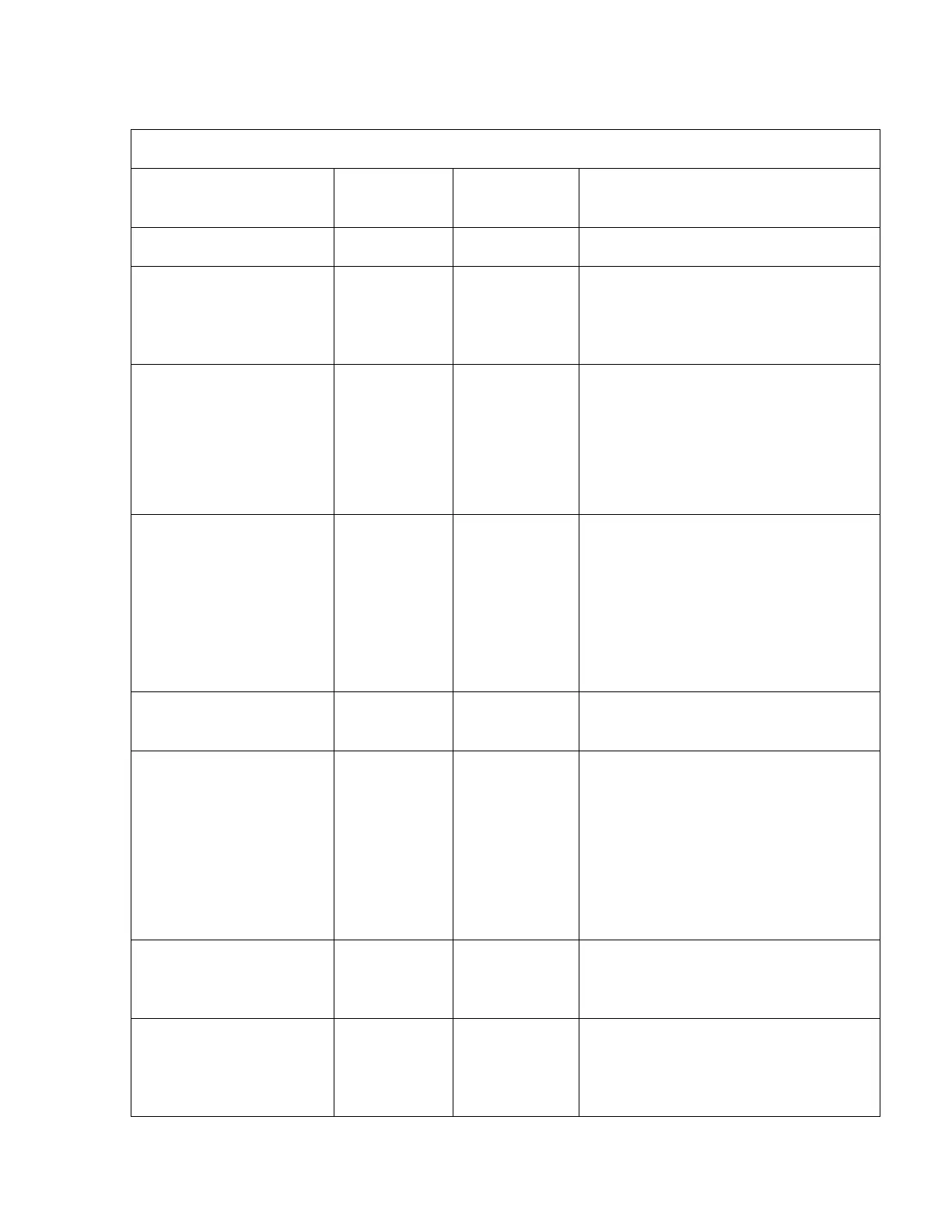© Precor Incorporated, Unauthorized Reproduction and Distribution Prohibited by Law
Settings
Settings
Default Fault
Configure/View/Test
Region
United States
Select the
appropriate
region for your
Volume Correction
5db to -5db
0db
1 Touch
.
2 Adjusted the arrows
to the desired db volume
correction.
3 Touch OK or CANCEL to
exit to the Display menu.
Default Channel
Set a default
channel for the
equipment.
This is the
channel that
will display
when the TV is
Skip Unnamed
On
ON/OFF
Closed Captioning
ON/OFF
ON
1 Touch
2 Touch on a radio button
next to either ON/OFF, a
dot will fill the radio
button next to the
desired selection.
3 Touch OK or CANCEL to
exit to the Display menu.
Extensive Scan
ON/OFF
OFF
Scans for analog channels across
multiple frequencies. The scan may
Export/Import Channel
Names
Export Channels to a USB, edit
names with a PC. Save the edited
names back to USB and then import
