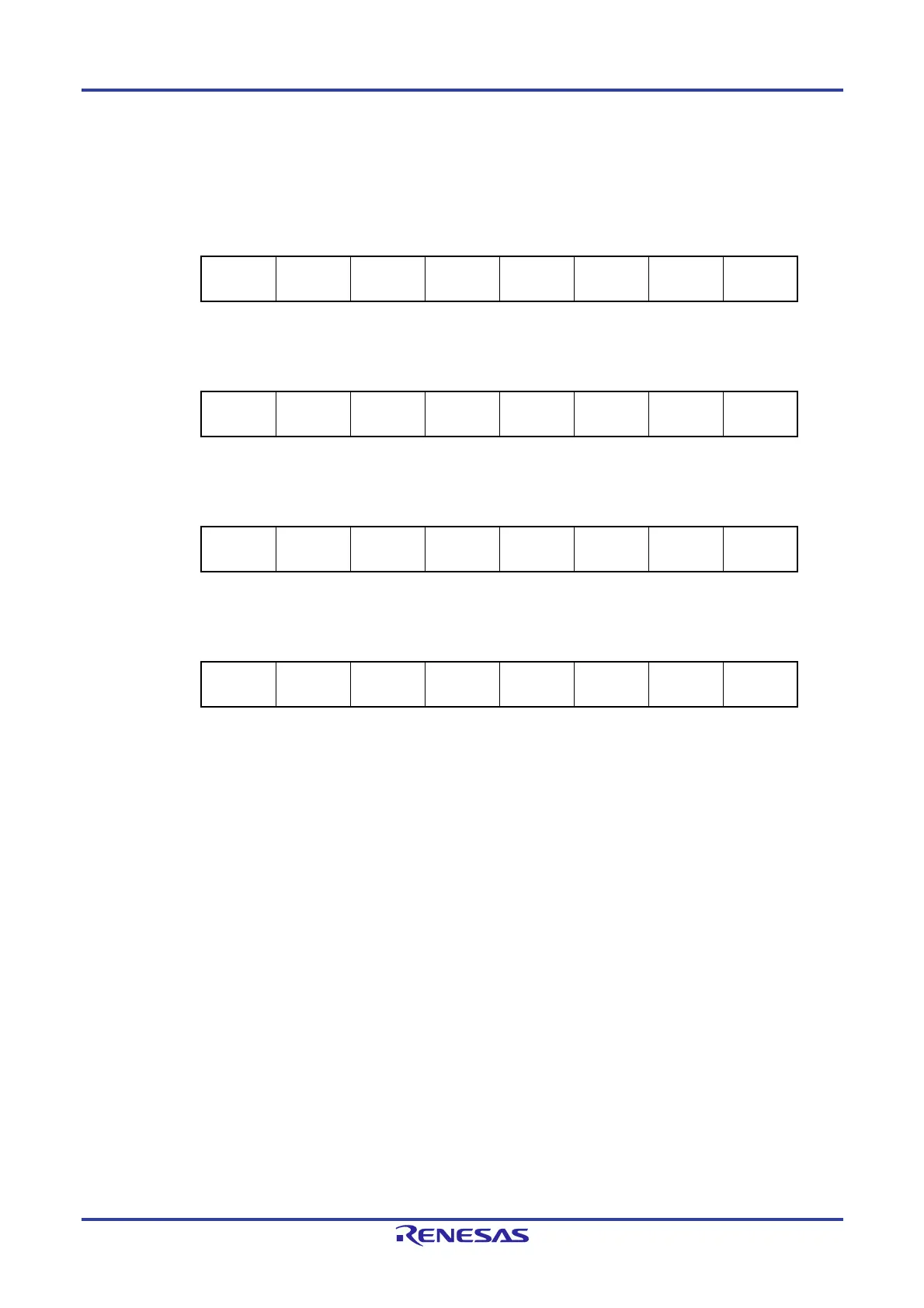RL78/F13, F14 CHAPTER 5 CLOCK GENERATOR
R01UH0368EJ0210 Rev.2.10 408
Dec 10, 2015
5.6.5 Example of Setting Low-Speed On-Chip Oscillator
An example of setting the low-speed on-chip oscillator as the CPU clock is shown below.
<1> Select f
IL with the SELLOSC bit of the CKSEL register.
Set the SELLOSC bit to 1 to set fSL for the low-speed on-chip oscillator.
7 6 5 4 3 2 1 0
CKSEL
0
0
0
0
0
TRD_CKSEL
0
0
SELLOSC
1
<2> Select the operation mode of the subsystem clock with the OSCSELS bit of the CMC register.
Set the OSCSELS bit to 1 to select the input port mode (low-speed on-chip oscillator operation mode).
7 6 5 4 3 2 1 0
CMC
EXCLK
0
OSCSEL
0
EXCLKS
0
OSCSELS
1
0
AMPHS1
0/1
AMPHS0
0/1
AMPH
0
<3> Select the CPU/peripheral hardware clock with the CSS bit of the CKC register.
Set the CSS bit to 1 to specify CPU clock = f
SL (low-speed on-chip oscillator).
7 6 5 4 3 2 1 0
CKC
CLS
0
CSS
1
MCS
0
MCM0
1
0
0
0
0
<4> Confirm that f
SL (low-speed on-chip oscillator) is selected as the CPU/peripheral hardware clock (CLS = 1) with the
CLS bit of the CKC register.
7 6 5 4 3 2 1 0
CKC
CLS
1
CSS
1
MCS
0
MCM0
1
0
0
0
0
