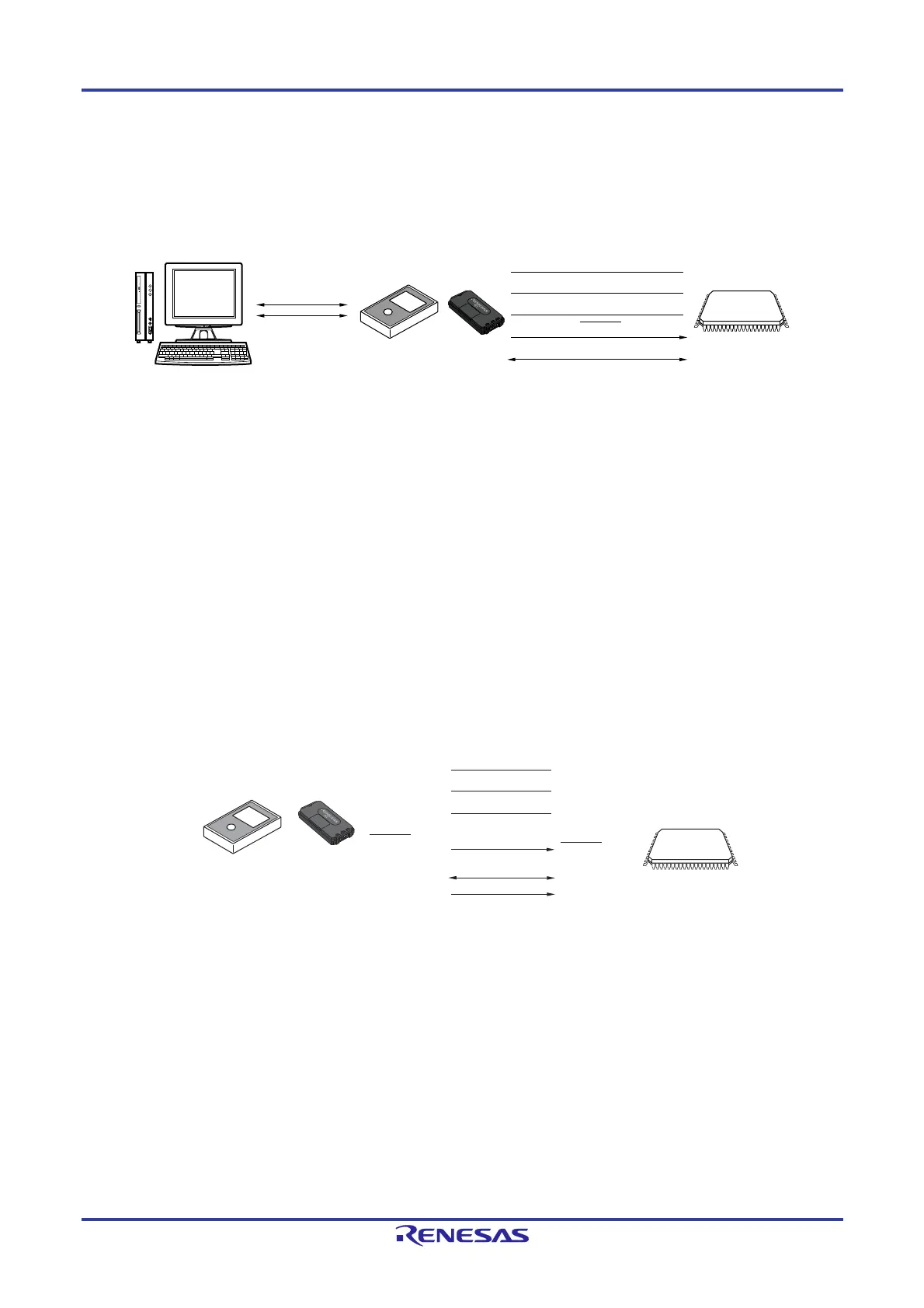RL78/F13, F14 CHAPTER 30 FLASH MEMORY
R01UH0368EJ0210 Rev.2.10 1627
Dec 10, 2015
30.1.1 Programming Environment
The environment required for writing a program to the flash memory of the RL78/F13 or RL78/F14 is illustrated below.
Figure 30-1. Environment for Writing Program to Flash Memory
Notes 1. 64, 80, 100-pin products only.
2. 100-pin products only.
A host machine that controls the dedicated flash memory programmer is necessary.
To interface between the dedicated flash memory programmer and the RL78/F13 or RL78/F14, the TOOL0 pin is used
for manipulation such as writing and erasing via a dedicated single-line UART.
30.1.2 Communication Mode
Communication between the dedicated flash memory programmer and the RL78/F13 or RL78/F14 is established by serial
communication using the TOOL0 pin via a dedicated single-line UART of the RL78/F13 or RL78/F14.
Transfer rate: 1 M, 500 k, 250 k, 115.2 kbps
Figure 30-2. Communication with Dedicated Flash Memory Programmer
Notes 1. When using E1 on-chip debugging emulator.
2. When using PG-FP5 or FL-PR5.
3. 64, 80, 100-pin products only.
4. 100-pin products only.
5. Connect REGC pin to ground via a capacitor (0.47 to 1
F).
USB
RL78/F13,
RL78/F14
Host machine
Dedicated flash
memory programmer
E1
RS-232C
PG-FP5, FL-PR5
V
DD
EV
DD0
, EV
DD1
Note 1 Note 2
Note 1 Note 2
V
SS
, EV
SS0
, EV
SS1
RESET
TOOL0 (dedicated single-line UART)
V
DD
/EV
DD0
Note 3
, EV
DD1
Note 4
V
SS
/EV
SS0
Note 3
, EV
SS1
Note 4
/REGC
Note 5
RESET
TOOL0
EMV
DD
V
DD
V
DD
GND
RESET
Note 1
,
/RESET
Note 2
RL78/F13,
RL78/F14
Dedicated flash
memory programmer
PG-FP5, FL-PR5
E1
TOOL0
Note 1
SI/RxD
Note 2
