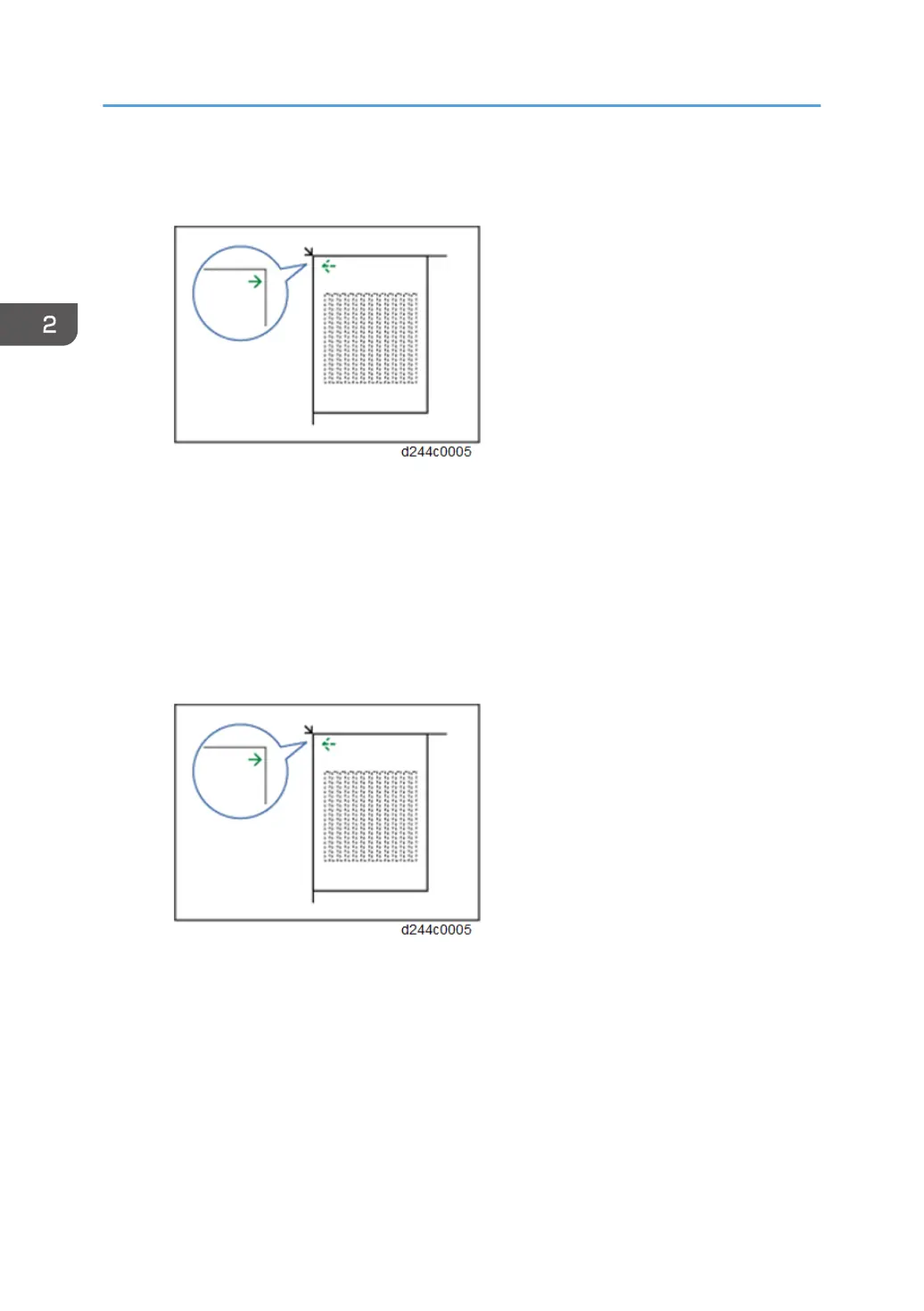2. Press "Start Printing".
3. Put the printout on the exposure glass.
4. Put 10 sheets of white paper on the test chart. This ensures the precise ACC adjustment.
5. Close the SPDF/ARDF or the platen cover.
6. Press "Start Scanning" on the LCD. Then, the machine starts the ACC.
- Printer mode -
1. "Printer Function" > "Start"
2. Select "Test Pattern1 600x600 dpi" > "Start Printing".
3. Put the printout on the exposure glass.
4. Put 10 sheets of white paper on the test chart. This ensures the precise ACC adjustment.
5. Close the SPDF/ARDF or the platen cover.
6. Press "Start Scanning" on the LCD. Then, the machine starts the ACC.
2. Exit the User Tools mode.
2. Installation
92