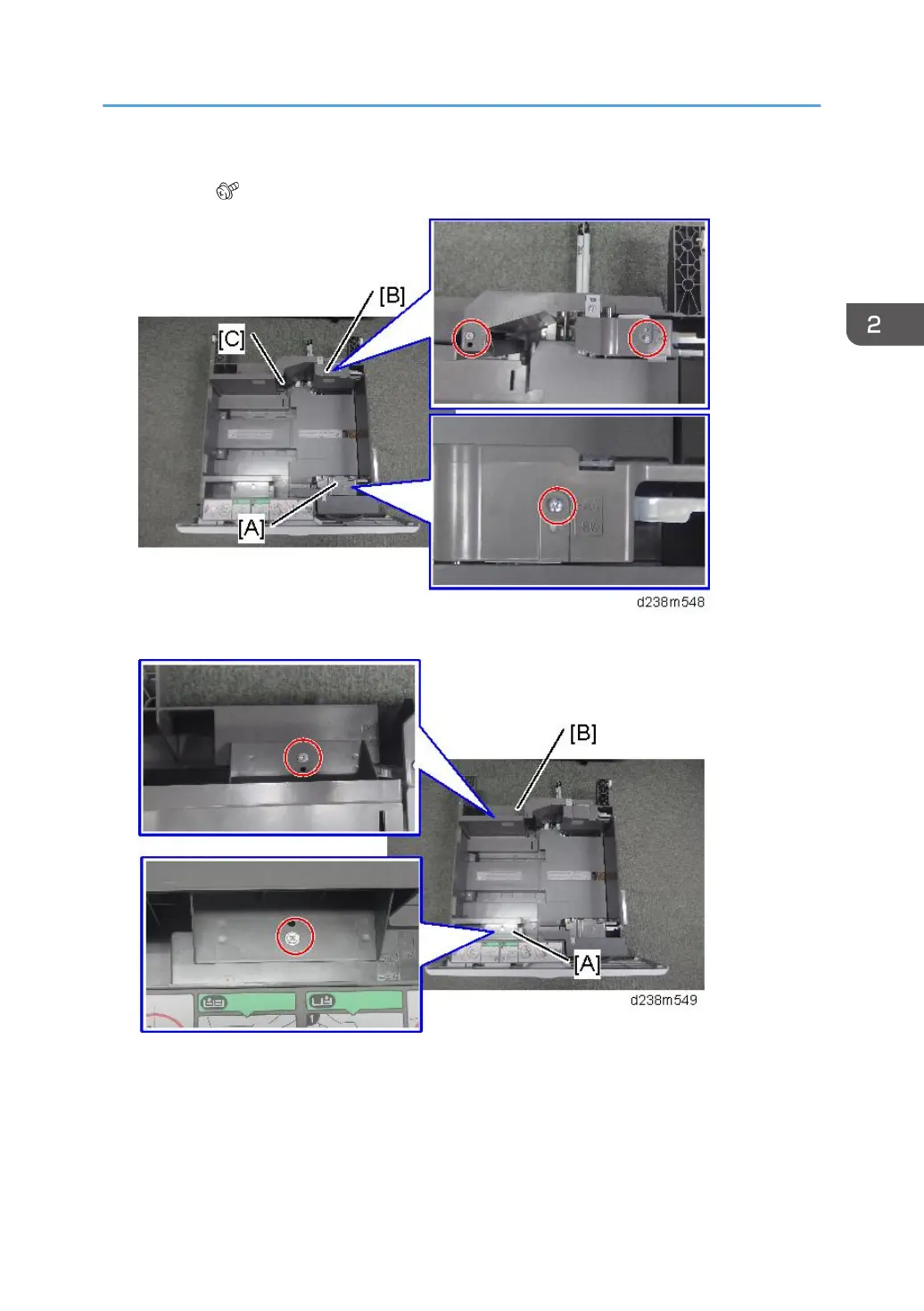2. Remove the screws on the right tray side fences (front [A], rear [B]) and right tray end
fence [C] ( ×3).
3. Remove the screws on the left tray side fences (front [A], rear [B])
4. Slide the fences to the required position (A4 or LT), and then tighten the screws.
[A]: A4 position (screw holes of the metal frame are hidden)
[B]: LT position (screw holes of the metal frame are visible)
LCIT PB3170/PB3230 (D695)
157
