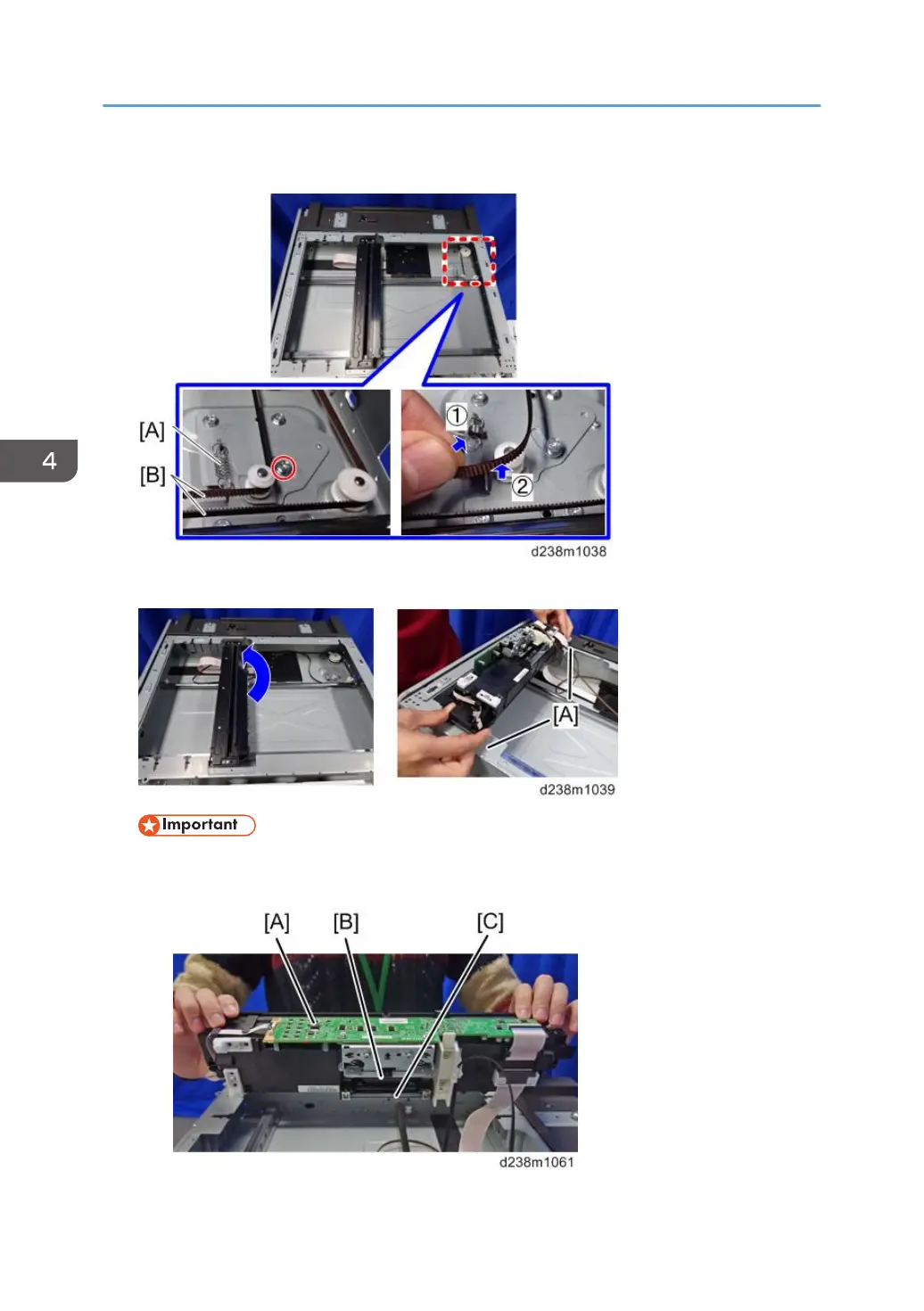5. Loosen the screw, remove the spring [A], and then remove the belt [B].
6. Turn the scanner carriage over and place it on the frame [A].
• When holding the scanner carriage, be careful not to touch the circuit board [A], lens [B], and
mirror [C].
4. Replacement and Adjustment
526
