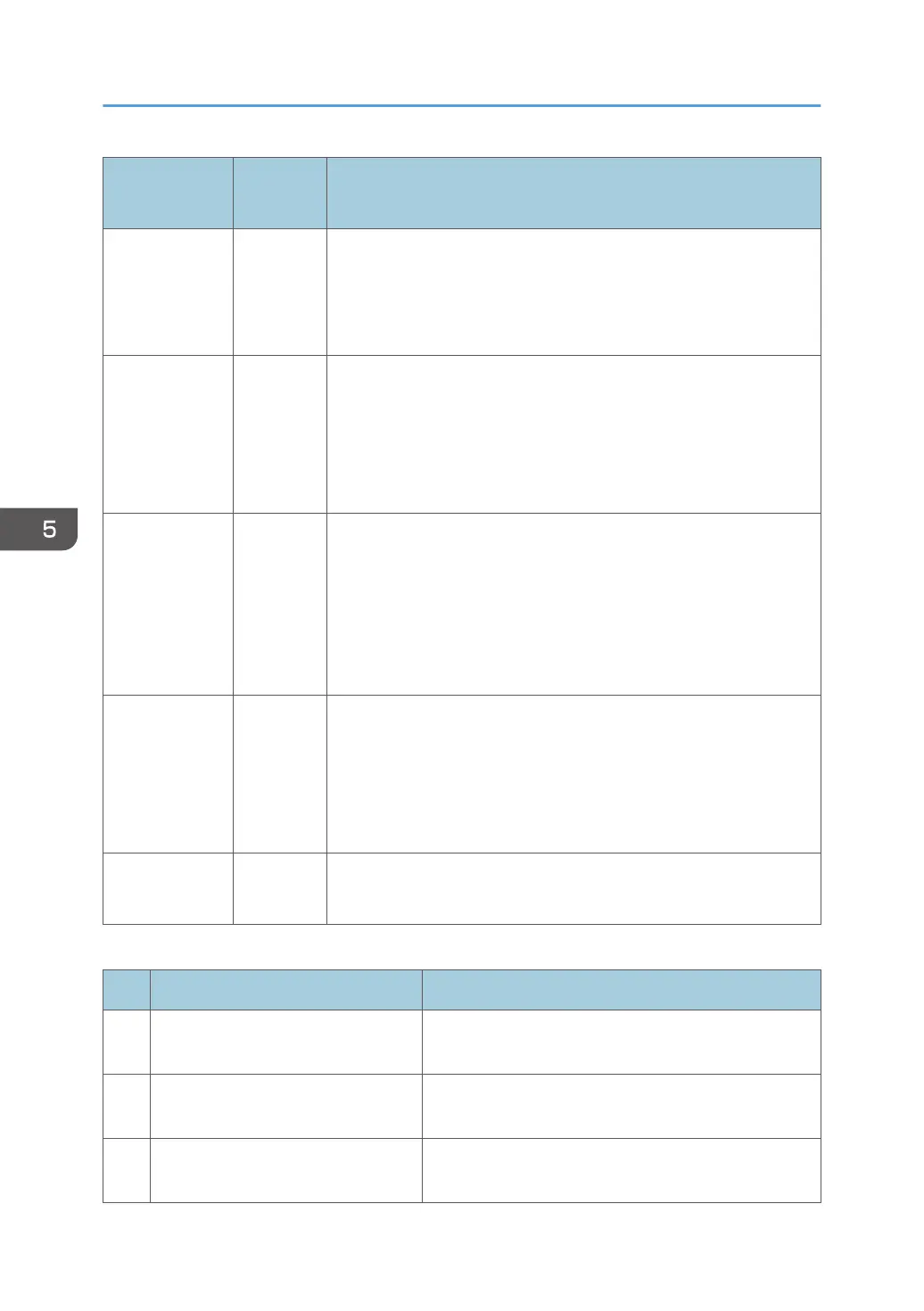SP Number
Selection
Def.
Overview
SP7-520-011
to 015
Display
only
History of date and time when update has started.
The five most recent are recorded, the lowest number being most
recent.
If the last update failed, this is not recorded.
SP7-520-021
to 025
Display
only
History of date and time when update has finished.
The five most recent are recorded, the lowest number being most
recent.
The record is created when the update has successfully finished.
When the update is cancelled, no record is created.
SP7-520-031
to 035
Display
only
History of the package number (including suffix) for which update
has completed.
The five most recent are recorded, the lowest number being most
recent.
The record is created when the update has successfully finished.
When the update is cancelled, no record is created.
SP7-520-041
to 045
Display
only
History of the package version for which update has completed.
The five most recent are recorded, the lowest number being most
recent.
The record is created when the update has successfully finished.
When the update is cancelled, no record is created.
SP7-520-051
to 060
Display
only
History of the result of the download and the update.
Refer below for the numbers set.
Numbers set for the result history for SP7-520-051 to 060
No. Result Description
1 Downloading with SFU
Cannot download or update as the machine is now
downloading the package for SFU.
2 HDD uninstalled
Cannot download or update as the machine has no
HDD.
3 Updating with SFU
Cannot download or update as the machine is being
updated with SFU.
5. System Maintenance
796
