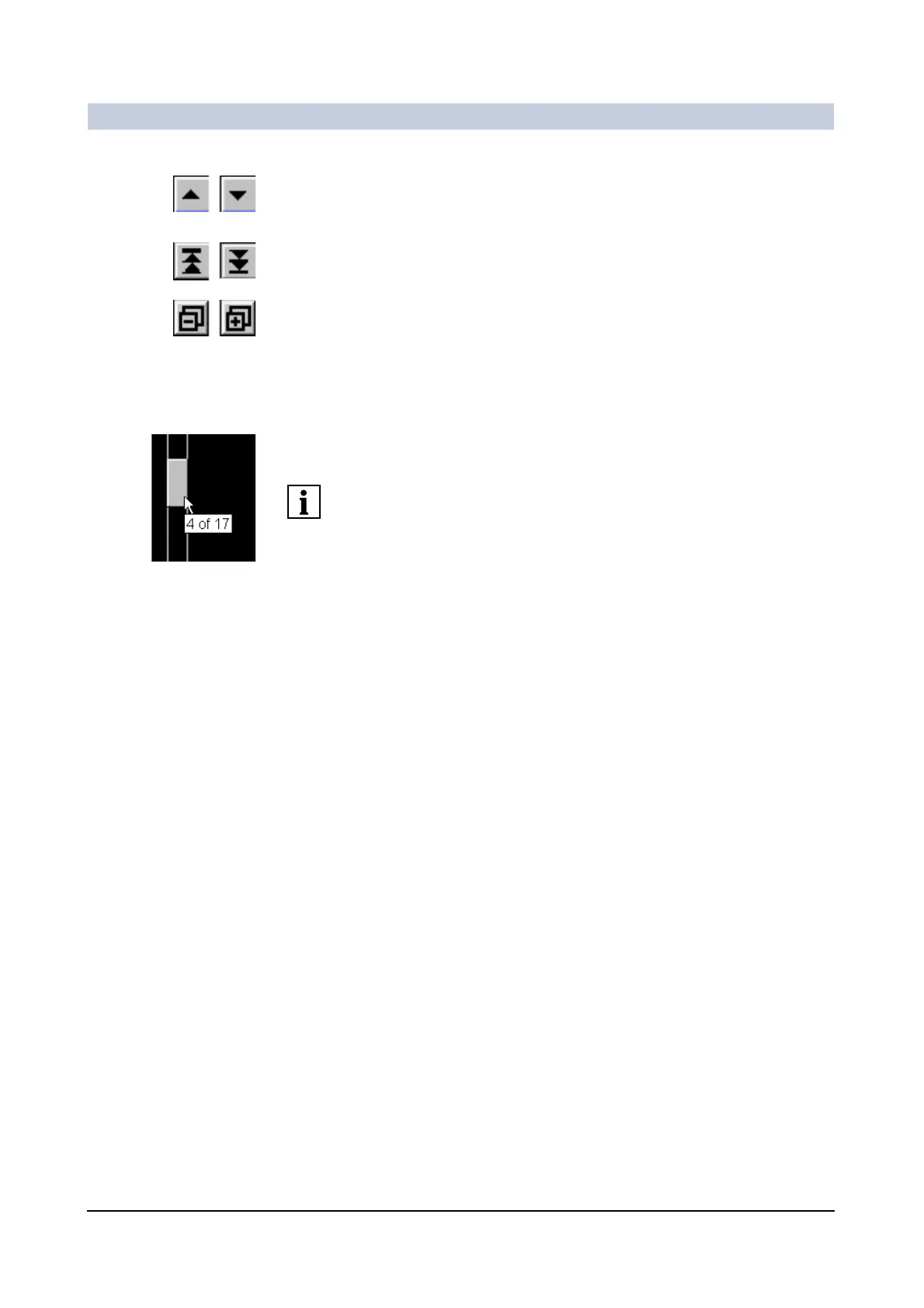Image Processing
ARCADIS Varic
SPR2-310.620.30.02.02 23
of 78
◆ Click the scroll arrow for next/previous page.
– You jump backward/forward by one page/line within the series.
◆ Click the scroll arrow for the first/last page.
– You jump to the corresponding screen page of the loaded series.
◆ Click the scroll symbol for the previous/next series.
– You jump from the beginning/end of the series to the end of the previous
series/beginning of the next series (scrolling across series).
– If you are in the middle of a series, you first jump to the beginning/end of
the current series.
◆ Drag the slider up or down with the mouse until the page you require is dis-
played. (The page number is also displayed.)
If you click the scroll bar above or below the slider, you scroll backward or forward
by one page.
