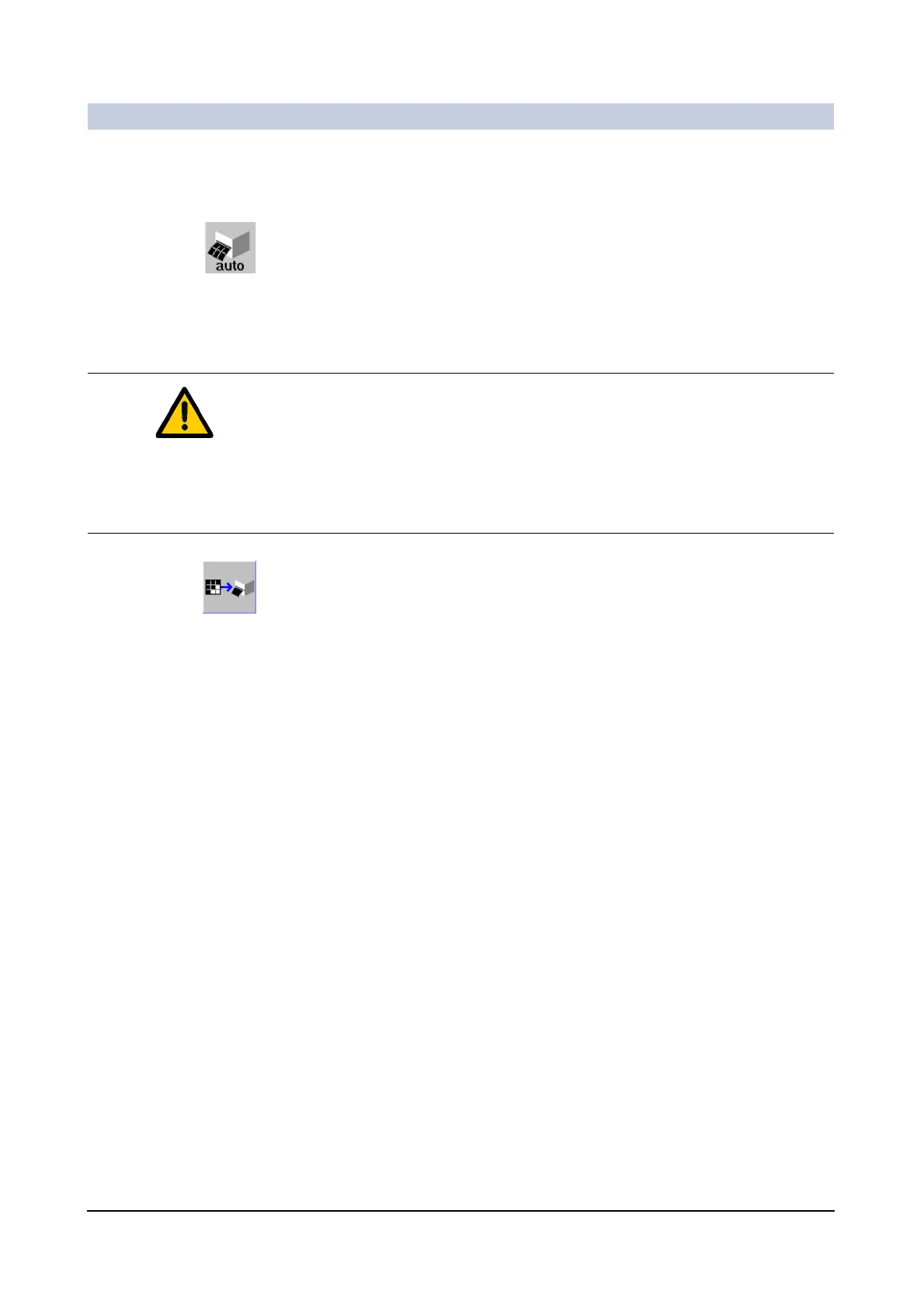Operator Manual
22
of 98 SPR2-310.620.30.02.02
Documentation
Automatic
exposure on
This function may accelerate the workflow associated with evaluation. However,
it is recommended to switch it off prior to the next examination.
◆ Click the Auto Expose button.
Or
◆ Select Options > Auto Expose.
– The opened film job is automatically exposed.
Exposing a film job
◆ Click the Expose Film Task button.
Or
◆ Select Patient > Expose Film Task.
– The opened film job is transferred to a camera/printer.
Caution
Using paper printouts for diagnosis of AX, CT and MR images.
Wrong diagnosis possible!
◆ Only use film material and cameras/printer appropriate for diagnostic
purposes.
