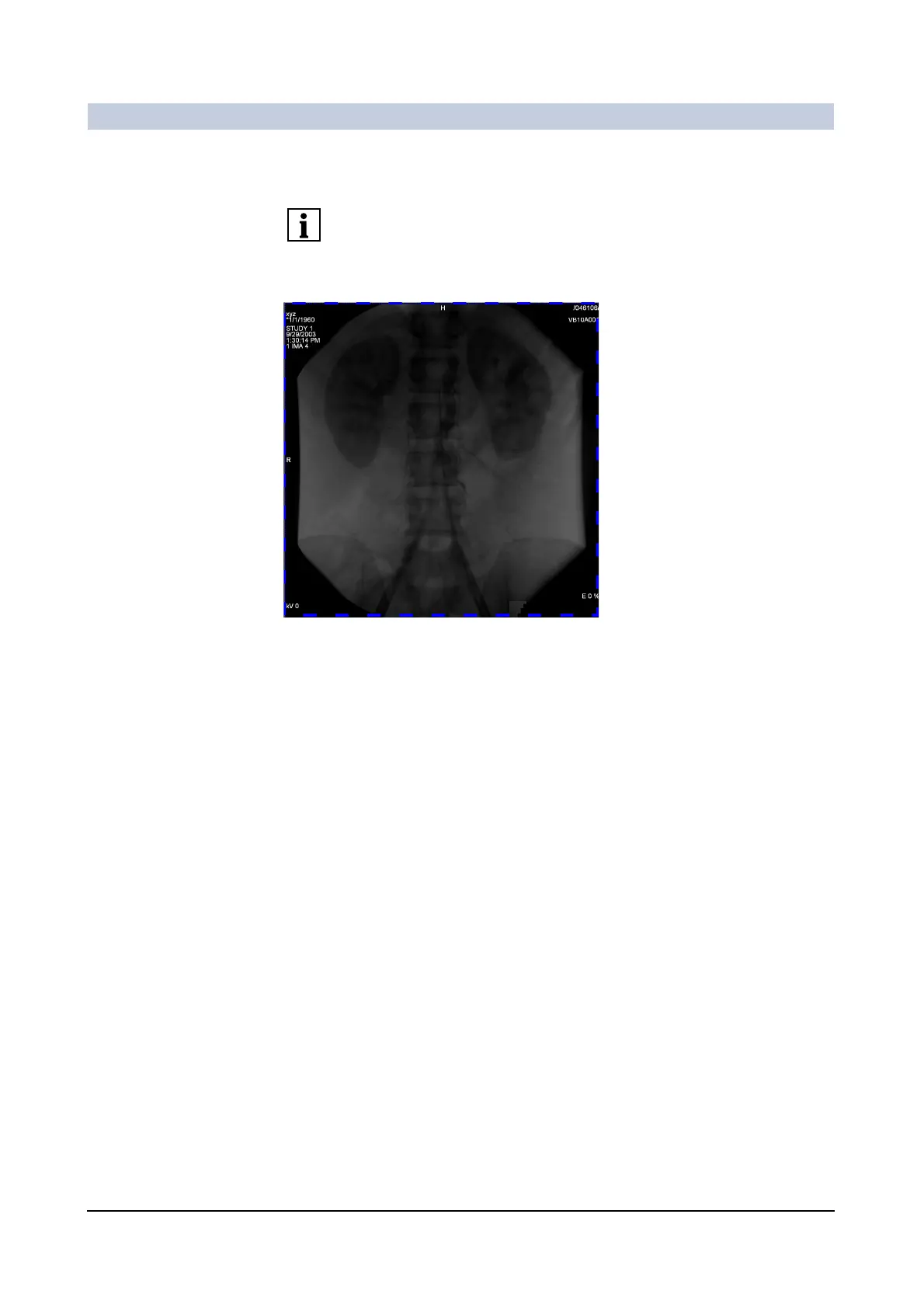Documentation
ARCADIS Varic
SPR2-310.620.30.02.02 29
of 98
Selecting segments You cannot only select whole film sheets, but also individual images of a film job.
The Input Focus shows the active segment of the image area. It is marked by a
dashed border and shows you which image is currently being processed.
◆ Click on another image with the left mouse button to place the input focus on
another segment.
Or
◆ Move the input focus using the arrow keys on the keyboard.
