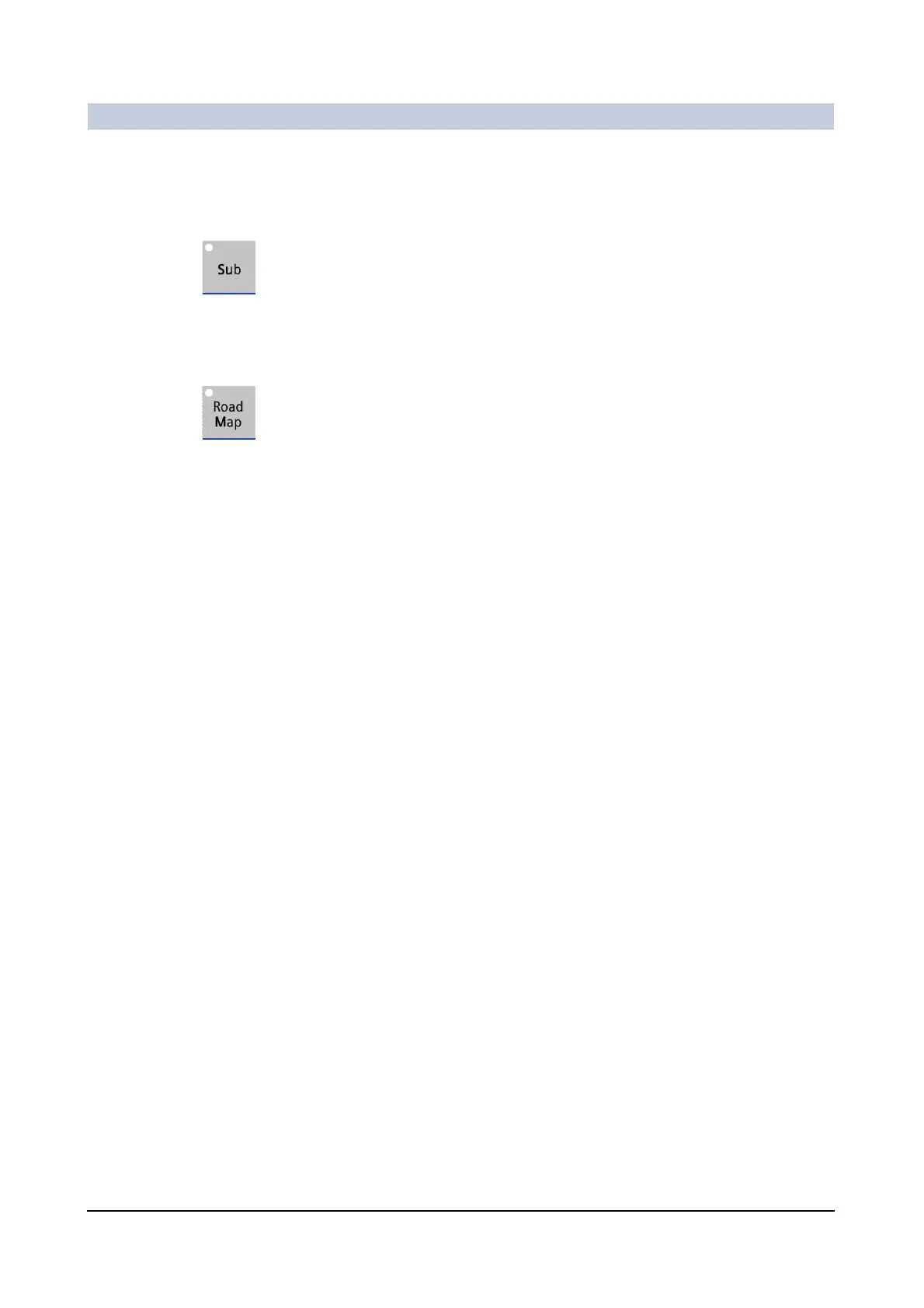Operator Manual
28
of 44 SPR2-310.620.30.02.02
System Description
Subtraction (SUB) The subtraction technique enables an isolated display of the vascular system
after injection of the contrast medium by means of background subtraction.
(→ Register 5: Examination, Page 21)
◆ Press this key.
–The Subtraction mode is selected.
– The LED lights up.
Roadmap The Roadmap technique enables the user to position a catheter precisely in a
blood vessel under fluoroscopy.
(→ Register 5: Examination, Page 23)
◆ Press this key.
–The Roadmap mode is selected.
– The LED lights up.
Display of
pulse frequency
Sometimes the displayed pulse frequency does not correspond to the pulse fre-
quency defined in the examination program. However, a highly improbable com-
bination of settings must have been selected:
❏ Create user-specific exam set for body region "All" with bones displayed
white, high dose and PFC 10 p/s.
❏ Now, PFC mode and the exam set stated above will be saved in the basic set-
tings for the "All" body region.
❏ If the system is switched off and back on, and a patient is newly registered,
now 8 p/s will be displayed in "Basic" mode instead of 10 p/s (CFC).
If you now switch to "Extended" mode and register a new patient, 10 p/s will be
correctly displayed. If you then switch back to "Basic" mode, and register a new
patient, 10 p/s is also correctly displayed here.
