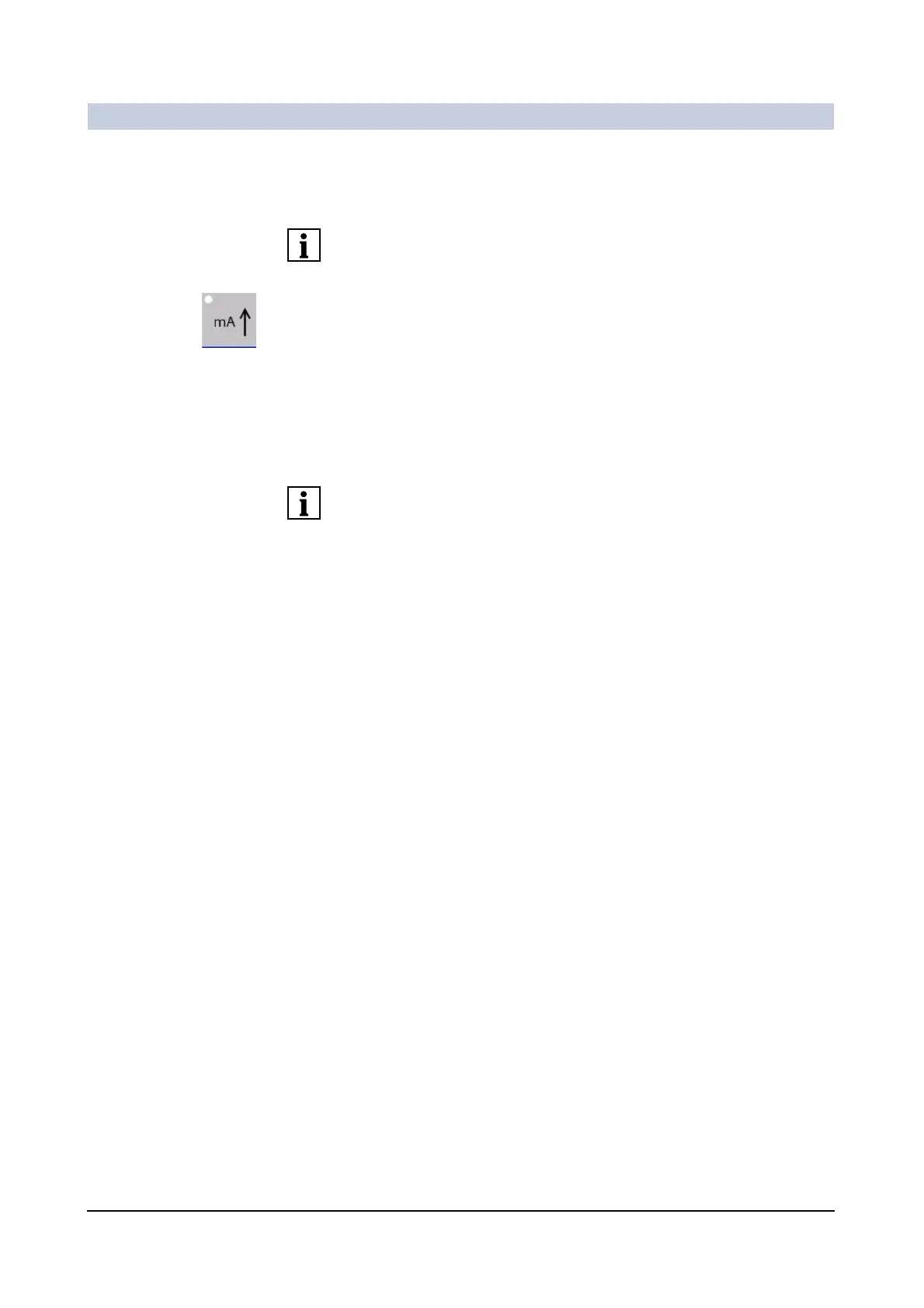System Description
ARCADIS Varic
SPR2-310.620.30.02.02 27
of 44
High-contrast
fluoroscopy (Power
Mode)
For high-contrast fluoroscopy, the system switches from the normal to the "high
contrast" characteristic. This characteristic temporarily enables maximum output.
"High contrast" is not possible in the DR, SUB and Roadmap modes.
◆ Press the key (in CFC or PFC mode).
– High contrast is selected.
– The LED lights up.
◆ Press this key again to switch "high contrast" off.
– High contrast is deselected.
The maximum radiation time for "high contrast" is 15 s (CFC and PFC). During the
exposure an acoustic warning signal is emitted. At the end of the maximum radi-
ation time, radiation is automatically switched off.
If the X-ray tube overheats, high-contrast fluoroscopy cannot be selected;
the overload protection will switch over the characteristic curve.
(→ Register 2: Safety, Page 13)
If you select a different operating mode or change the exam set, the selection of
SIREMATIC curves will change. This depends on the setting of exam sets.
