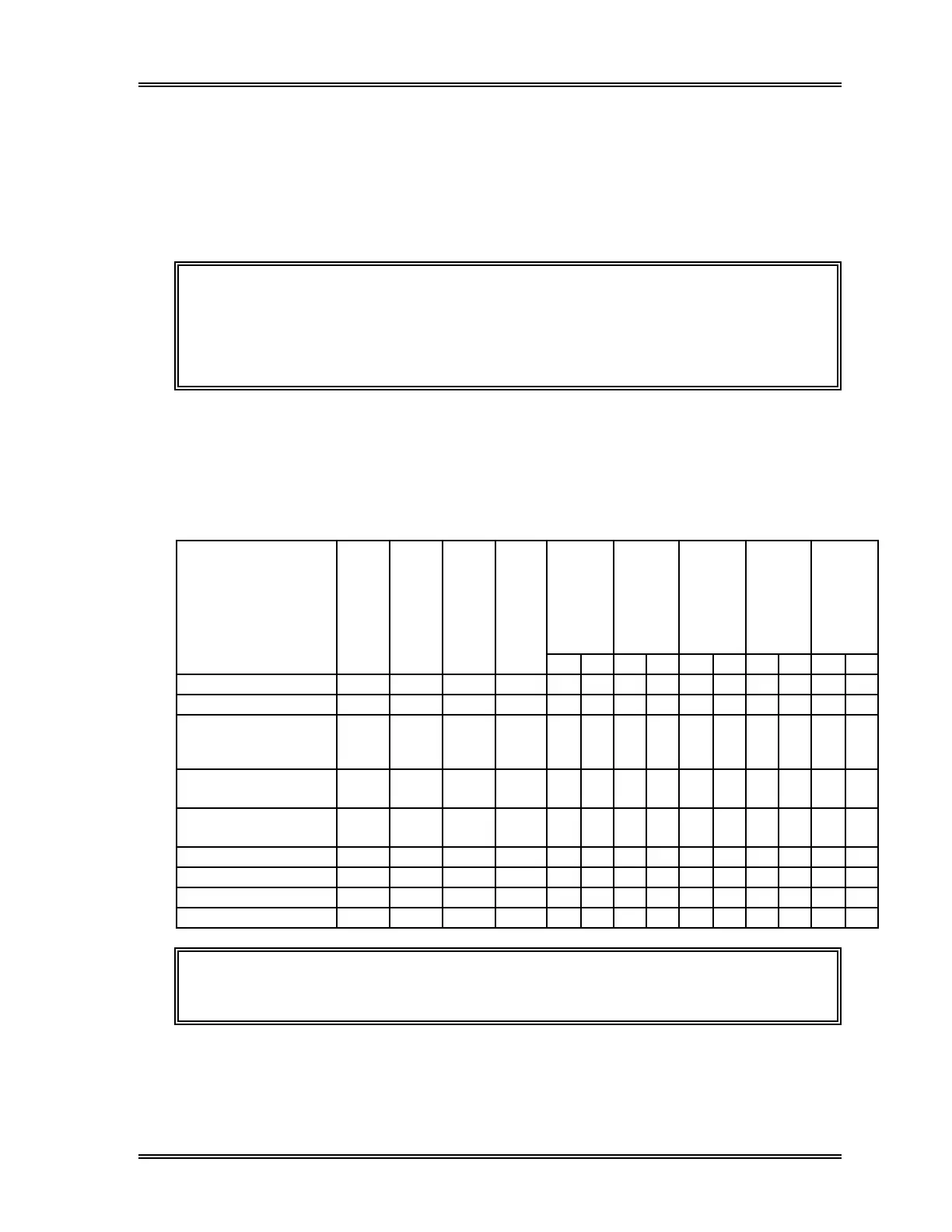RESULT INTERPRETATION/REPORTS, IP Messages
Sysmex SF-3000 Operator's Manual -- Revised September 1995 4-3
Two types of IP message flags, "Abnormal" and "Suspect", appear in the WBC, RBC
and PLT boxes on the LCD screen.
Abnormal IP messages : indicate that the sample is defined abnormal. With a few
exceptions, all criteria for Abnormal IP messages can be pre-
set by the operator.
Suspect IP messages : indicate that there is a possibility that the sample is abnormal.
NOTE: All IP messages are intended for investigational use in the clinical
laboratory ONLY; they should NOT be reported on patient records.
IP messages are provided to alert the operator to the possibility of
specific abnormalities, which the operator should confirm by examining
the analysis results.
When an IP message is present, other subsequent data is considered to be unreliable
because of the abnormality indicated by the IP message. Asterisk (with yellow back-
light) appears to the right of such data, or the data is dashed out, as shown below.
Table 4-1: Data to which Asterisk is Affixed
Message
RBC
HCT
MCV
MCH
MCHC
HGB
MCH
MCHC
PLT
MPV
PDW
P-LCR WBC NEUT
LYMPH MONO
EO BASO
% # % # % # % # % #
RBC Agglutination? *
Turbidity/HGB Interf? *
WBC Abn Scattergram
(Morph, DIFF,
WBC/BASO)
---.-- ---.-
---.--
---.-
---.--
---.-
---.--
---.- ---.-- ---.- ---.--
RBC Abn Scattergram
(Morph)
*
PLT Abn Scattergram
(Morph)
*
NRBC/PLT Clumps? * * * * * * * * *
Blasts/A-Lymph? * * * * * * * *
Immature Gran? * * * * * *
Aty/Abn Lympho? * * * * * *
NOTE: When "WBC Abn Scattergram" is reported, only the affected
parameters are dashed out.
Sysmex SF-3000 Operator's Manual -- Revised February 1997