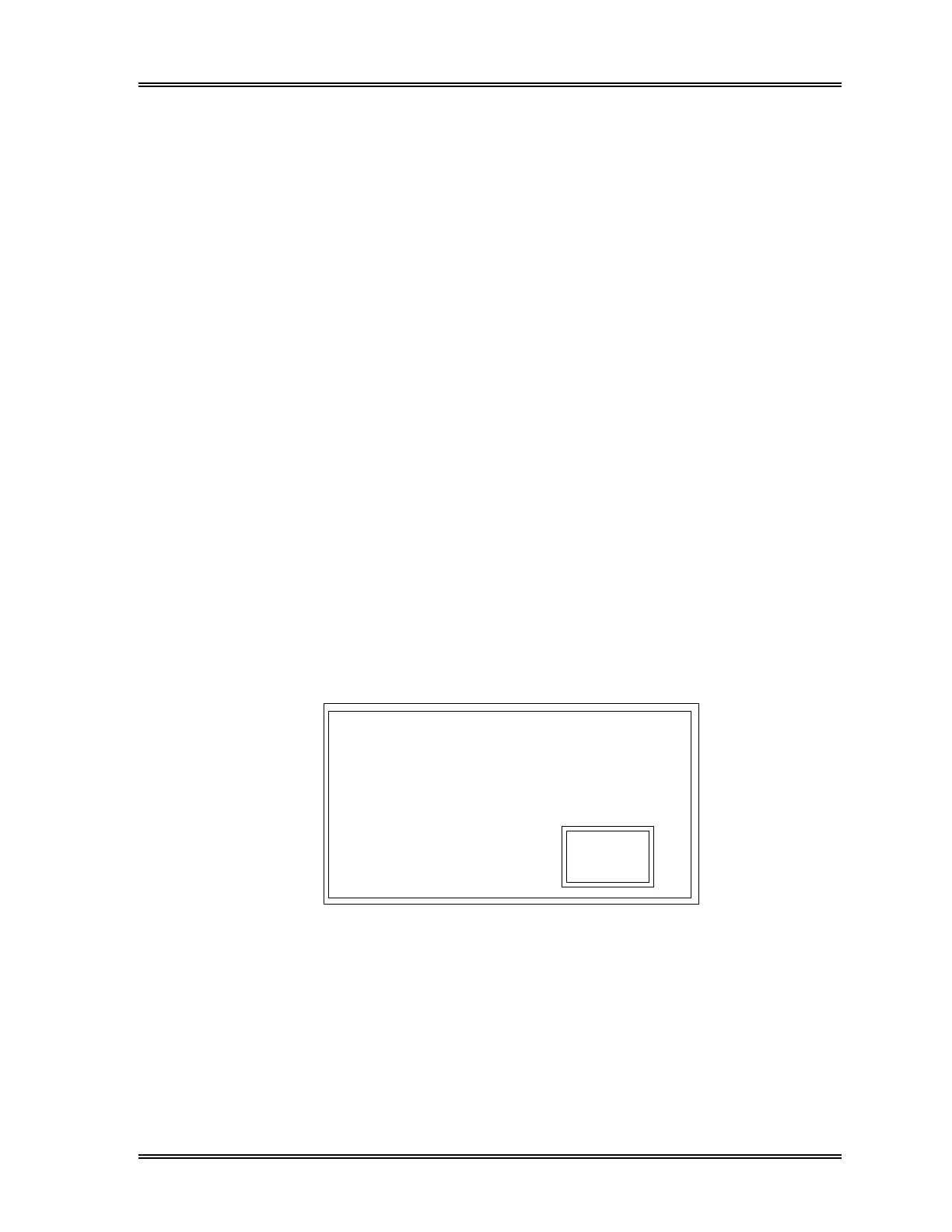RESULT INTERPRETATION/REPORTS
Sysmex SF-3000 Operator's Manual -- Revised September 1995 4-21
1) POSITIVE/NEGATIVE
POSITIVE (backlit in red) :
This appears in the top left corner of the screen if the analysis data or cell morphology
is abnormal. Below the POSITIVE the following categories appear:
Diff. : Indicates abnormality in WBC differential parameters.
Morph. : Indicates abnormality in blood cell morphology.
Count : Indicates abnormality in blood cell count.
NEGATIVE (backlit in green) :
This appears in the top left corner of the screen if there are no abnormalities or
analysis errors (except ID read errors).
"Modified" appears below the NEGATIVE for the sample of which the POSITIVE
judgment was changed manually to the NEGATIVE by the operator.
2) ERROR:
[ERROR] (in red box) :
This key appears on the right of POSITIVE/NEGATIVE if any analysis error has
occurred. Below the [ERROR] the following error categories appear.
Func. : Indicates analysis error, excluding the ID read errors and the sample
errors explained below.
Result : Indicates analysis error caused by the sample, such as "SAMPLE
NOT ASP ERROR", "LOW BLOOD VOLUME" or "LOW COUNT
ERROR".
When pressing the [ERROR] key, the Analysis Error window as shown in Figure
4-9 will appear.
Cancel
<< Analysis Error >>
WBC/BASO Sampling Error
Figure 4-9: Analysis Error Window
Press the [Cancel] key to close the Analysis Error window.