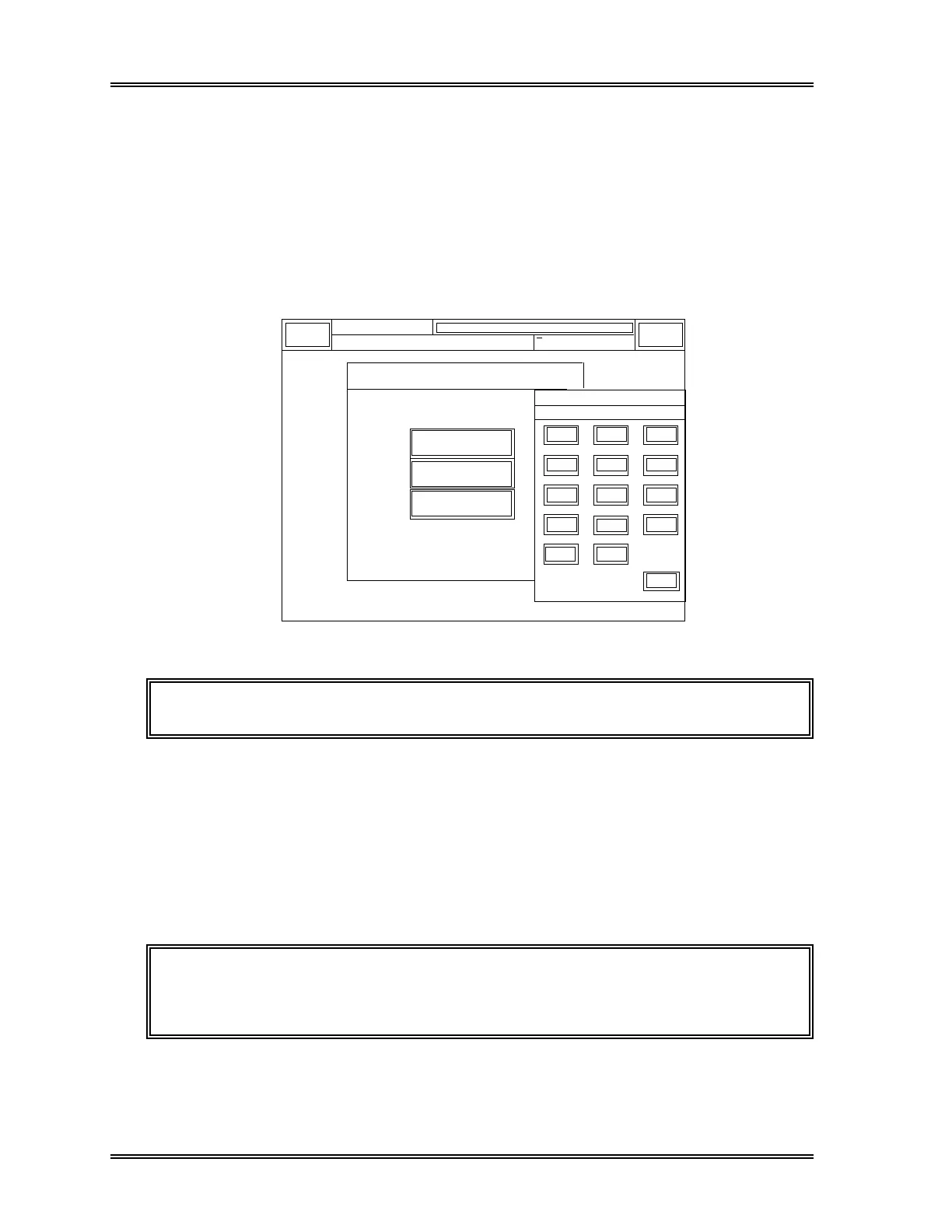SAMPLE PROCESSING, Capillary Mode Procedures
2-24 Sysmex SF-3000 Operator's Manual -- Revised September 1995
2 . Select Capillary Mode
If "Capillary Mode" does not appear on the LCD display, follow the procedure below to
select capillary mode.
(1) Press the Next No. keypad in the top line of the LCD. The Sample No. Setting
screen will appear.
(2) The selected analysis mode is backlit in light-blue. Press [Capillary Mode] to select
capillary mode.
Sysmex
DP:1234567890123
XM HC GP DP SU
Ready
Capillary Mode Next No.1234567890123
Sampler
Capillary Sample Number
CANCEL
ENTER
C
3
9
6
0
1
7
4
2
8
5
Ð
QC
1234567890123
Analysis Mode
Manual Mode
Capillary Mode
Closed Mode
Figure 2-15: Sample No. Setting Screen (Capillary Mode)
NOTE: The Next No. keypad is indicated in yellow back light .
3 . Input Sample ID Number
Using the Sample No. Setting Screen, input the next sample ID number to be analyzed as
described below, if needed.
(1) The next sample number to the previously analyzed sample in Capillary mode
appears above the numerical keys. Clear the number by pressing [C] key and input
the sample ID number with the numerical keys, if needed.
NOTE: When the next sample No. is not set, or after the power ON, the next
sample No. is automatically set to No. 1, increasing by 1 for each
succeeding sample (e.g., 1, 2, 3, ...).