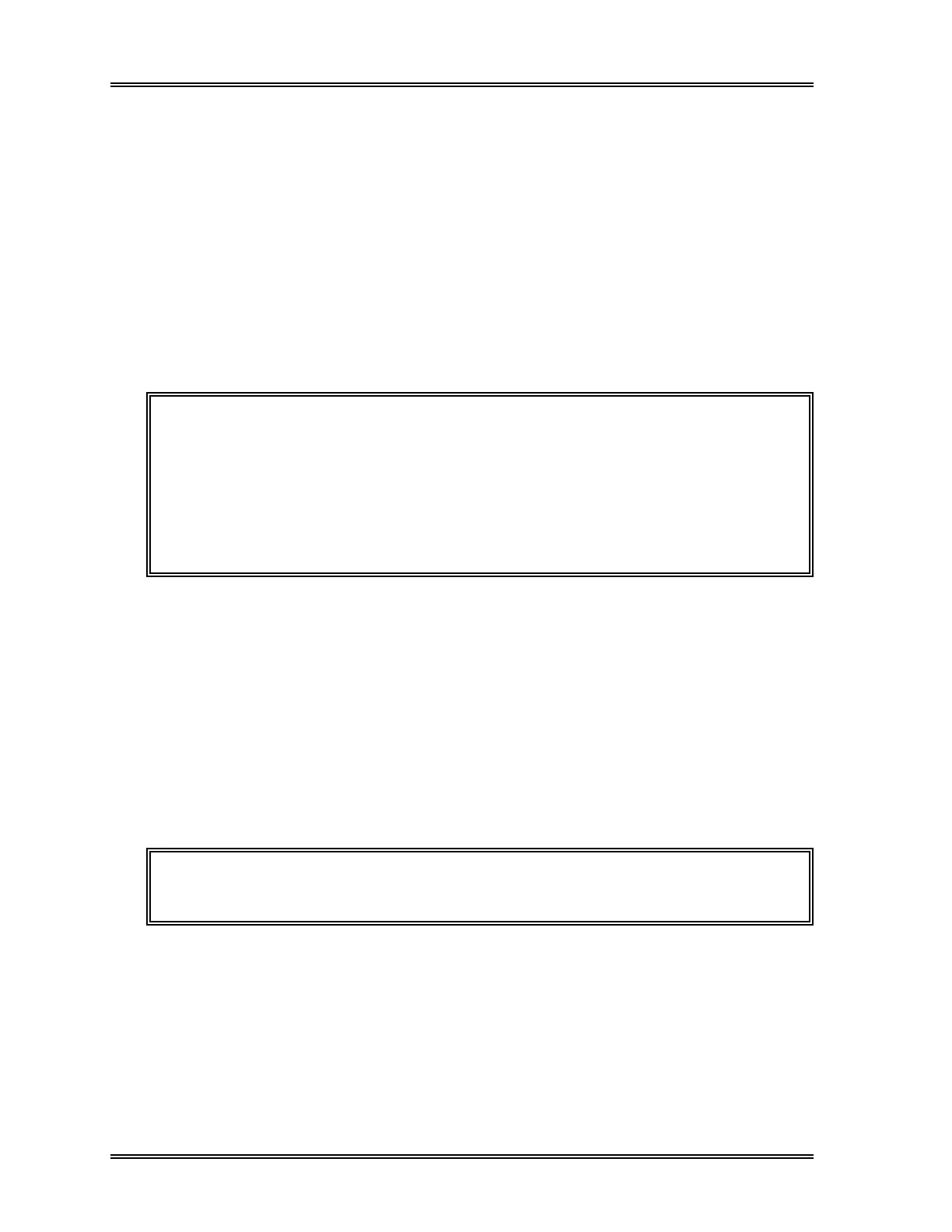SAMPLE PROCESSING, Capillary Mode Procedures
2-28 Sysmex SF-3000 Operator's Manual -- Revised September 1995
In capillary mode, the following flags are available with the 8 CBC parameters (WBC,
RBC, HGB, HCT, MCV, MCH, MCHC and PLT):
(1) Error function indication
(2) Error limit marks "+" and "–"
(3) Linearity limit mark "*"
(4) POSITIVE flag (no NEGATIVE flag is displayed.)
(5) The following IP messages:
WBC: Leukocytopenia Leukocytosis
RBC:Microcytosis Macrocytosis
Hypochromia Anemia
Erythrocytosis
PLT: Thrombocytopenia Thrombocytosis
Analyzed results other than the 8 CBC parameters are not reported in the capillary mode.
CAUTION: If all the following conditions are met, the sample is assumed blank and
the analysis result will be neither stored nor judged against any
flagging criteria.
WBC < 1.00 x 10
3
/µL
RBC < 0.30 x 10
6
/µL
HGB < 1.0 g/dL
PLT < 20 x 10
3
/µL
7 . Output Analysis Results
If automatic output has been set, the analysis results will be sent to the Graphic Printer,
Data Printer, and/or Host Computer.
If automatic output has not been set, the operator must select the data and destination for
the output. See Chapter 4: Result Interpretation/Reports.
8 . Perform Post-Analysis Procedures
Residual blood and reagent can cause detector aperture to clog and protein to build up in
aspiration lines. If the instrument is not to be used for a while, press the [Auto Rinse]
key in the root menu to execute an auto rinse and a background check.
NOTE: If the [Auto Rinse] key is not displayed on the LCD, press [More] key
to change the root menu display.
If no further capillary specimens require processing, return the system to Manual mode
as follows:
(1) Press the Next No. keypad in the top line of the LCD. The Sample No. Setting
screen will appear.
(2) Press the [Manual Mode] key to select Manual mode, and press the [Enter] key.