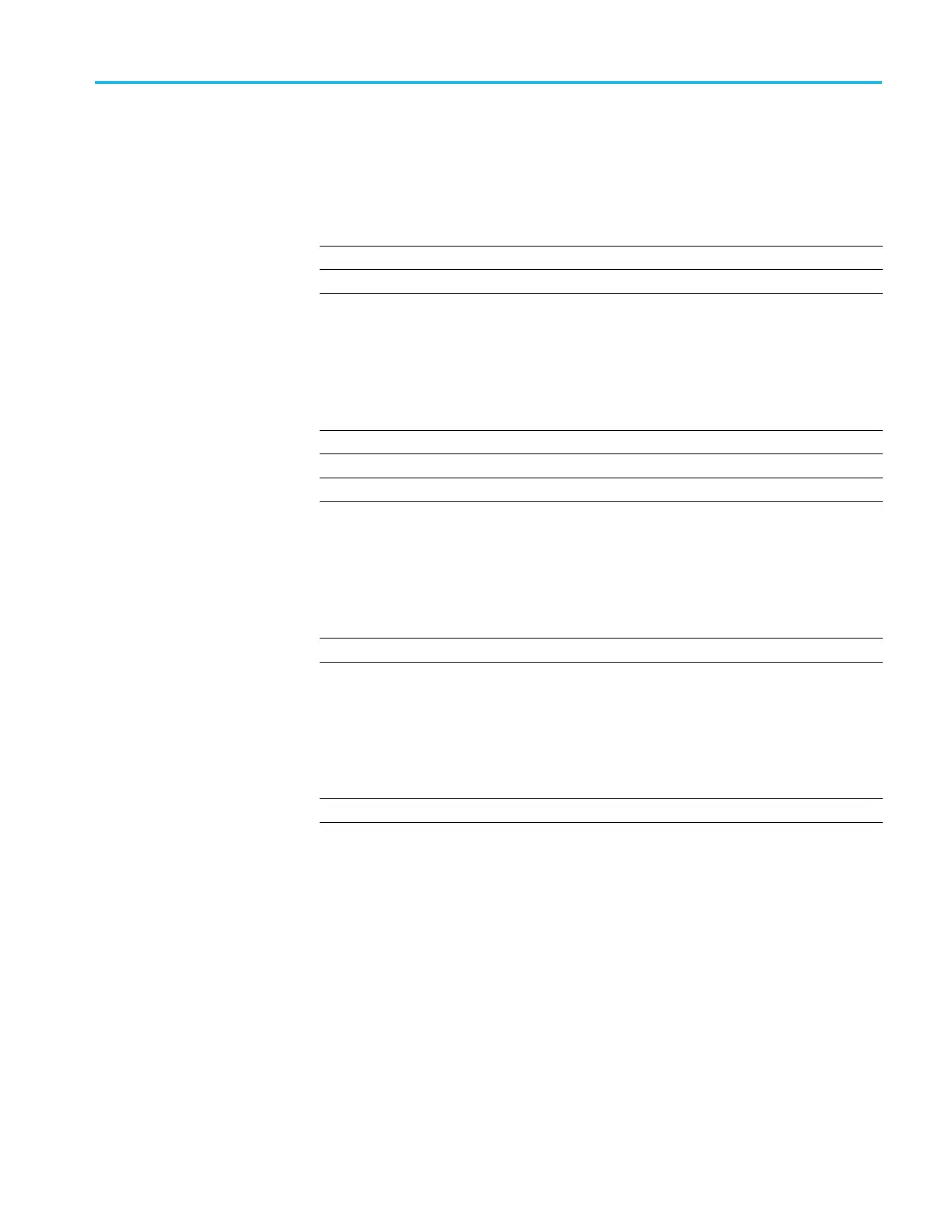Command Syntax
Reference Waveform
Mnemonics
Commands can sp
ecify the reference waveform to use as a mnemonic in the
header.
Table 2-10: Reference Waveform Mnemonics
Symbol Meaning
REF<x>
A reference waveform specifier; <x> is ≥1.
REF<x>_D<x>
A digital reference waveform specifier; <x> is ≥1.
View Mnemonics
Commands can specify the view to use as a mnemonic in the header.
Table 2-11: Waveview Mnemonics
Symbol Meaning
WAVEView<x>
A waveview specifier; <x> must be equal to 1.
PLOTView<x> A plotview specifier; <x> must be equal to 1.
MATHFFTView<x>
A mathfftview specifier; <x> must be equal to 1.
Search Mnemonics
Commands can specify a search to use as a mnemonic in the header.
Table 2-12: Search Mnemonics
Symbol Meaning
SEARCH<x> A Search specifier; <x> is ≥1.
Zoom Mnemonics
Commandscanspecifyazoomtouseasamnemonicintheheader.
Table 2-13: Zoom Mnemonics
Symbol Meaning
ZOOM<x> A zoom specifier; <x> must be equal to 1.
Argument Types
Commands use arguments such as enumeration, numeric, quoted string and block.
Each of these arguments are listed in detail below.
Enumeration
Enter these arguments as unquoted text words. Like key words, enumeration
arguments follow the same convention where the portion indicated in uppercase is
required and that in lowercase is optional.
For example:
ACQuire:MODe SAMple
MSO54, MSO56, MSO58, MSO58LP Programmer 2-7
