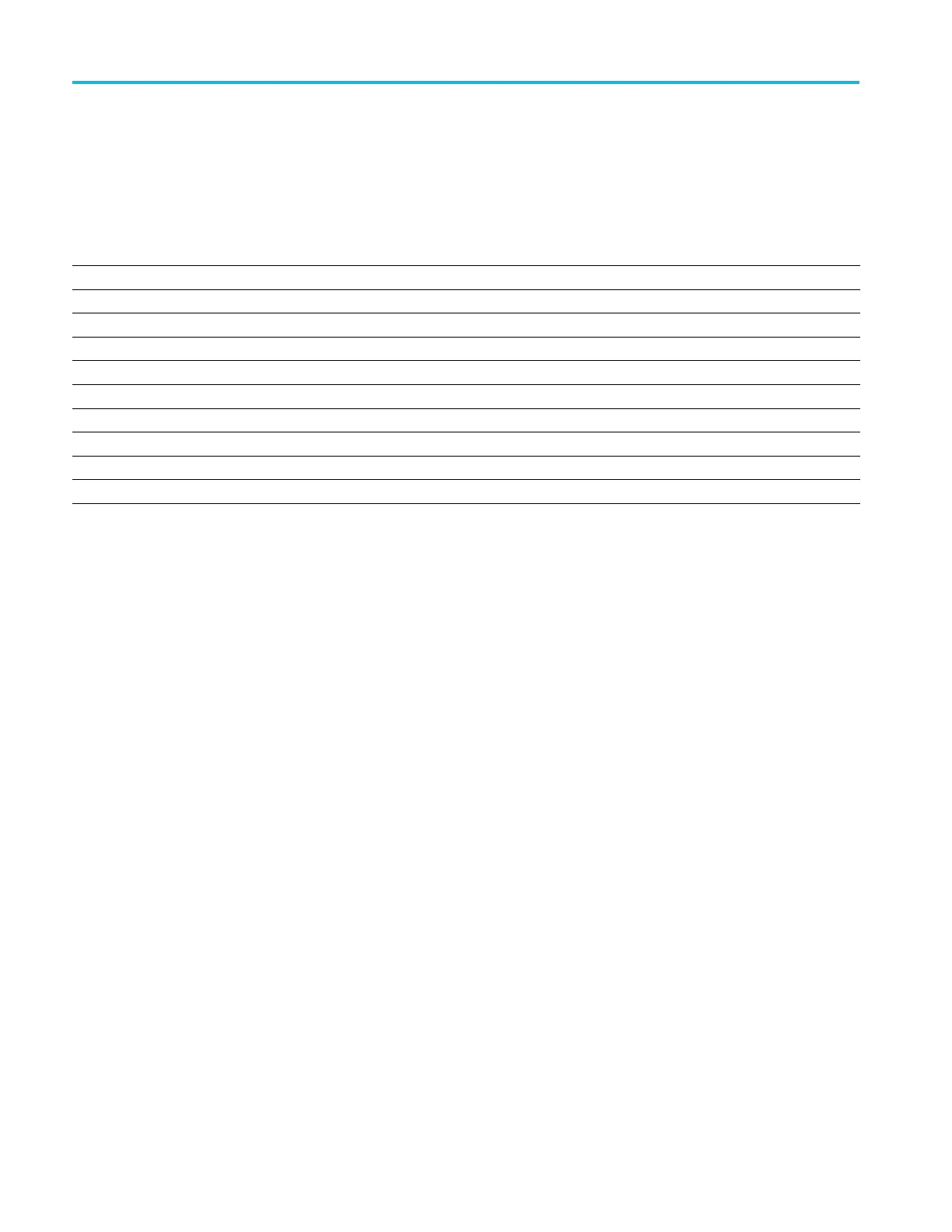Command groups
Self Test comm
and group
The Self Test commands control the selection and execution of diagnostic tests.
Table 2-38: Self Test commands
Command
Description
DIAg:LOOP:OPTion Sets or queries the type of looping desired.
DIAg:LOOP:OPTion:NTIMes Sets or queries how many loops to run.
DIAg:LOOP:STOP Stops diagnostics looping.
DIAg:MODe Sets or queries the diagnostics mode.
DIAg:RESUlt?
Returns the diagnostics results.
DIAg:RESUlt:FLAg? Returns the status of the diagnostics (single area).
DIAg:RESUlt:LOG? Returns the status of the diagnostic area.
DIAg:SELect Selects or queries an available diagnostic area.
DIAg:STATE Sets the instrument operating state.
TOUCHSCReen:CALibrate Starts the touchscreen calibration procedure.
2-74 MSO54, MSO56, MSO58, MSO58LP Programmer
