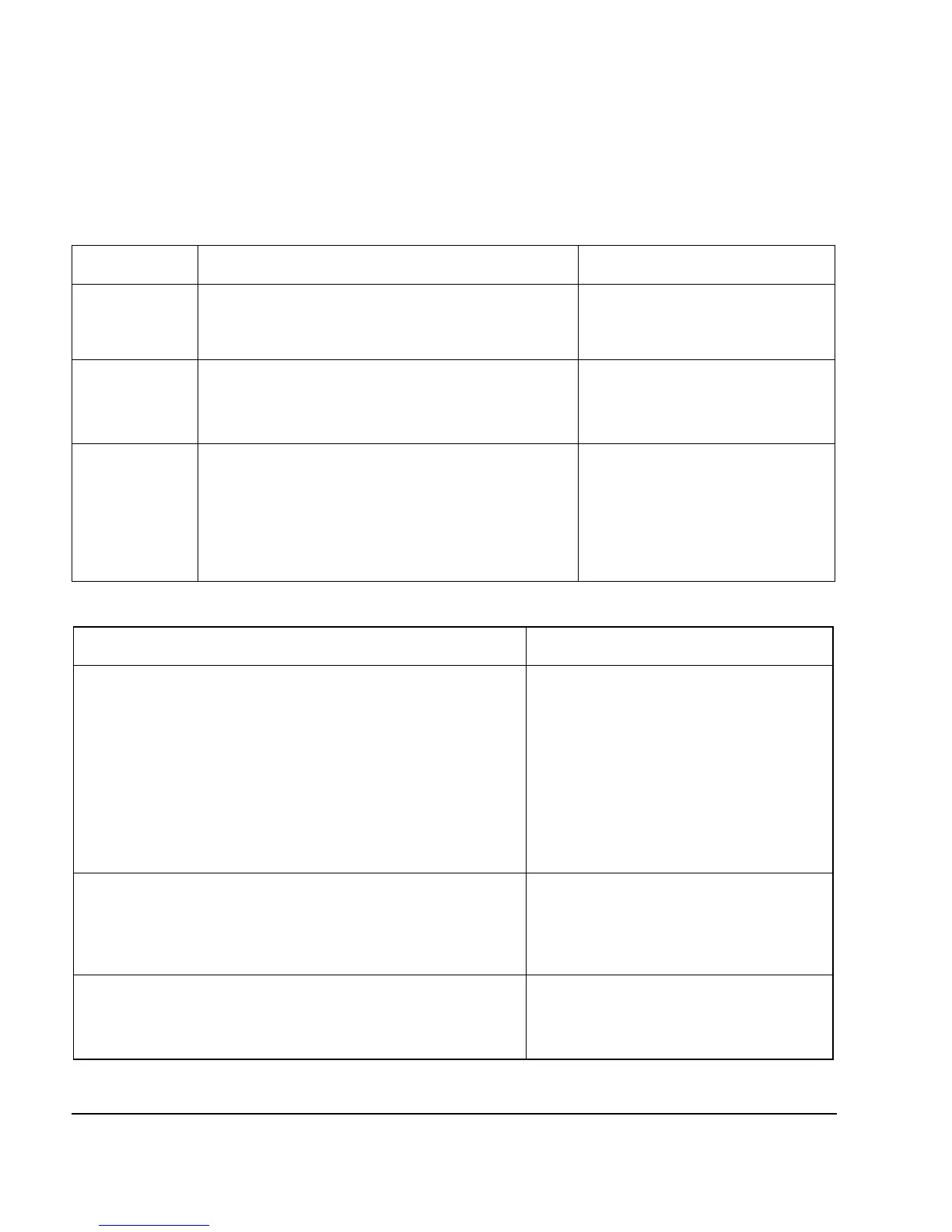4 Agilent X-Series Signal Generators SCPI Command Reference
SCPI Basics
SCPI Basics
Table 1-1 Special Characters in Command Syntax
Characters Meaning Example
| A vertical stroke between keywords or parameters
indicates alterative choices. For parameters, the effect
of the command varies depending on the choice.
[:SOURce]:AM:
MOD DEEP|NORMal
DEEP or NORMal are the choices.
[ ] Square brackets indicate that the enclosed keywords or
parameters are optional when composing the command.
These implied keywords or parameters will be executed
even if they are omitted.
[:SOURce]:FREQuency[:CW]?
SOURce and CW are optional items.
< > Angle brackets around a word (or words) indicate they
are not to be used literally in the command. They
represent the needed item.
[:SOURce]:FREQuency:
STARt <value><unit>
In this command, the words <value>
and <unit> should be replaced by
the actual frequency and unit.
:FREQuency:STARt 2.5GHz
Table 1-2 Command Syntax
Characters, Keywords, and Syntax Example
Upper- case lettering indicates the minimum set of characters
required to execute the command. But, each mode of the
command must be in either short form or the complete long
form (no in between). Example:
Correct:
:FREQ
:FREQuency
Incorrect:
:FREQuenc
[:SOURce]:FREQuency[:CW]?,
FREQ is the minimum requirement.
Lower-case lettering indicates the portion of the command that
is optional; it can either be included with the upper- case portion
of the command or omitted. This is the flexible format principle
called forgiving listening. Refer to “Command Parameters and
Responses” on page 7 for more information.
:FREQuency
Either :FREQ, :FREQuency, or :FREQUENCY
is correct.
When a colon is placed between two command mnemonics, it
moves the current path down one level in the command tree.
Refer to “Command Tree” on page 6 more information on
command paths.
:TRIGger:OUTPut:POLarity?
TRIGger is the root level keyword for this
command.
