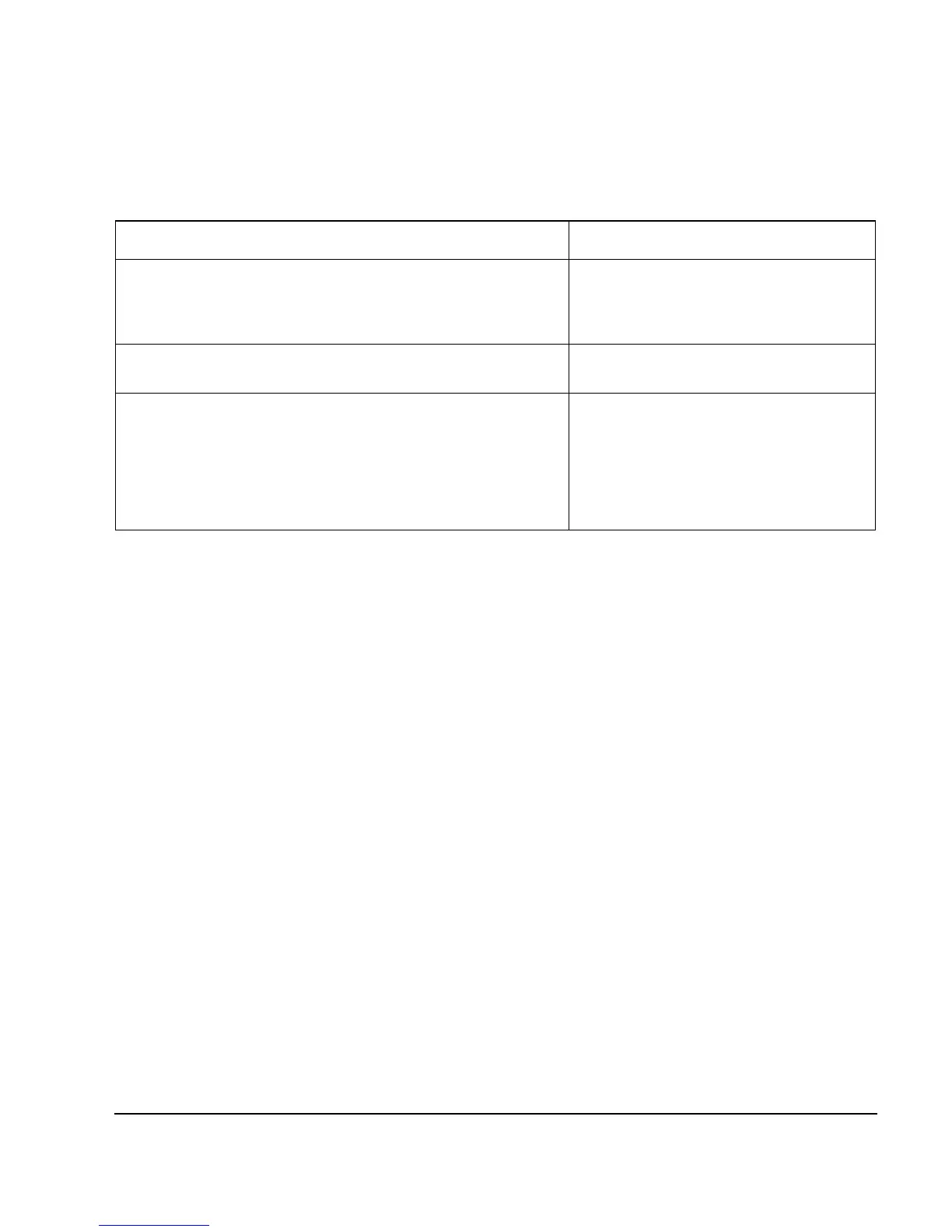Agilent X-Series Signal Generators SCPI Command Reference 5
SCPI Basics
SCPI Basics
If a command requires more than one parameter, you must
separate adjacent parameters using a comma. Parameters are not
part of the command path, so commas do not affect the path
level.
[:SOURce]:LIST:
DWELl <value>,<value>
A semicolon separates two commands in the same program
message without changing the current path.
:FREQ 2.5GHz;:POW 10dBm
White space characters, such as <tab> and <space>, are
generally ignored as long as they do not occur within or between
keywords.
However, you must use white space to separate the command
from the parameter, but this does not affect the current path.
:FREQ uency or :POWer :LEVel are not
allowed.
A <space> between :LEVel and 6.2 is
mandatory.
:POWer:LEVel 6.2
Table 1-2 Command Syntax
Characters, Keywords, and Syntax Example
