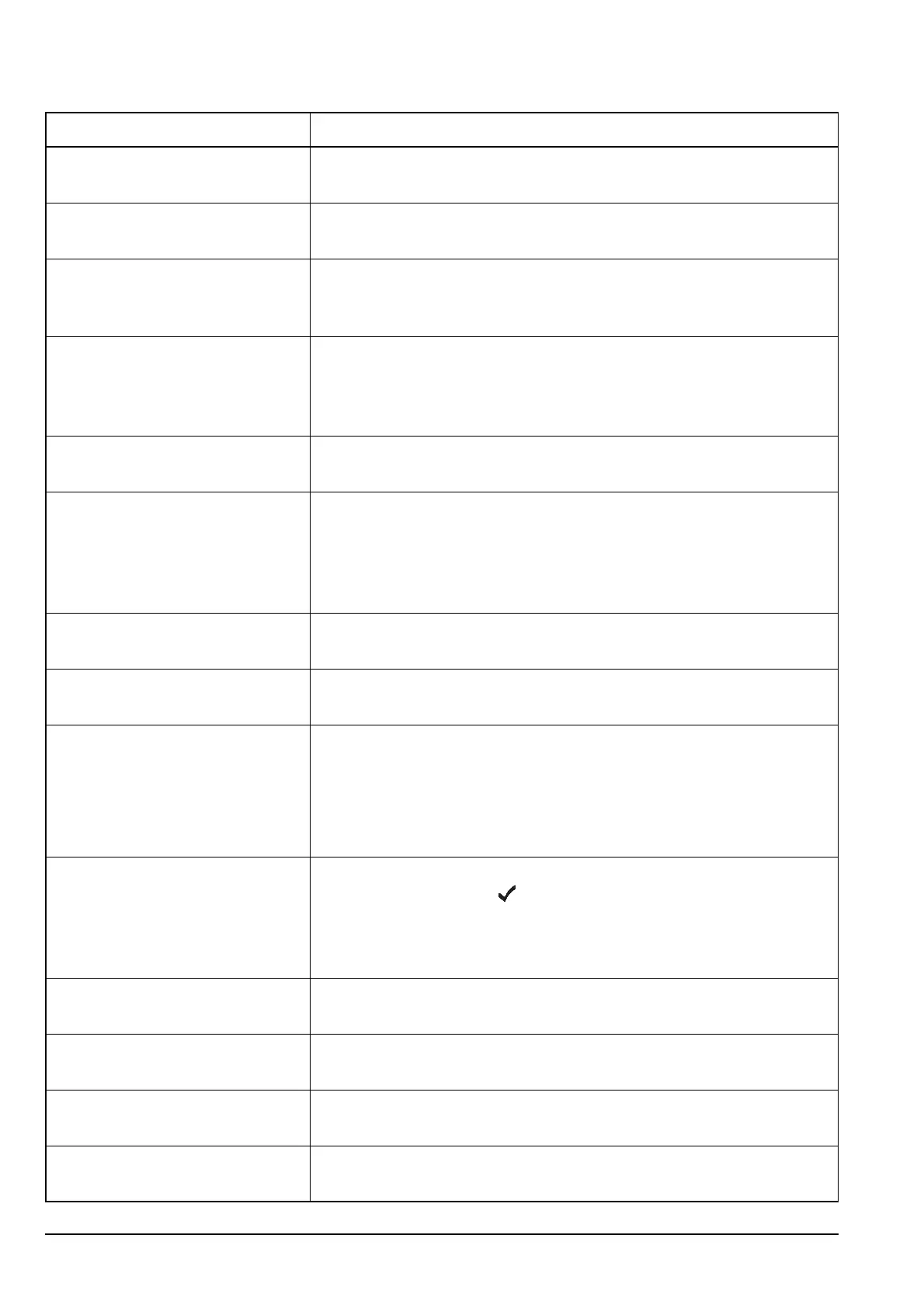System messages
378 Manpack Transceiver 2110 series Reference Manual
Receive-only
channel
You have attempted to transmit on a receive-only channel. Select a
channel on which you can transmit.
Reply: <caller address>
<message>
You have received a response to a call from another station. The
response includes a message.
Response by:
<list of NET members who
responded, latest response first>
You have made a NET call and received a slotted response from the
NET members listed.
Secure error:
hardware fault
The transceiver has detected an error in the voice encryptor hardware.
Switch off the transceiver, check that the cables are connected
correctly, then switch on the transceiver. If the problem persists,
contact your Codan representative.
Secure error:
index key not set
You have selected a secure index that does not contain a CES secure
key or an AES secure key.
Secure error:
no keys set
No CES secure keys or AES secure keys have been programmed
since the encryptor was installed. Program a CES secure key or an
AES secure key (see page 277, Creating a secure key in a Corporate
secure index or page 297, Creating a secure key in a secure index
respectively).
Secure error:
try again
The voice encryptor module has reset unexpectedly. Press SEC to
enter secure mode.
Service option
enabled
The service option in the transceiver is enabled. Contact your Codan
representative to have this option disabled.
Settings
hidden in <name of entry>
You have attempted to display the settings for an entry where all the
settings have been hidden at user level.
To display the settings, use the Full view? entry in the List Manager.
To display the settings in normal view, use the Show? entry in the List
Manager.
Skip message
Only ALE/CALM allows
message with Selective calls
The ALE Selective Msg entry in the Control List is enabled. You have
entered a message at the prompt in a Selective call and attempted
to make the call on a network that is not ALE/CALM. The Selective
call will proceed without the message. If you want to send the
message, select an ALE/CALM network when prompted.
Sounding
completed
The sounding operation that you initiated from the front panel is now
complete.
Status rcvd:
<Get Status information>
The transceiver has received the Get Status information from the
station you called.
Status rcvd:
Request queued. Please wait
The remote transceiver has received the Get Status call and is
preparing the response.
Synthesiser
lock error
The frequency synthesiser has not locked on a frequency. Contact
your Codan representative.
Table 53: System messages (cont.)
Message Description