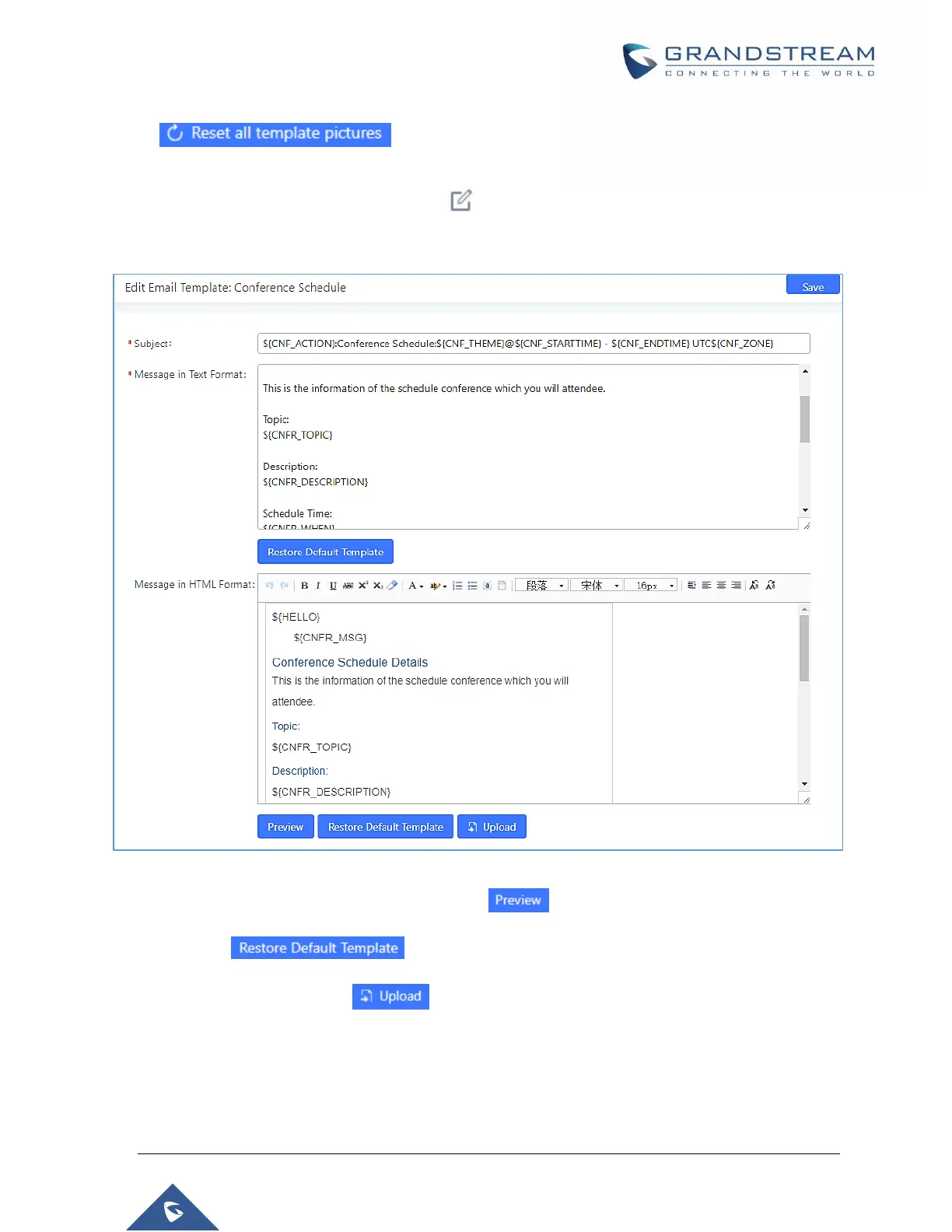P a g e | 102
UCM6510 IP PBX User Manual
Version 1.0.20.31
Press to reset all email templates to default ones.
To configure the email template, simply click the button under Options column, and edit the template
as desired.
Figure 51: Conference Schedule Template
- Users can preview mail sample by clicking on .
- Click on to restore the default email template.
- Finally, users can click on to upload a custom picture to the email template to display
their own logo in the sent mails for example
