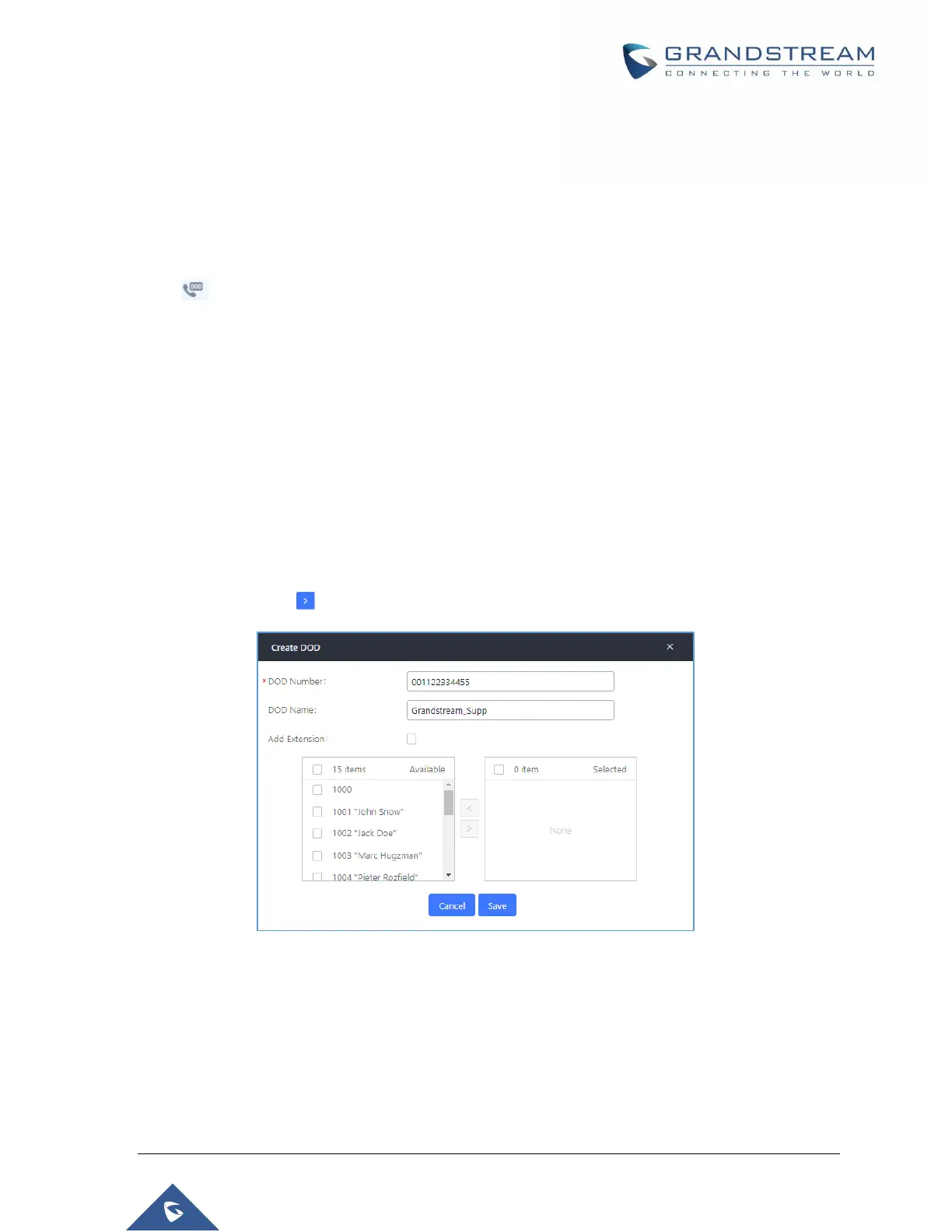P a g e | 217
UCM6510 IP PBX User Manual
Version 1.0.20.31
This poses a problem as the CEO would like their calls to come from their direct line. This can be
accomplished by configuring DOD for the CEO’s extension.
Steps to configure DOD on the UCM:
1. To setup DOD go to UCM6510 Web GUIExtension/TrunkVoIP Trunks page.
2. Click to access the DOD options for the selected SIP Trunk.
3. Click "Create a new DOD" to begin your DOD setup.
4. For "DOD Number" enter one of the numbers (DIDs) from your SIP trunk provider. In the example above
Company ABC received 4 DIDs from their provider. ABC will enter the number for the CEO's direct line.
Note: DOD number cannot exceed 32 characters.
5. Set the DOD name If extension number need to be appended to the DID number click on “Add
Extension”.
Note: DOD name cannot exceed 32 characters.
6. Select an extension from the "Available Extensions" list. Users have the option of selecting more than
one extension. In this case, Company ABC would select the CEO's extension. After making the
selection, click on the button to move the extension(s) to the "Selected Extensions" list.
Figure 111: DOD extension selection
7. Click "Save" at the bottom.
Once completed, the user will return to the Edit DOD page that shows all the extensions that are associated
to a particular DOD.
