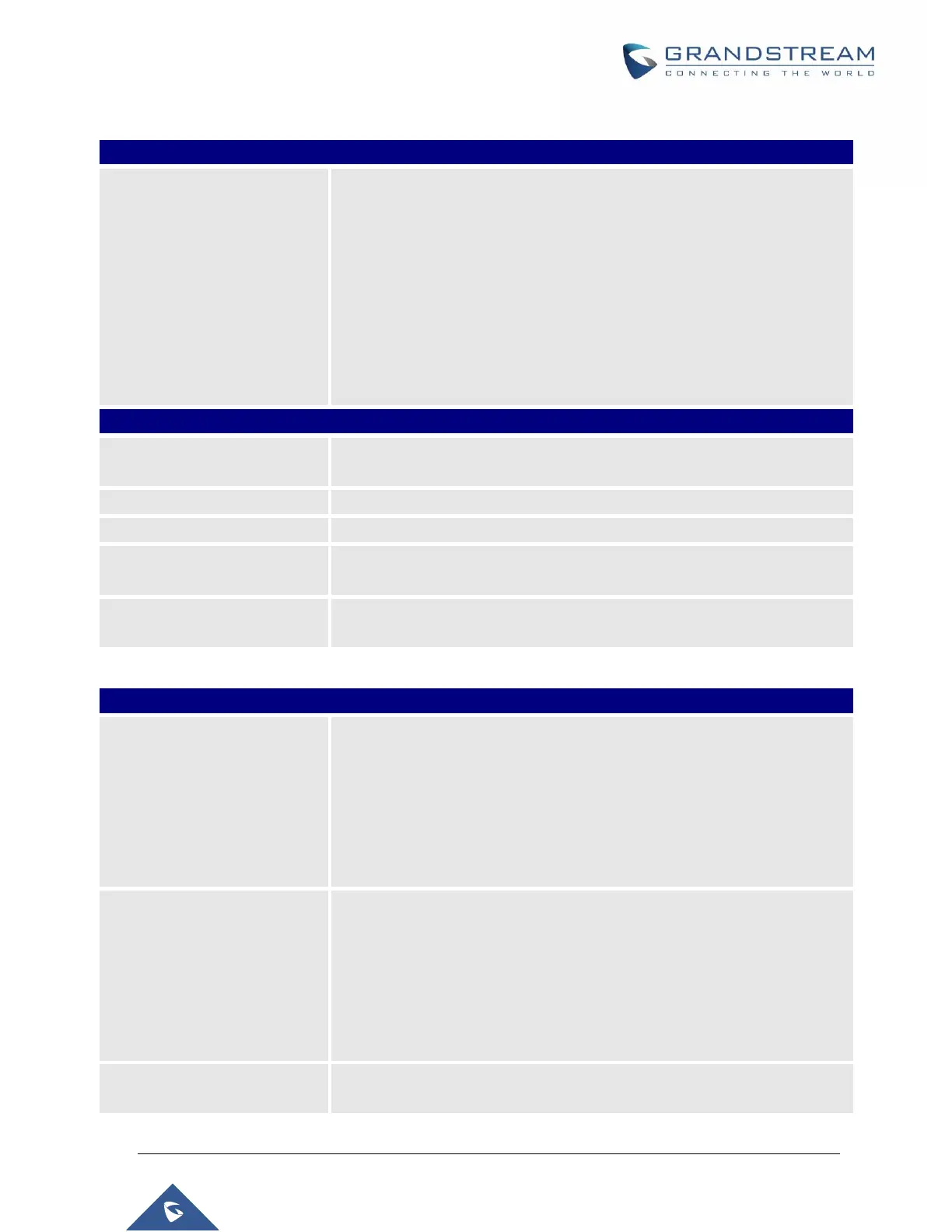P a g e | 120
UCM6510 IP PBX User Manual
Version 1.0.20.31
Table 26: Global Policy Parameters – Network Settings
Configures how the SIP endpoint will obtain IP addresses. The following
options are available:
DHCP
Once selected, users can specify the Host Name (option 12) of the SIP
end device as DHCP client, and Vendor Playlist ID (option 60) used by
the client and server to exchange vendor playlist ID information.
PPPoE
Once selected, users need specify the Account ID, Password and
Service Name for PPPoE.
Define the Layer 3 QoS parameter. This value is used for IP Precedence,
Diff-Serv or MPLS. Valid range is 0-63.
Assign the VLAN Tag of the Layer 2 QoS packets. Valid range is 0 -4095.
Layer 2 QoS Priority Value
Assign the priority value of the Layer 2 QoS packets. Valid range is 0-7.
Configure the IP address or Domain name of the STUN server. Only non-
symmetric NAT routers work with STUN.
Specify how often the phone will send a blank UDP packet to the SIP server
to keep the “ping hole” on the NAT router to open. Valid range is 10-160.
Table 27: Global Policy Parameters – Customization
Screen Resolution 1024 x
600
Check this option if the SIP endpoint uses a 1024x600 resolution wallpaper.
Source
Configure the location where wallpapers are stored.
File
If “URL” is selected as source, specify the URL of the wallpaper file. If
“Local UCM Server” is selected as source, click to upload wallpaper
file to the UCM6510.
Screen Resolution 800 x 400
Check this option if the SIP endpoint uses a 800x400 resolution wallpaper.
Source
Configure the location where wallpapers are stored.
File
If “URL” is selected as source, specify the URL of the wallpaper file. If
“Local UCM Server” is selected as source, click to upload wallpaper
file to the UCM6510.
Screen Resolution 480 x 272
Check this option if the SIP endpoint uses a 320x240 resolution wallpaper.
Source
